I have a situation where Users create an Invoice and leave this in Balanced Mode, they are then able to print and email the invoice to the customer. Once done they subsequently receive cash payments from the customer, but then go and delete the invoice (because its still in balanced mode). This gives rise to fraud. How can I disable the ability to print or email an invoice in hold or Balanced mode, and only allow for the invoice to be printed / emailed once released into the system?
Solved
Avoiding the possibility of fraud on Invoicing
Best answer by satkins27
Agreed, you may want to submit a request on the ideas page, but we can do a few things to help minimize fraud -
First setup Audit History - Second, create a Business Notification for balanced or on hold orders that are open more than 10 or 15 minutes.. The notification would direct you to look at the Audit History. This way you can identify the person and the change in the same day.
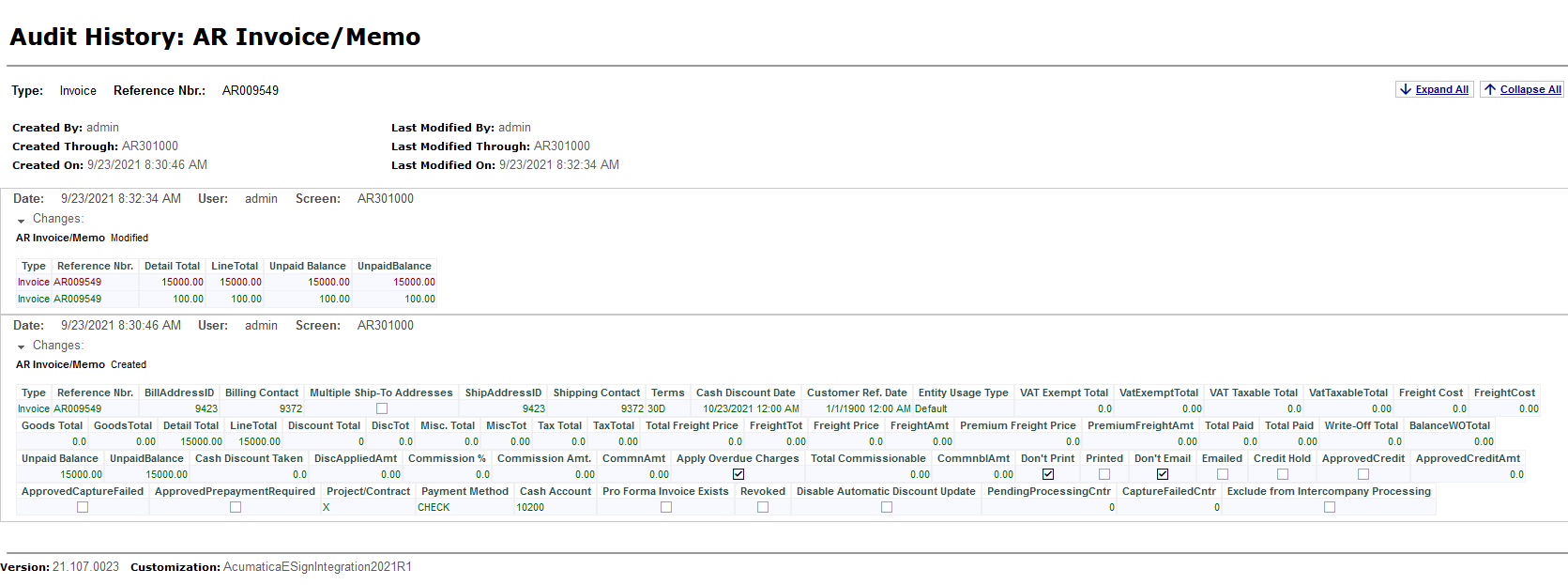
Enter your E-mail address. We'll send you an e-mail with instructions to reset your password.



