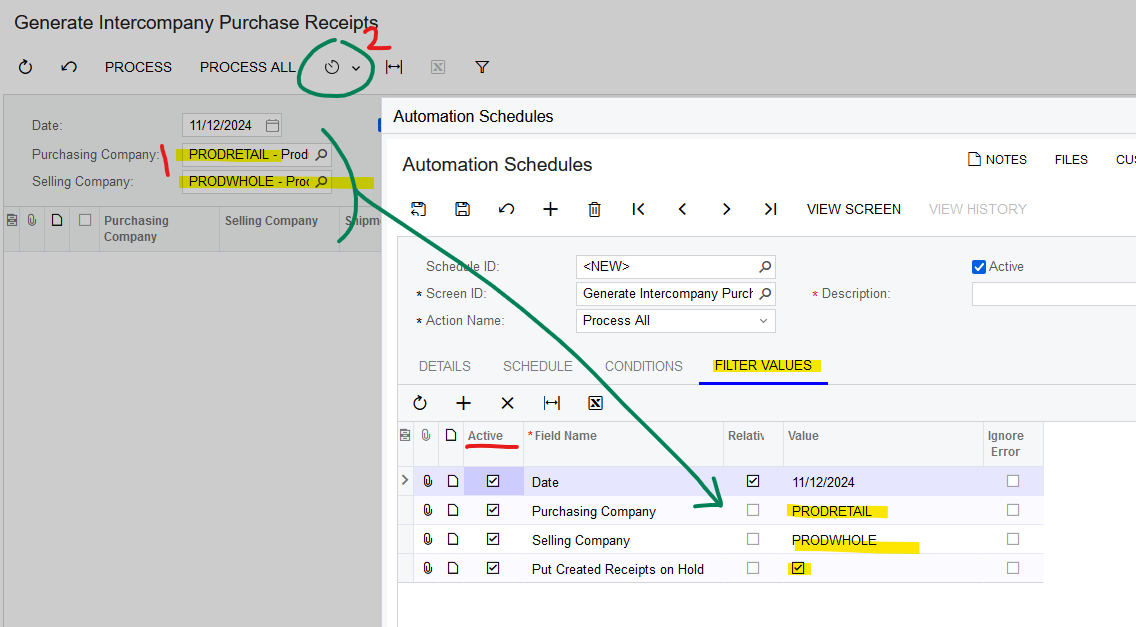Hello!
We create intercompany documents using “Generate Intercompany Documents” screen and require to automatically process the documents without user processing them manually.
I’ve tried creating Automation Schedule, but it does not process any transaction.
Amanda