I am working on a 12-month calendar forecast P&L. It is not a rolling report and will always display January - December from left to right and a total. The results will display either actual or budget. For the months up to and including the date the report is run the actual results display by month and budget will display for the months after the date selected. For example, if I set the date to 08/2024 the report will display actual results in separate columns for January - August and budget in the columns for September - December.along with a total. The column set has 36 columns, 12 columns to pull actual, 12 to pull the budget and 12 to add the combination of actual/budget based on the date selected. I have it working to display either actual or budget by month using a visibility formula. I now need the visibility formula to use in the 12 columns of totals so that only the total for the combination I have selected displays. I have tried the formulas in other discussions, and they do not work for this set up.
Solved
ARM Visibility formula needed for 12 month rolling forecast report
Best answer by nhatnghetinh
Hi
Please refer to the screenshots and attached xml file.
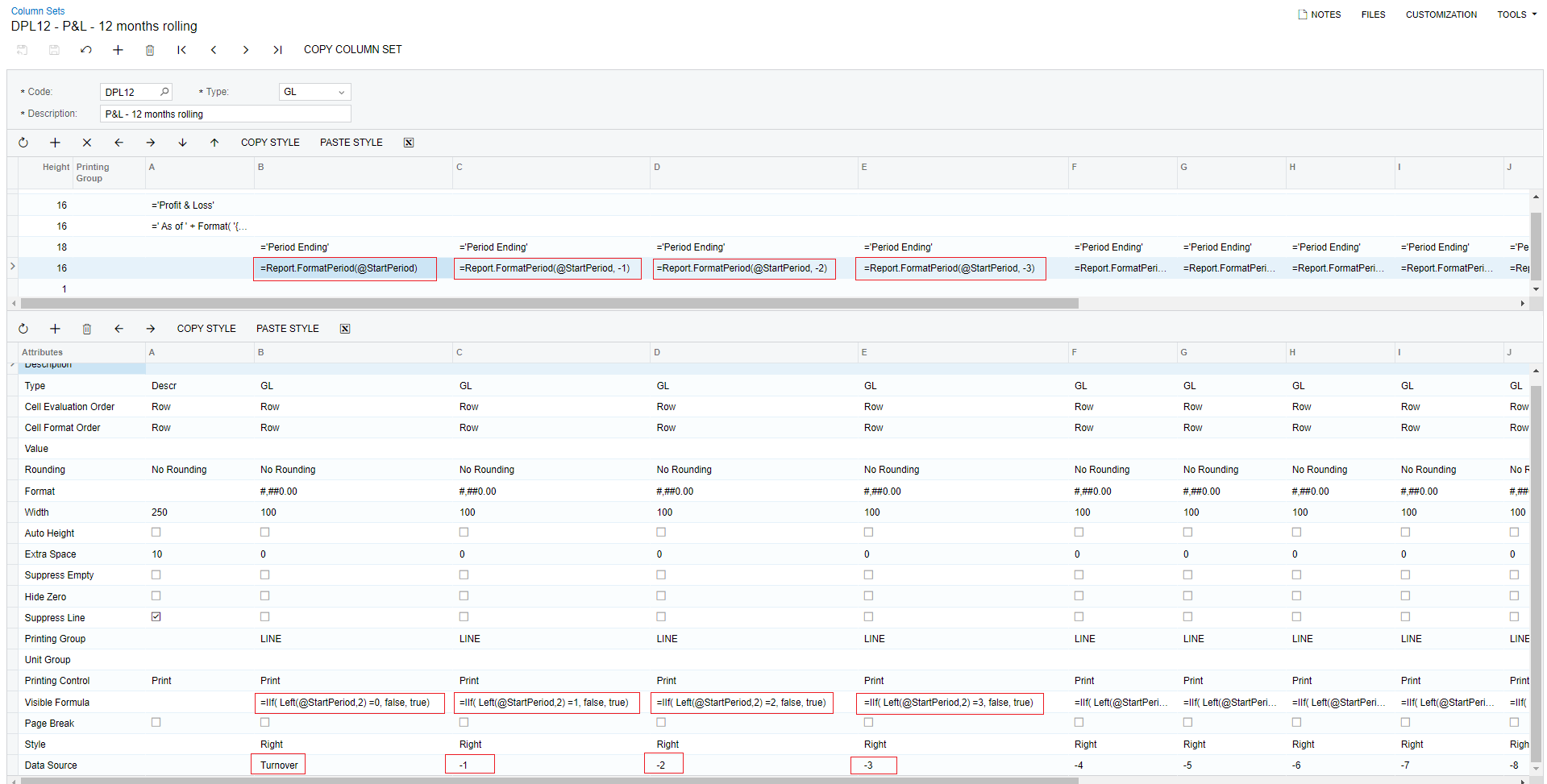
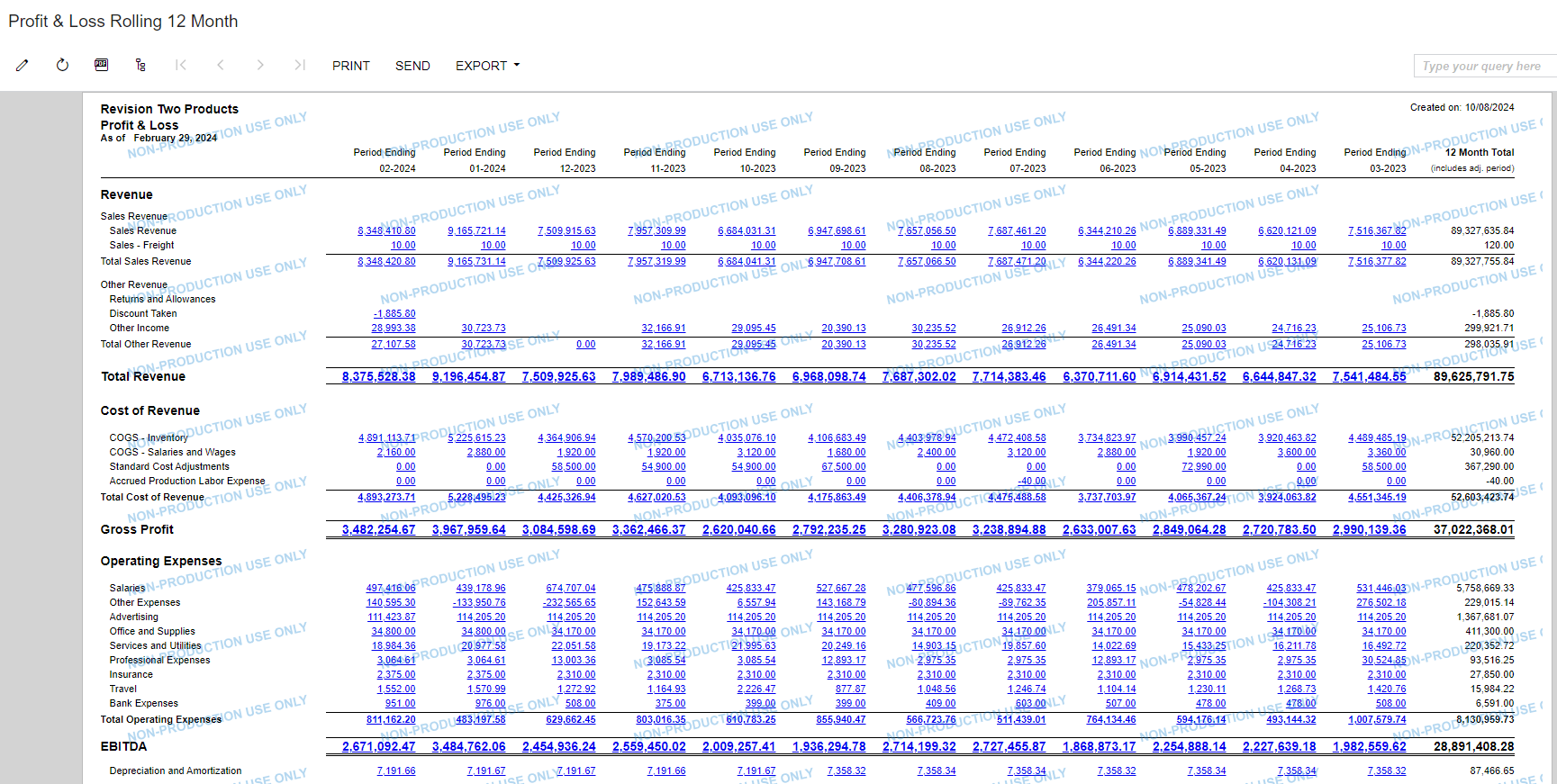
Best Regards,
NNT
Enter your E-mail address. We'll send you an e-mail with instructions to reset your password.



