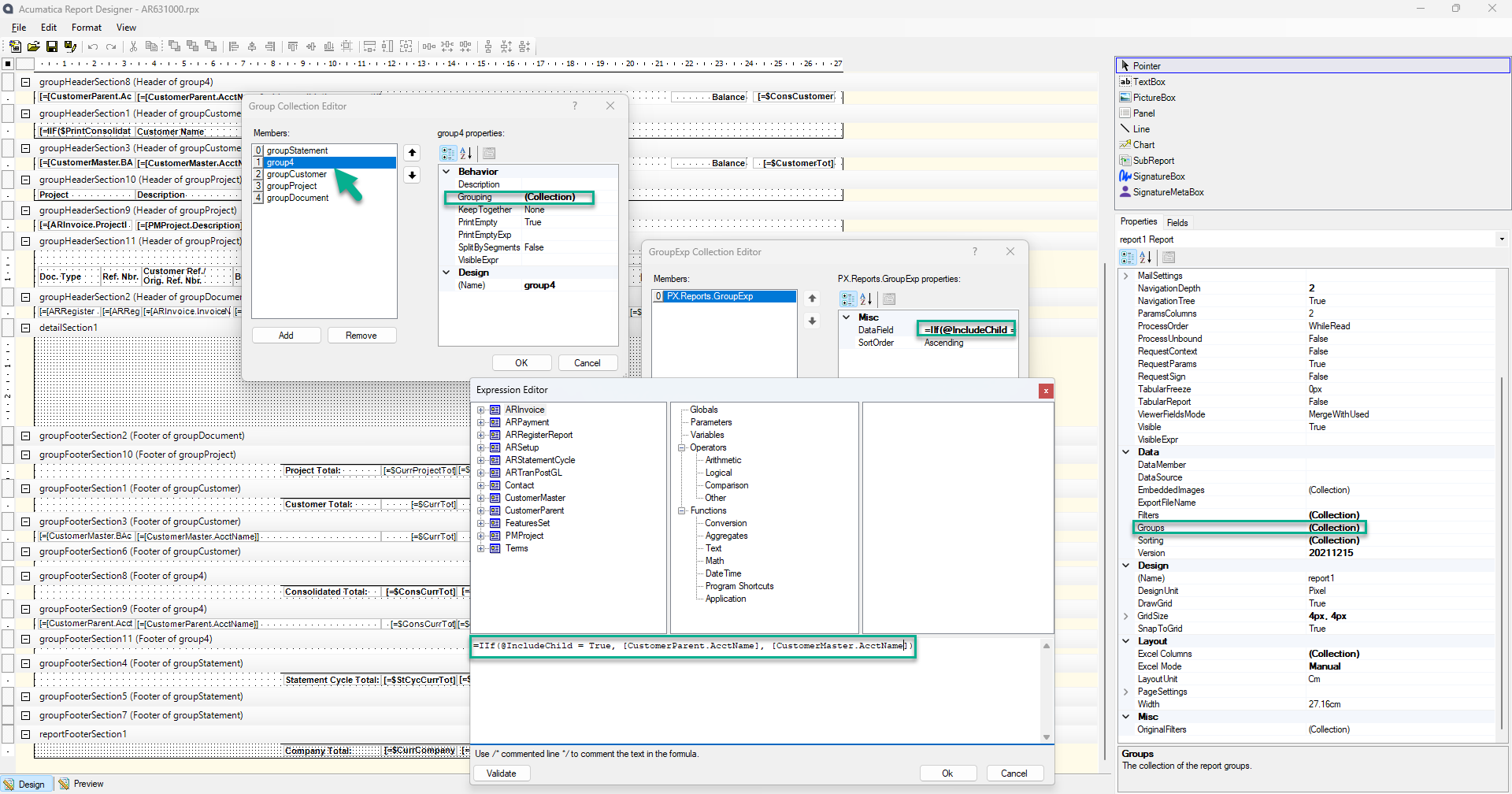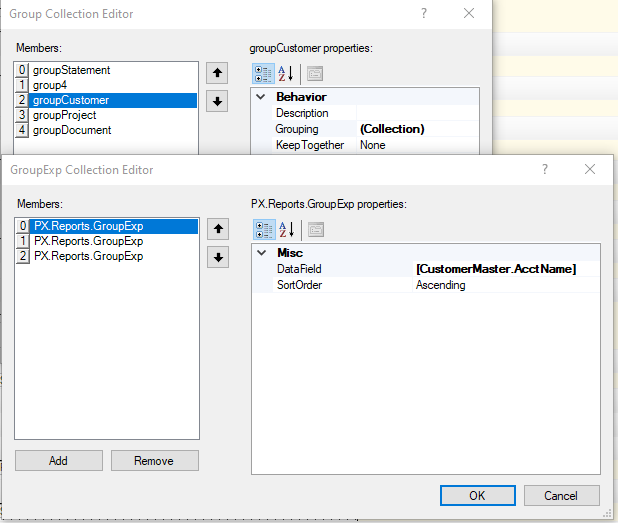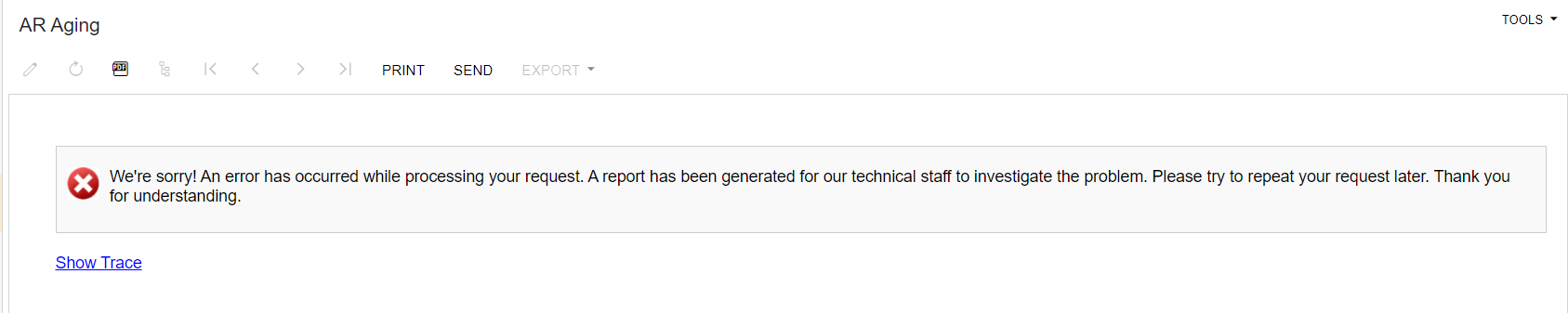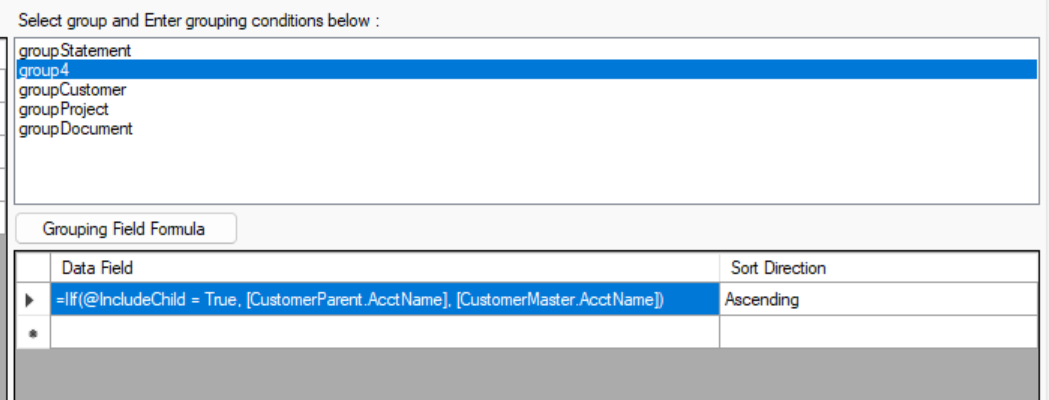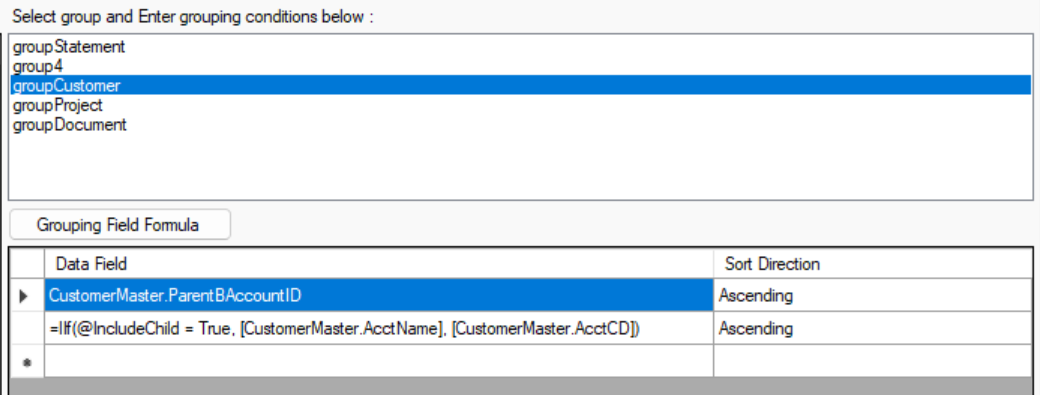How should we set up the Group/Sort Section to sort the report by Customer Account Name vs BAccountID?
I went into the Build Schema, Looked at Sorting and Grouping, and tried to change the groupCustomer to CustomerMaster.AcctName Ascending vs CustomerMaster.BAccountID but I get the wonderful “We’re Sorry!” error...
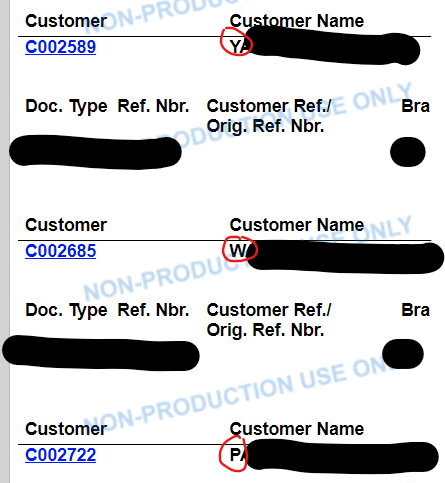
Edition: Construction
Version: 2022R2
Thank you for your help in advance