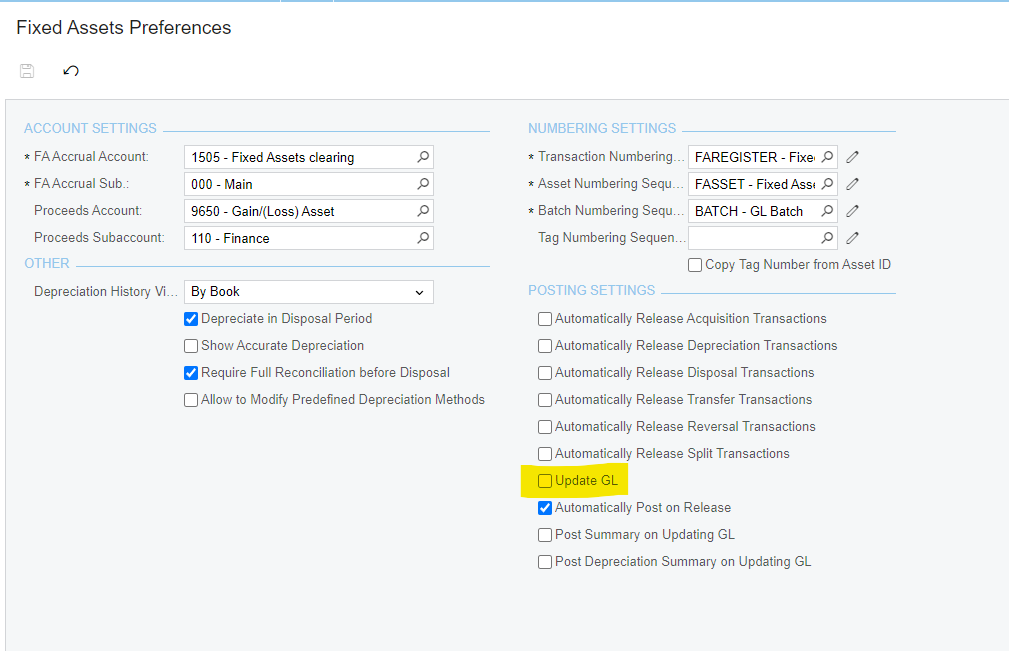We just recently started using Acumatica’s Fixed Asset Module. Prior to this, we have kept everything on a spreadsheet and entered the depreciation via a journal entry.
I have no issues entering/adding new Fixed Assets, but does anyone know the process of adding old fixed assets into the FA Module? By “old” I mean the assets that were purchased in prior years that have already been either fully or partially depreciated?
When added into the FA Module, these assets should not have an impact on the General Ledger since the assets and the depreciation expense is already “on the books”.
Thanks in advance for your help!