Hi All,
Is it possible to add a new Customer Status, to this drop down called “Legal” that behaves the same way as the “Inactive” status throughout the system? If so, how do I do it
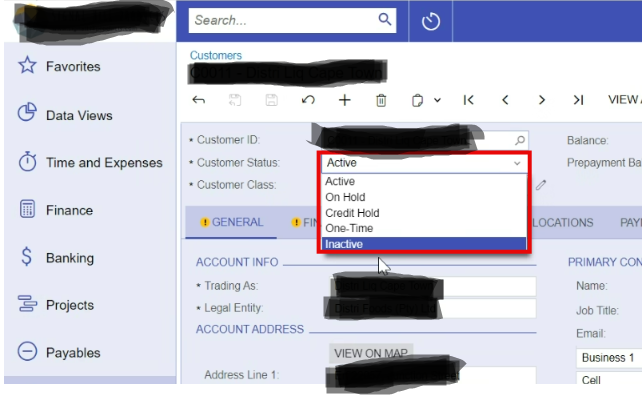
thx
Dries
Hi All,
Is it possible to add a new Customer Status, to this drop down called “Legal” that behaves the same way as the “Inactive” status throughout the system? If so, how do I do it
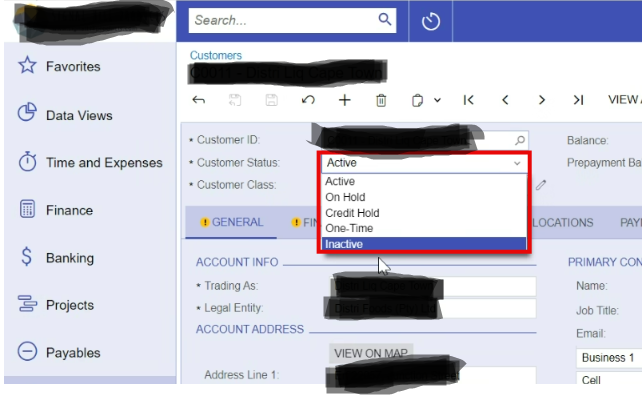
thx
Dries
Best answer by DipakNilkanth
Hi
Yes, you can add new customer status as below.
By using above above steps , you can add new customer status to dropdown. to make it work as an InActive status , you may need to extend workflow and add Legal customer status to the every workflow stage as assigned to the Inactive status.
Enter your E-mail address. We'll send you an e-mail with instructions to reset your password.