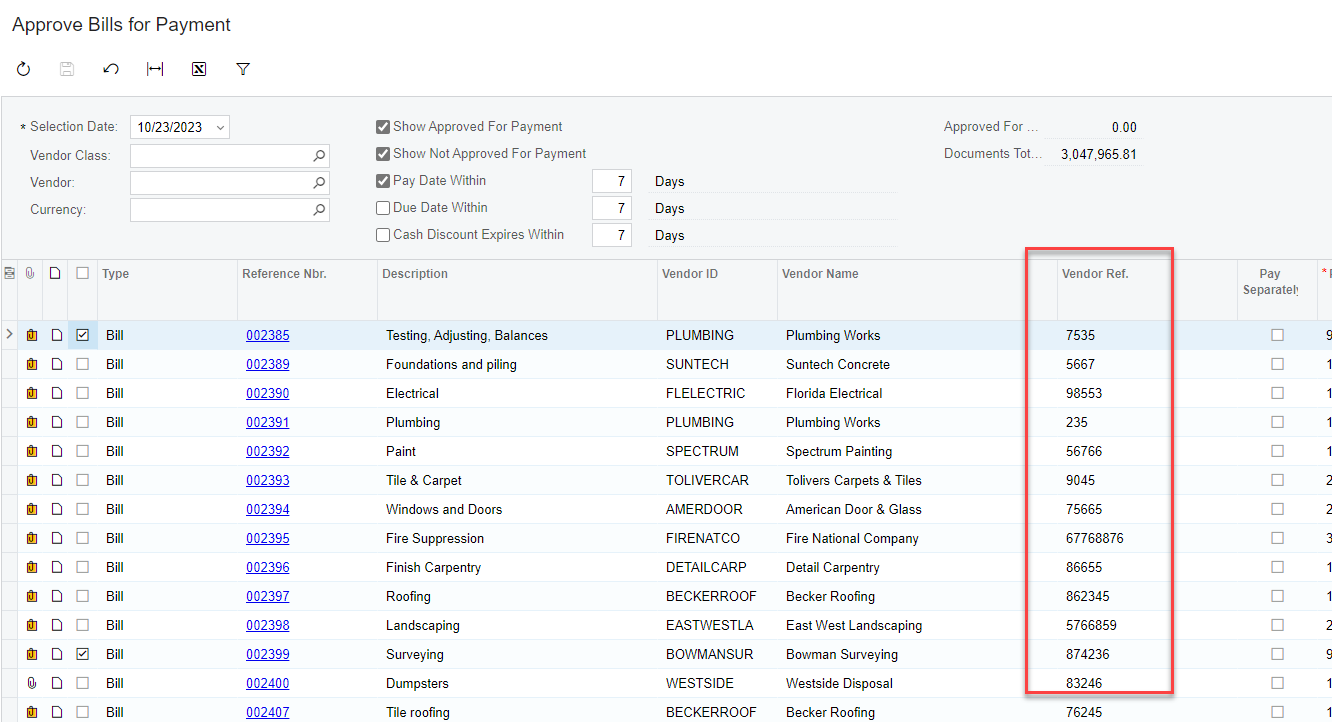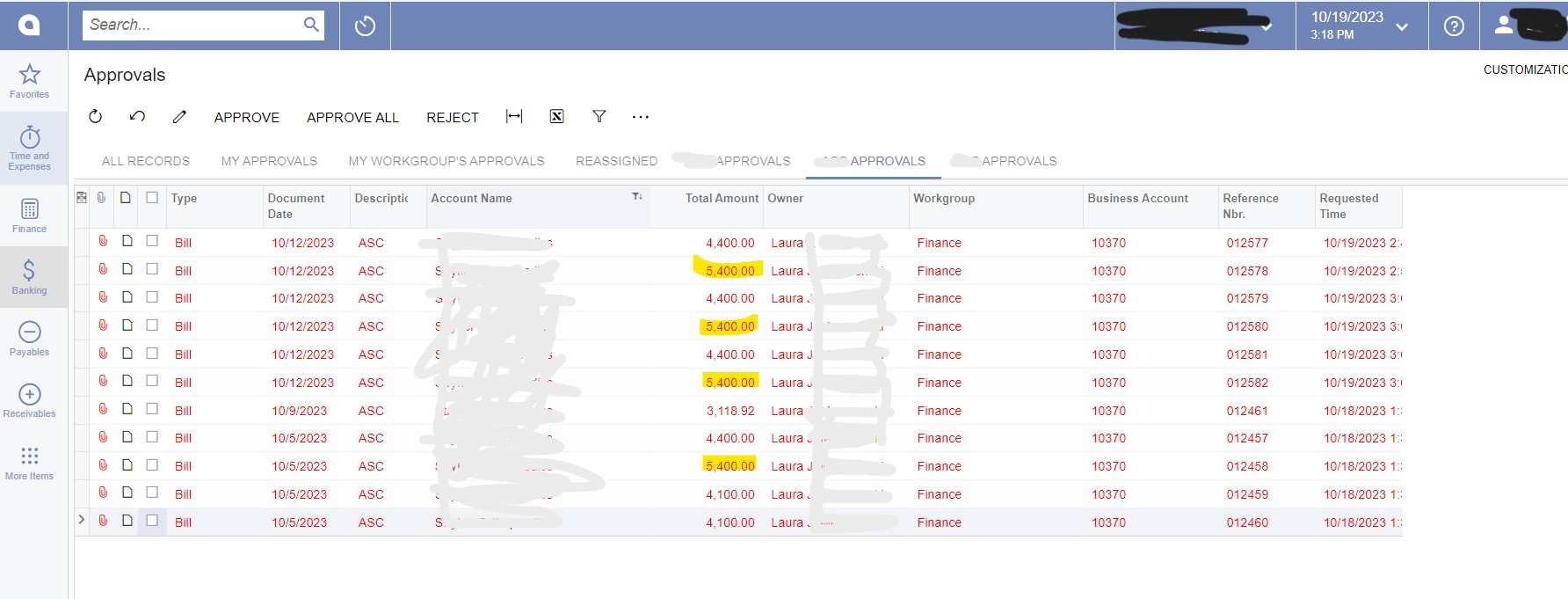Business case: Get multiple invoices from same vendor with same dollar amounts. Approver has to click into each invoice to see invoice number. If you click into the invoice, it then reverts the invoices you marked as approved back to blank. Very tedious and time consuming. The vendor invoice number field is NOT available to select in the Column Configuration screen.
Solved
Add/Expose Vendor Reference Number on AP Approval Screen
Best answer by darylbowman
kandybeatty49 wrote:
It appears as though you would need a customization.
A simple customization 😉
Reply
Enter your E-mail address. We'll send you an e-mail with instructions to reset your password.