How do I change the A/R revenue GL mapping? Some of our billings need to be posted to difference revenue accounts. I need the postings to be done at billing instead of reclasses.
Thanks,
How do I change the A/R revenue GL mapping? Some of our billings need to be posted to difference revenue accounts. I need the postings to be done at billing instead of reclasses.
Thanks,
Best answer by estebanperalta54
If you aren’t using nonstock items, meaning you leave the inventory ID empty on the invoice line, then Acumatica will look at the Customer sales account which you can find under Receivables - Customers
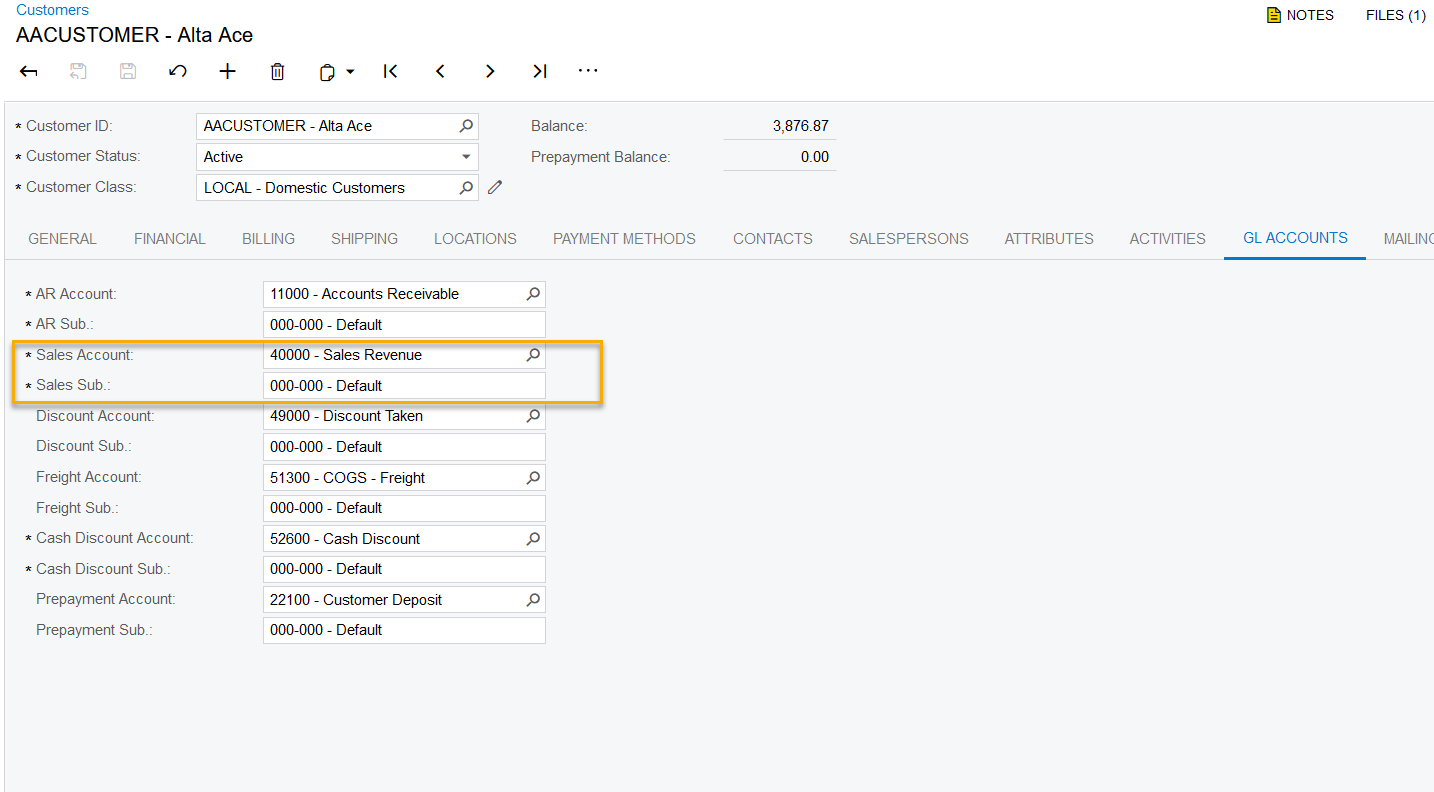
Enter your E-mail address. We'll send you an e-mail with instructions to reset your password.