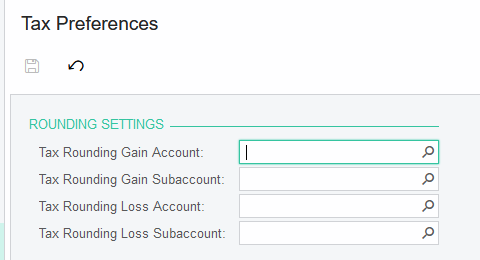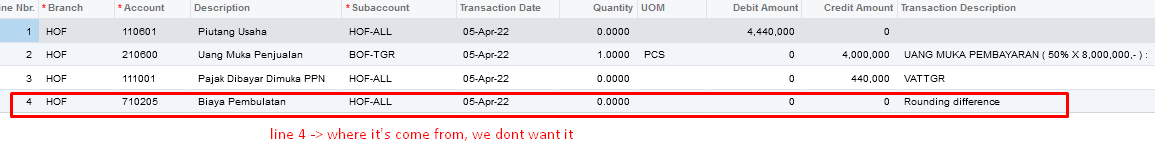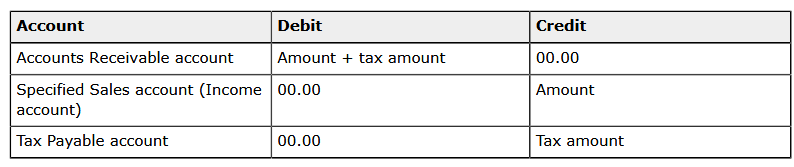Hi All,i’am nubi here, and like to ask a question, there is something strange, why when transactions using tax account 111001 in the journal appear account 710205 Rounding lost account in the last line
Solved
Account does not match on GL Tran
Best answer by Laura03
No apology needed; I was able to understand you. Here is a link for where to add your product idea. In the meantime, your accounting is OK, is correct… just a $0 line showing no rounding needed.
https://community.acumatica.com/ideas
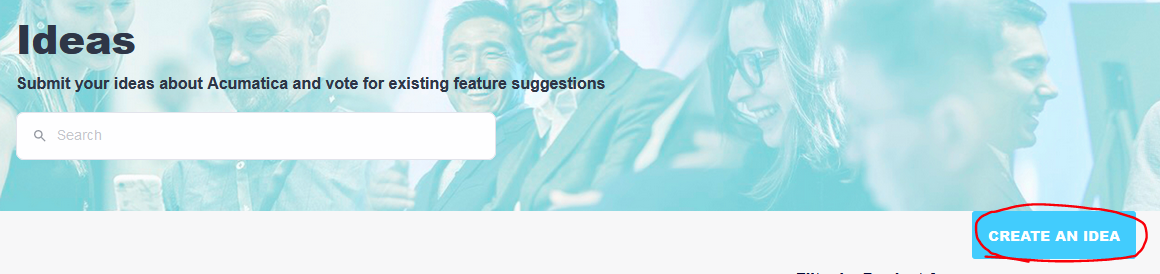
Enter your E-mail address. We'll send you an e-mail with instructions to reset your password.