Hello Everyone,
Is there a way to reverse an entire FA depreciation batch? Let’s say there are 100+ fixed assets on the batch, is there a way to reverse the entire batch?
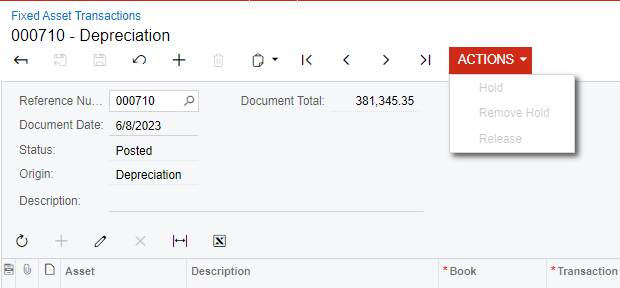
I do not see any options here.
Thanks
Hello Everyone,
Is there a way to reverse an entire FA depreciation batch? Let’s say there are 100+ fixed assets on the batch, is there a way to reverse the entire batch?
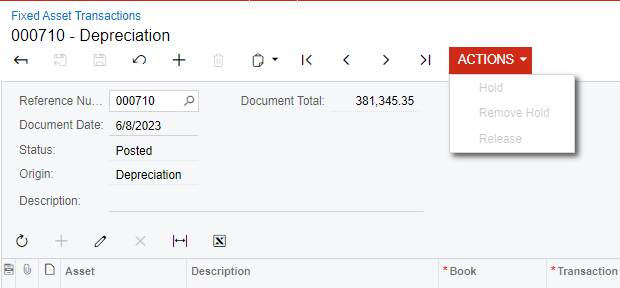
I do not see any options here.
Thanks
Best answer by joshmclaughlin94
There are ways of reversing the impact to GL accounts associated with this batch of FA Depreciation transactions. However, the impact to the FA Depreciation tables on each asset are created when the transaction is posted. Even reversing the GL batch won’t restore depreciation values prior to their postings.
To reverse the depreciable basis which has been released, and that which is expected to post throughout remaining lifecycle, the assets will need reversed. Any GL batch sourced from within the asset will be reversed, and the asset will be reversed in FA module. Then, recreate batch using updated depreciation figures and depreciate accordingly.
This would be necessary for all assets where the depreciation was inaccurately posted in FA Tran #000710.
The ability to revert/rollback asset depreciation is a feature request, posted to our Acumatica Community! I would suggest upvoting below:
Roll back depreciation | Community (acumatica.com)
I hope this helps!
Enter your E-mail address. We'll send you an e-mail with instructions to reset your password.