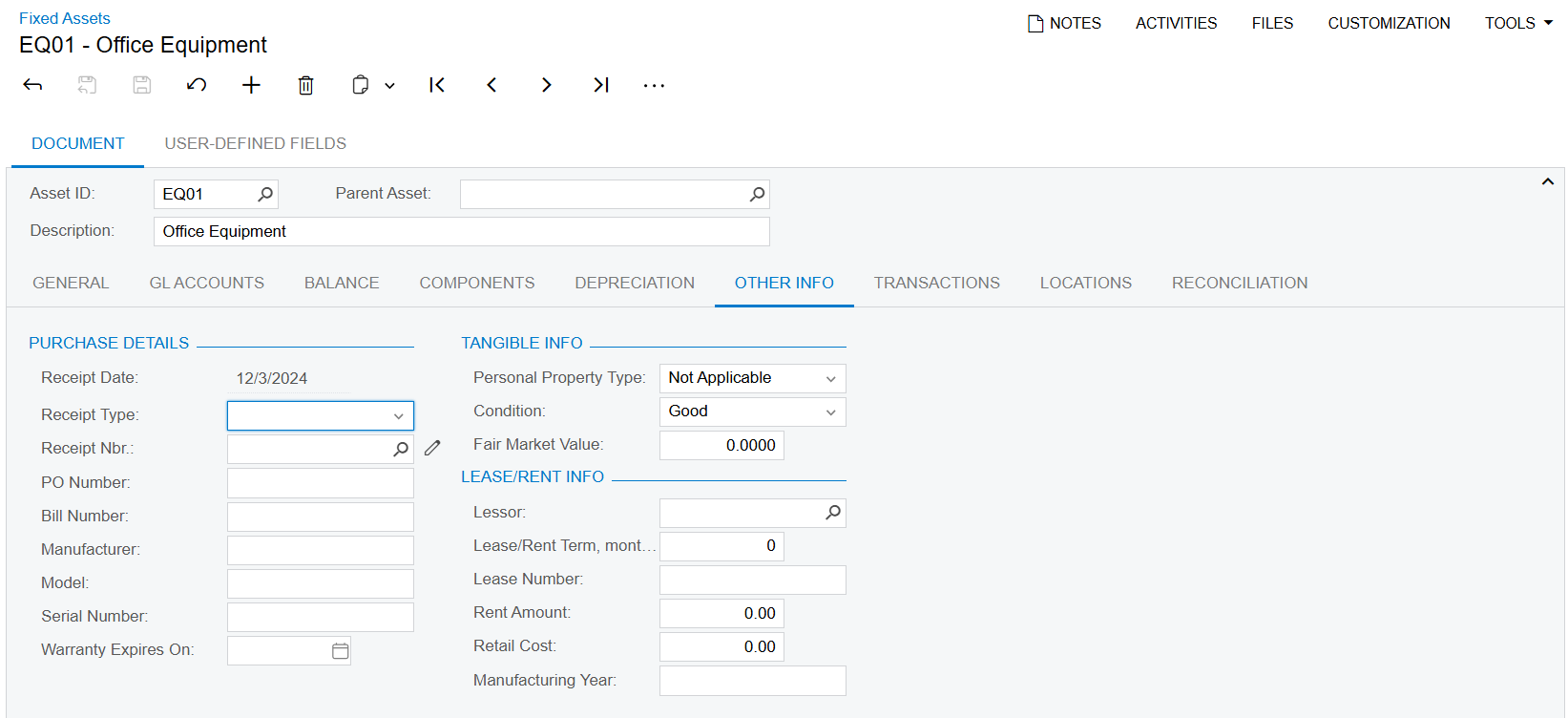Steps
- Create the purchase order for the non stock item created for FA purchases.
- Enter the PO receipt
- Create the AP bill
- Convert purchases to Fixed Assets
- Assign the PO to the already created FA
- Release FA transactions
I followed above steps to do the FA purchase and to convert the Purchase to an existing Fixed Asset. But even after releasing the transactions, the PO details, receipt details, bill details are not getting automatically updated in the designated fields.
Has anyone faced the same issue? Is there a way to get the above issue sorted?