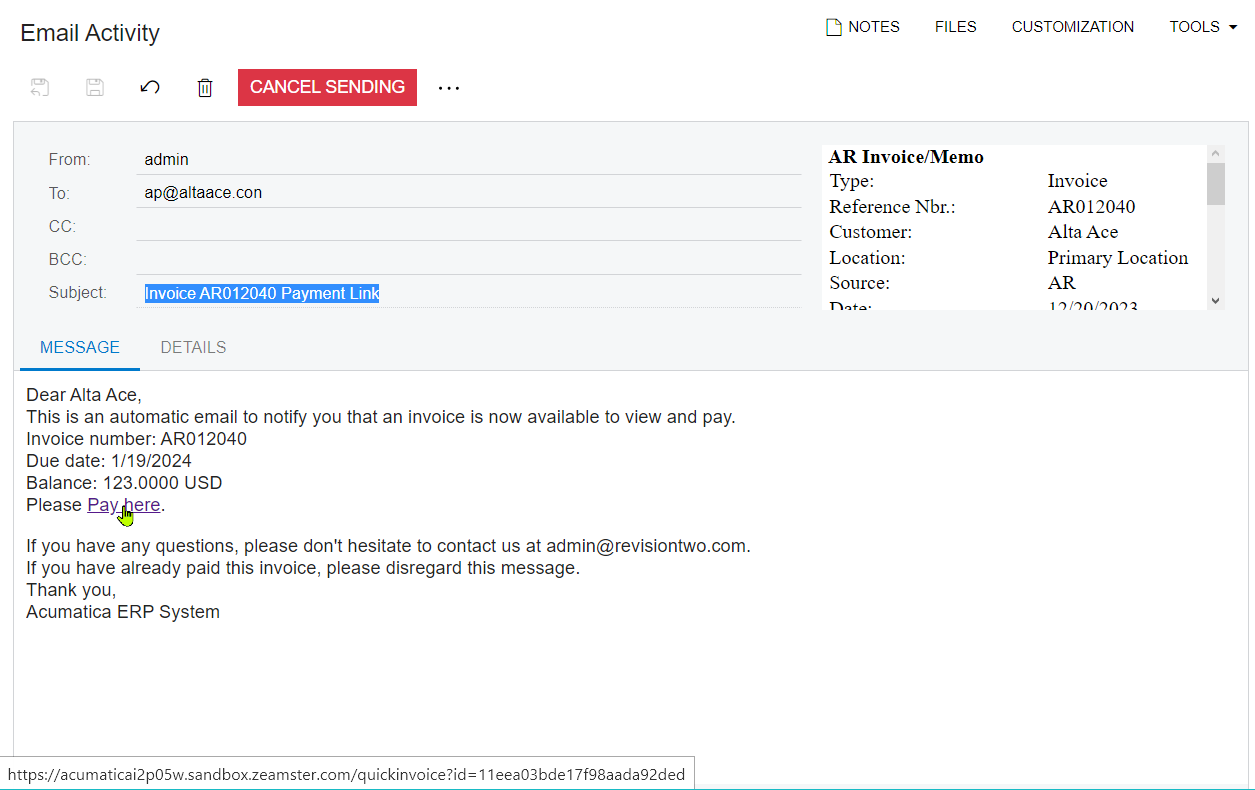I want to share some tips and tricks for Acumatica Payments that is a part of Acumatica ERP 23r2.
How to make the Payment Link look nice in the email notification
Acumatica can send Payment links to customers to pay their invoices.
The default notification looks something like this:
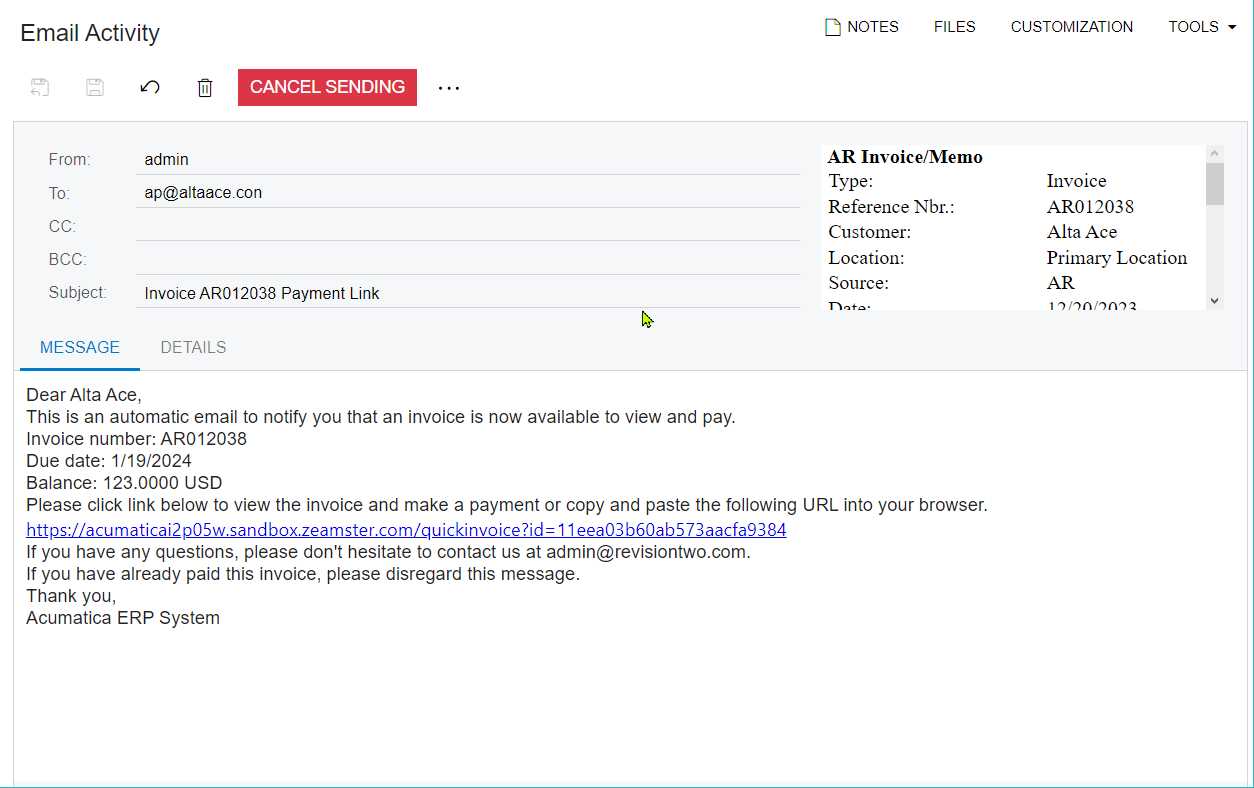
If you want the payment link to look like a text with a link, you need to do the following:
- Go to Email Templates and open Invoice Payment Link template
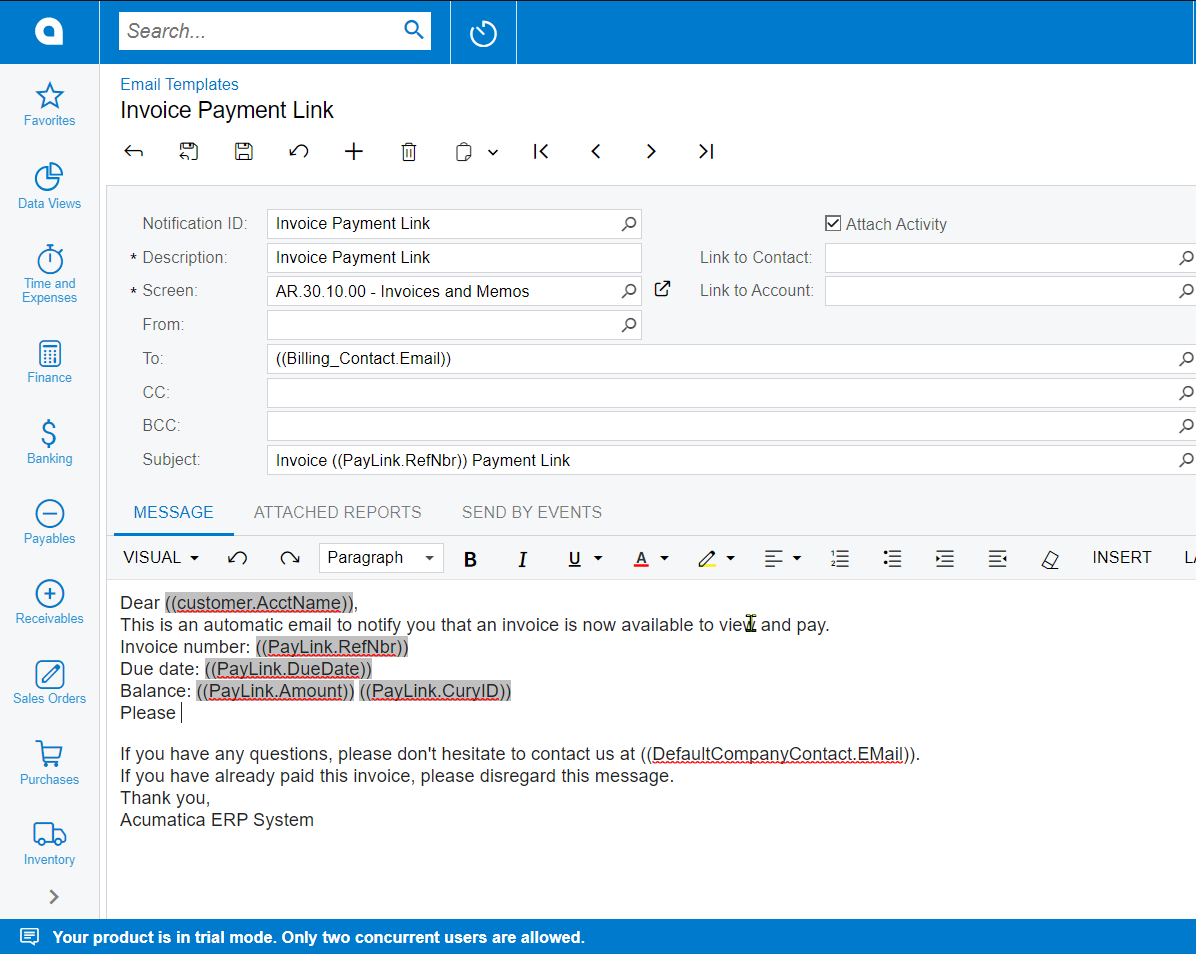
-
Remove the default ((PayLink.Url))
-
Click Insert → Link
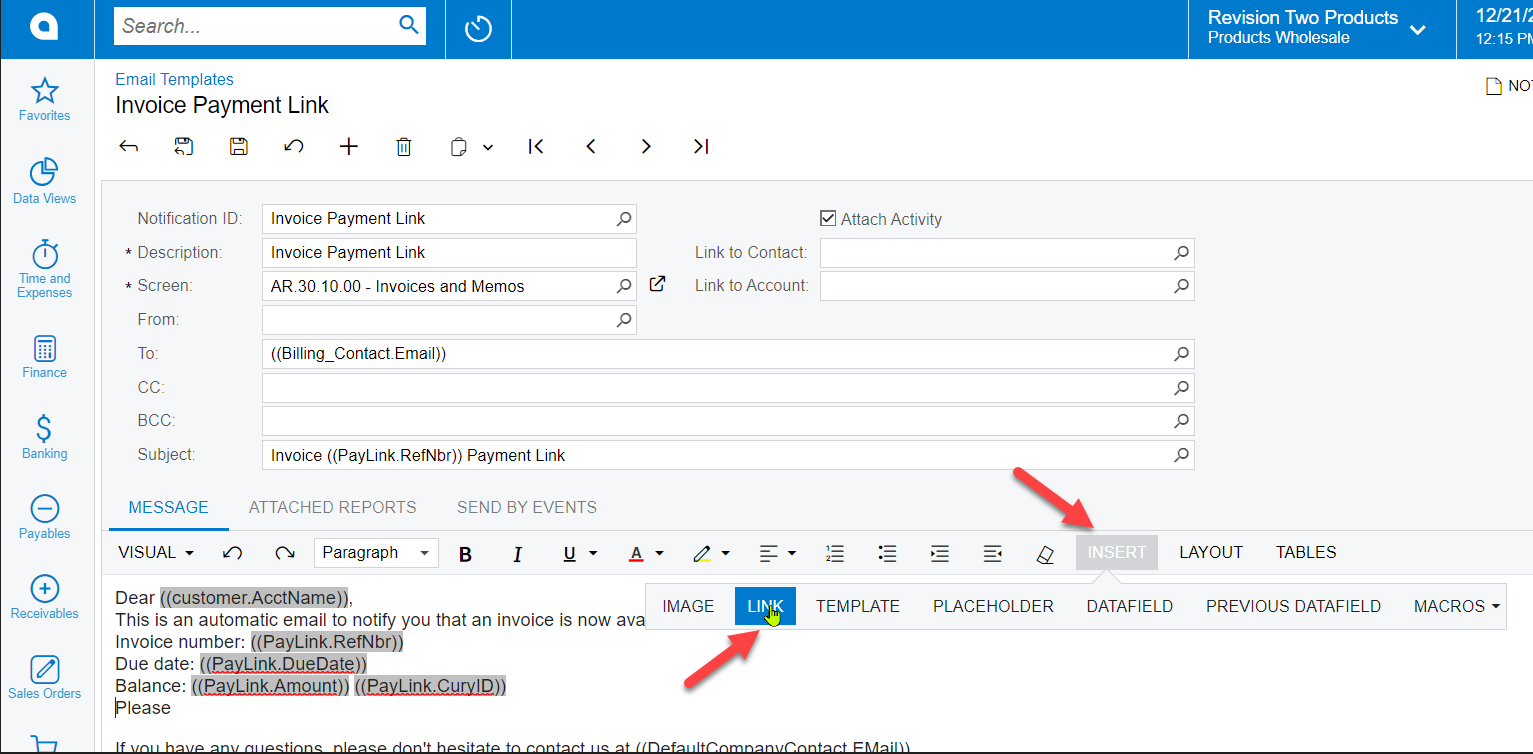
-
Select ‘File from the Web’, for URL use ((PayLink.Url)), for Insert Link use any text you want and Click INSERT
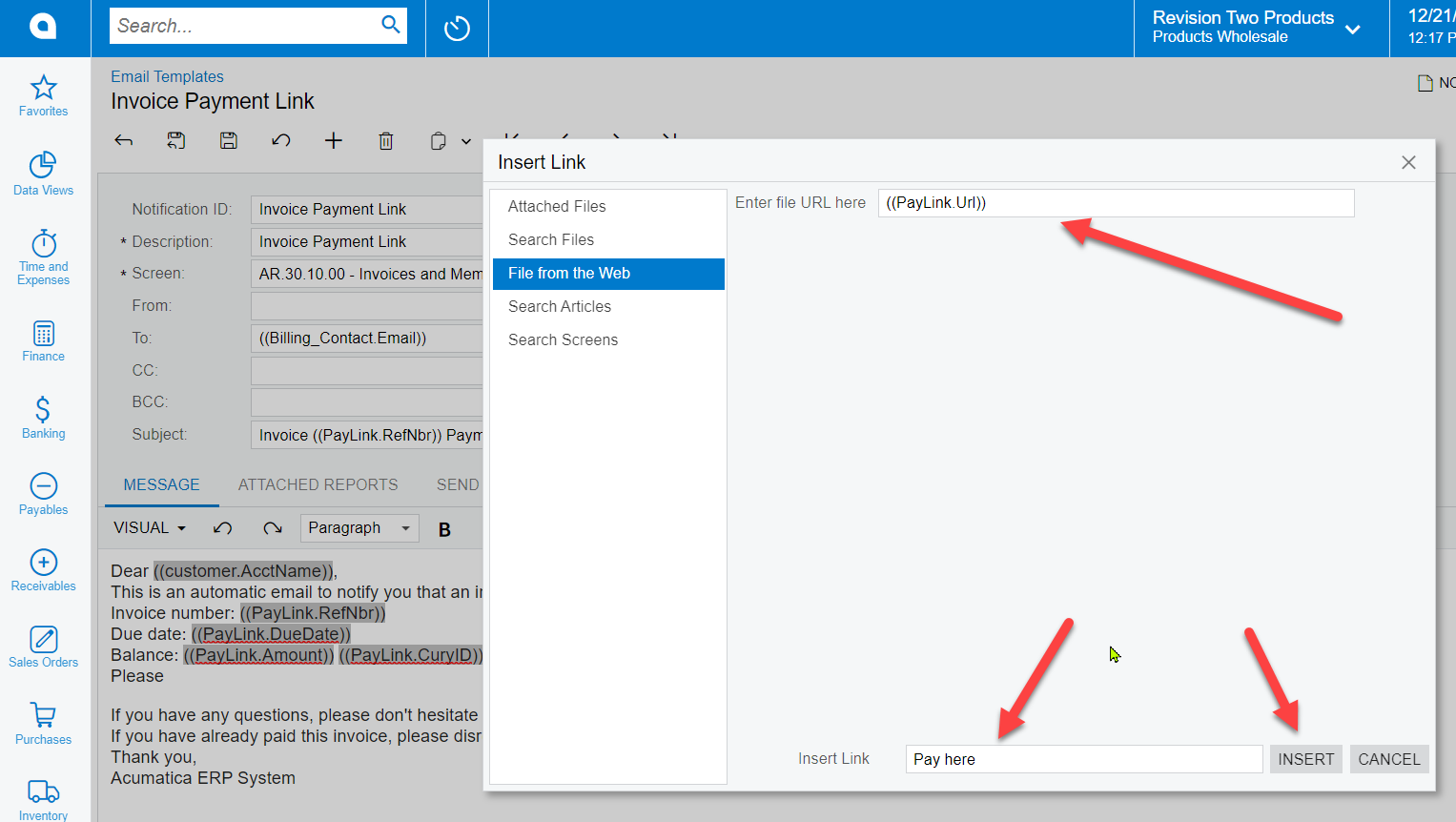
- Enjoy your beautiful link in the email!