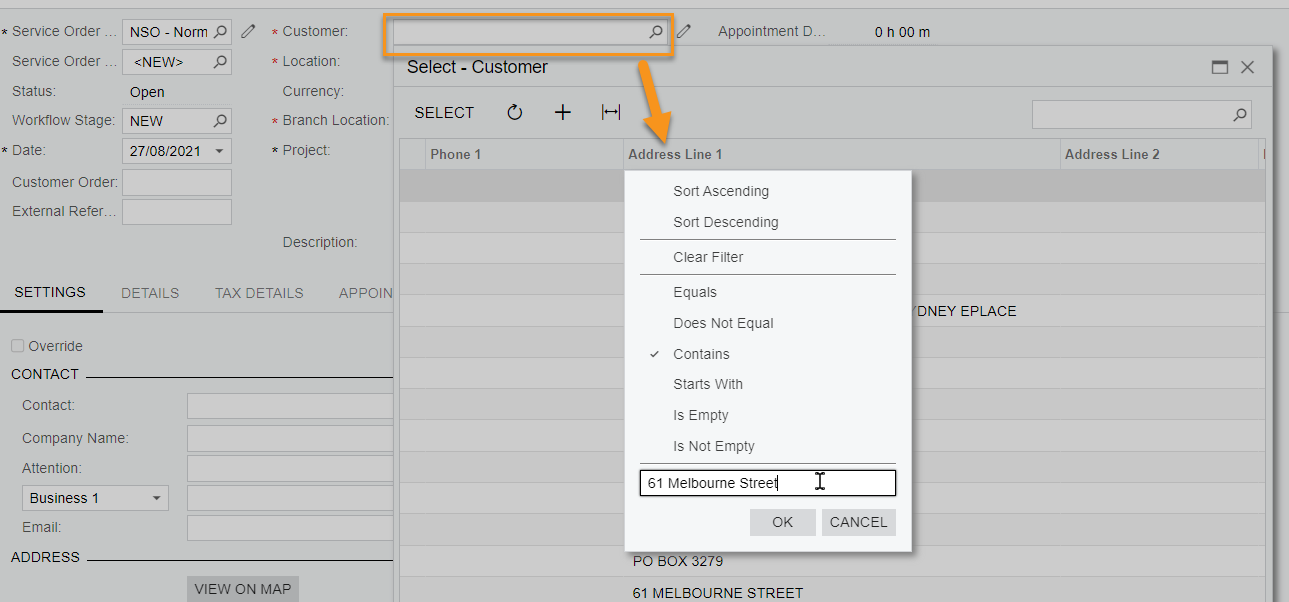In Field Service we mostly care about the service address, which would be the Customer Location address.
We need to be able to have the user, in the Service Order screen, enter in an address and have the system match it to a customer record and populate the Customer field and the Location field with the match. I am not a developer and would like to know if this is addressable either by a Workflow type customization.
I have tried using Actions/Navigation:Search Records but the closest I have come is to allow a popup of the Customer Location GI. This could possible work if the user could use the popup GI and search the address, select the customer and have it populate in the Customer field with the corresponding Location ID.
Any ideas or pointers would be great. Thanks.