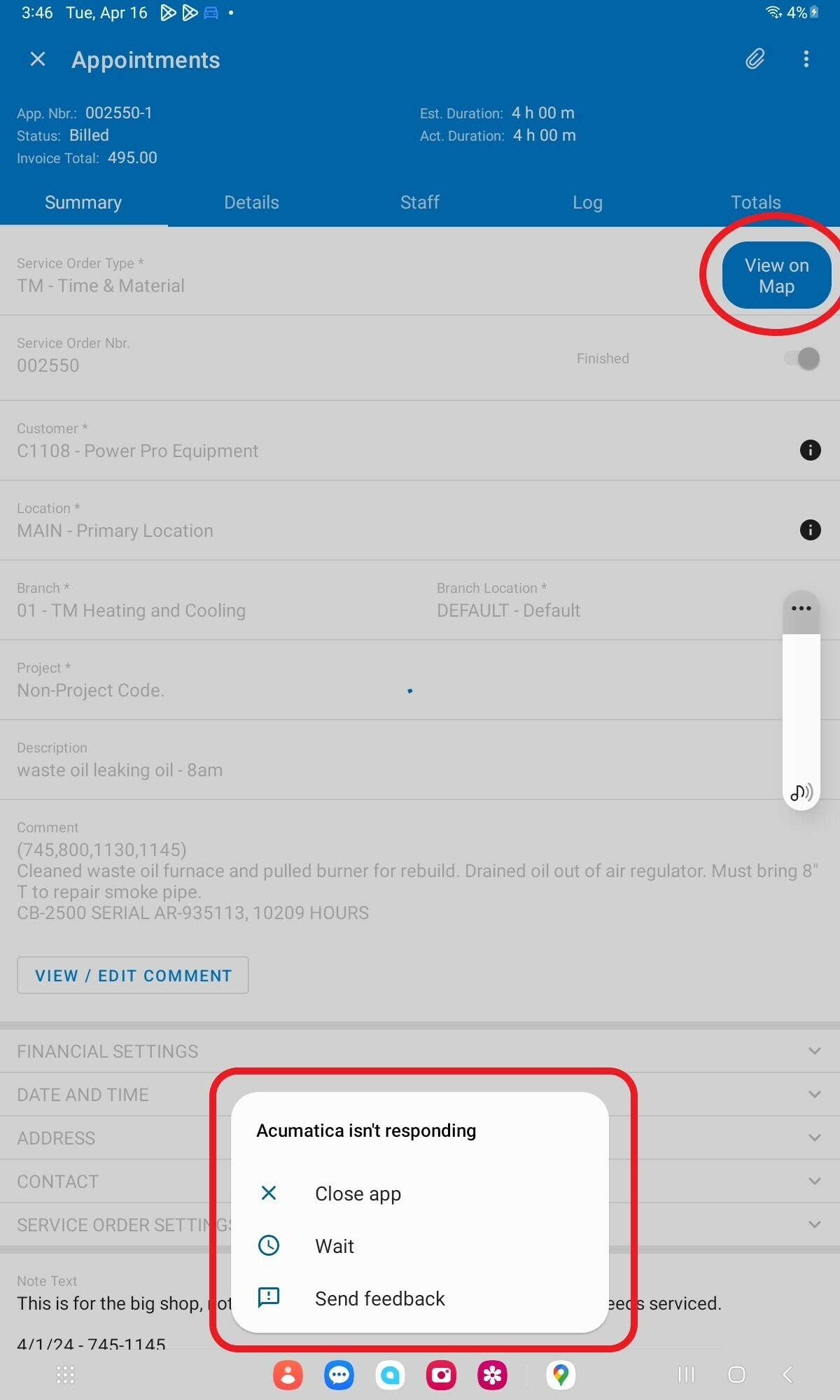Since we installed Acumatica 2023R2, Our service techs have been complaining, especially when using the android version of the Acumatica App. Here is what happens:
1. They will use the “View on Map” button to see the location of their next appointment.
2. The app will open up Google Maps correctly.
3. When returning to the Accumatica App after looking at the map, it is locked up. Every time they need to restart the app and log-in again.
This is frustrating. Any suggestions on what we can do?