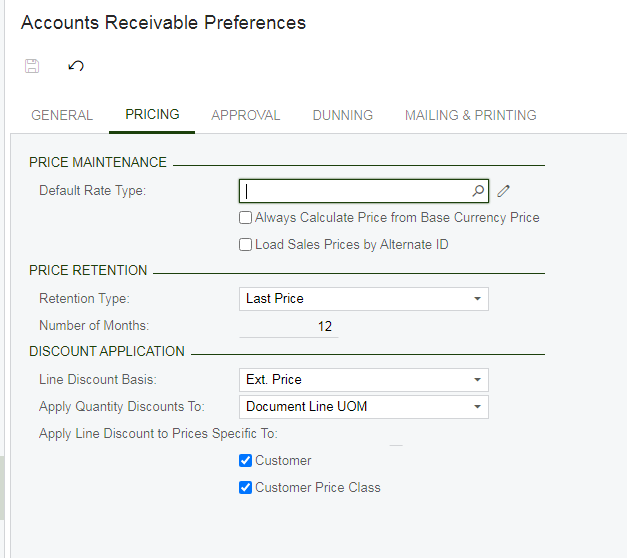We were billing an appointment today, with today's date. We noticed that the invoice amount did not match the total amount on the appointment. W then noticed it was due to the stock items being billed. We saw that the appointment was done Sept 15. When I looked at the unit selling price for the items, the invoice unit price matched what was in inventory but I also noticed that the price update in inventory was done on September 27th. So it seems as though the invoice on APPL's is taking the current price of the stock item regardless of what was priced on the appointment. This only occurs if the price on the stock item after price update is higher than the price on the appointment before price update.
Is there a possible configuration element that I am not aware of that could be causing this as well?