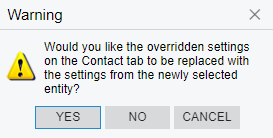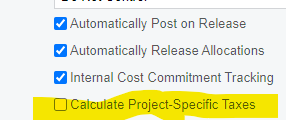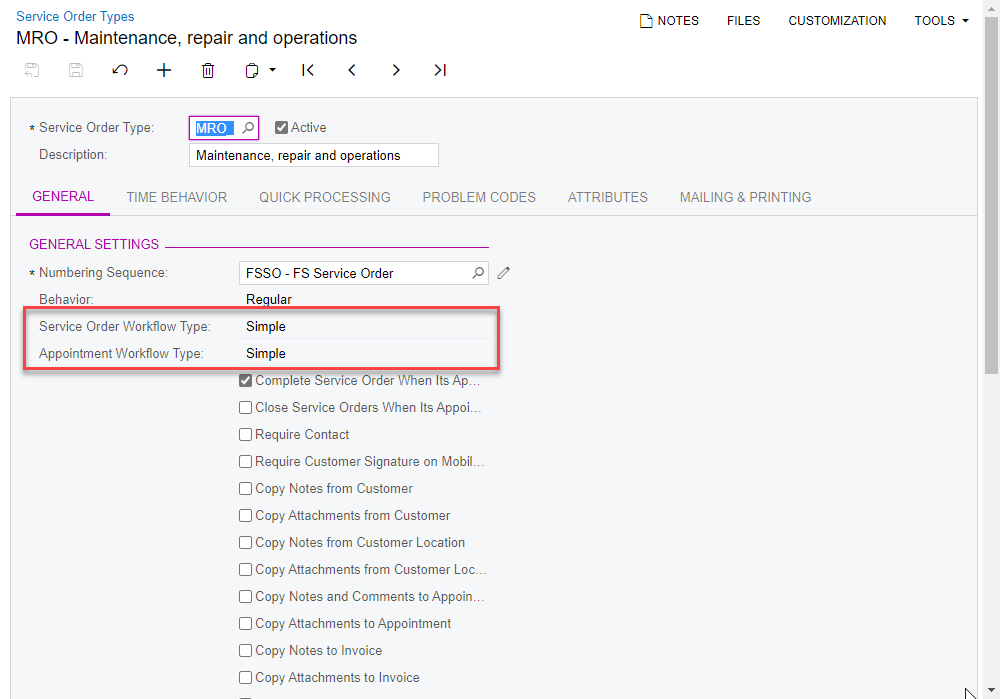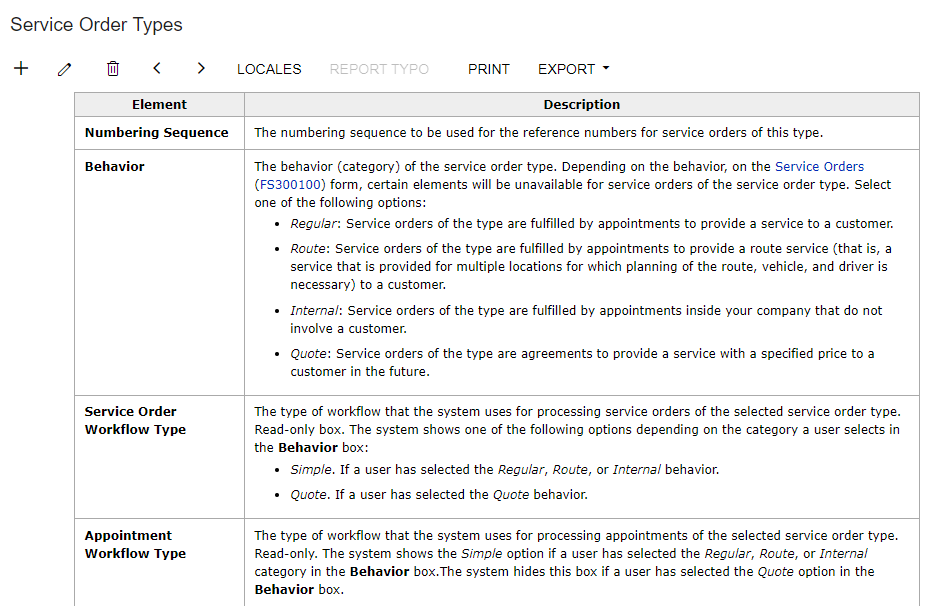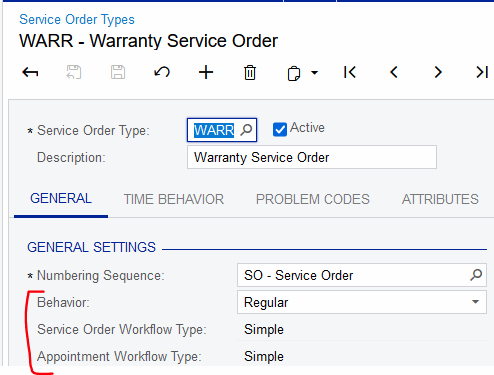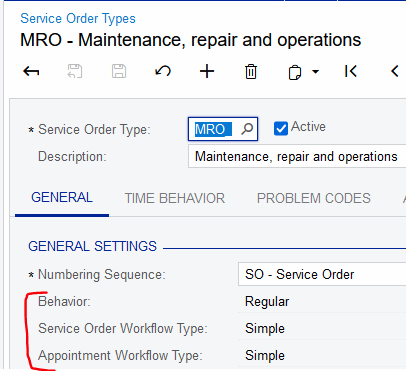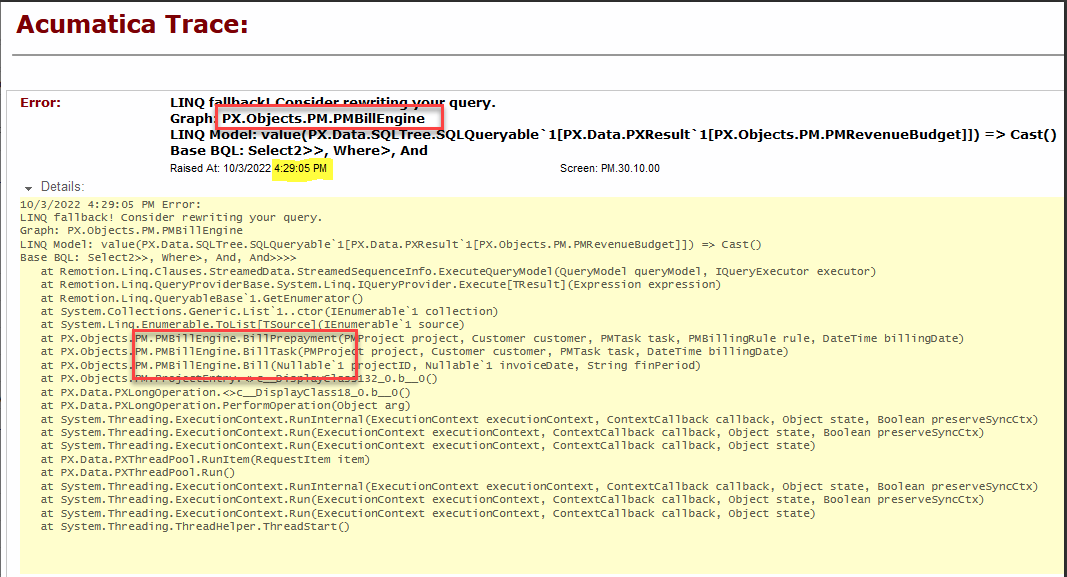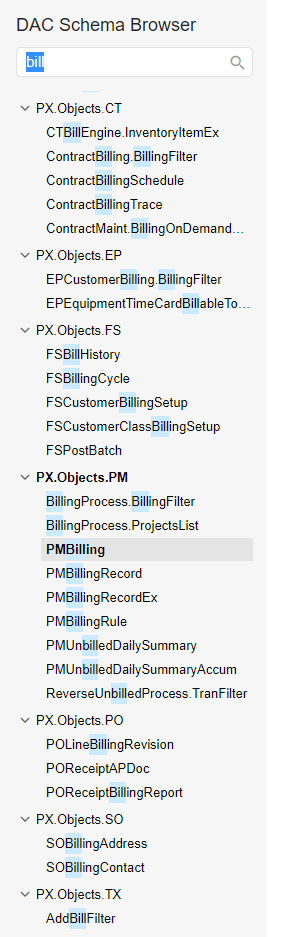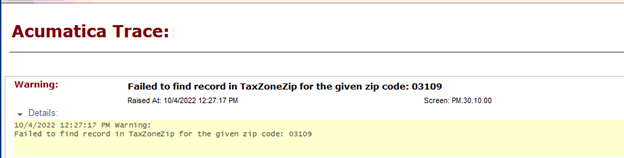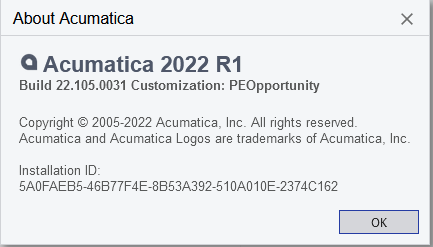Hello,
I am trying to create a new Service Order &/or Appointment using the (...) Actions Menu in the Projects screen. I’ve tried several different order types with the same result: The procedure appears successful in the projects screen , but no new Service Order is created. What have I missed?
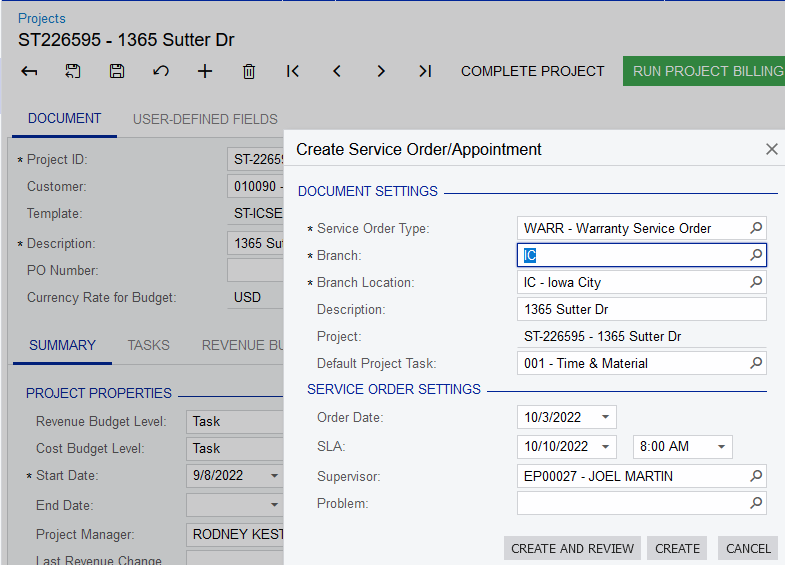
When I click Create and Review, or Create, a pop-up window asks whether I want to override settings on the contacts tab. Whether I answer Yes or No, the Operation completes, and yet no new Service Order or Appointment appears.
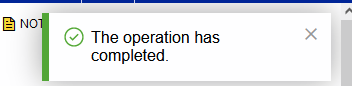
I verified that the customer attached to my test project has all fields completed in the Service Management area of the Billing tab in the Customer profile. The project itself has a Billing Rule. The trace contains different messages depending on whether I try to create an Appointment (see below 4:29:05 pm) or a Service Order (see below 3:58:29):
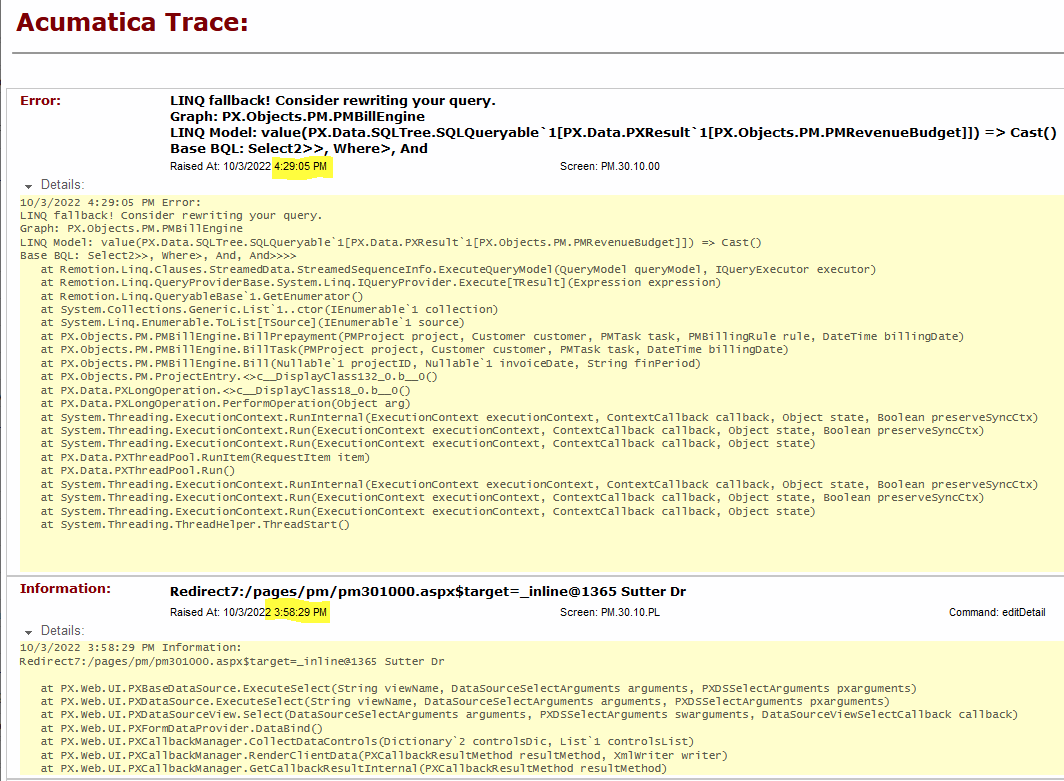
Thank you!