In the Employee Time Activities Screen, we have both Projects and Appointment Numbers in there. However, when we get to the Approve Time Activities Screen, the Release Time Activities Screen, and the Approve Time Activities Summary Screen, there is no concept of Appointments on that screen. Where does time on a Service Order/Appointment get approved? Should it not be summarized with all hours of a respective employee? We would need to see all hours for a respective employee in one spot for approval so as to know if their total hours are eligible for OT or anything else special.
Solved
Time Activities Approvals for Projects and Appointments
Best answer by Olesia Alpeeva
Appointments create time activity which can be later approved. There are two options how you can do it:
- if your Appointment is associated with a Project and Project Task where the Approver is assigned, you can approve them on the Approve Time Activities (EP507010). Time activities contain the appointment number
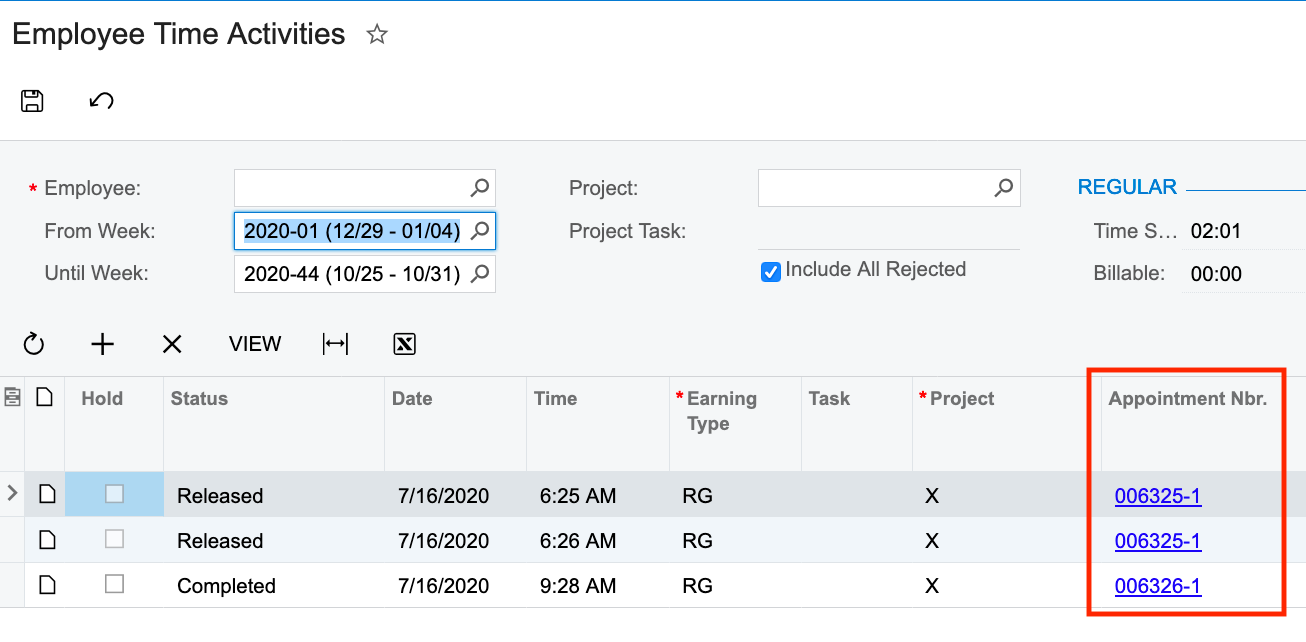
- if you don’t use Projects, you can start using Employee Time Cards where all time activities of the certain employee will be summed up and you will be able to see total time per day and per week.
I believe the second option better corresponds to your business needs.
Enter your E-mail address. We'll send you an e-mail with instructions to reset your password.





