Has anymore tried to create an import scenario for equipment?
Is it doable?
Thank you!
Monika
Has anymore tried to create an import scenario for equipment?
Is it doable?
Thank you!
Monika
Best answer by Naveen Boga
Hi
Please find the import scenario mapping below for reference.
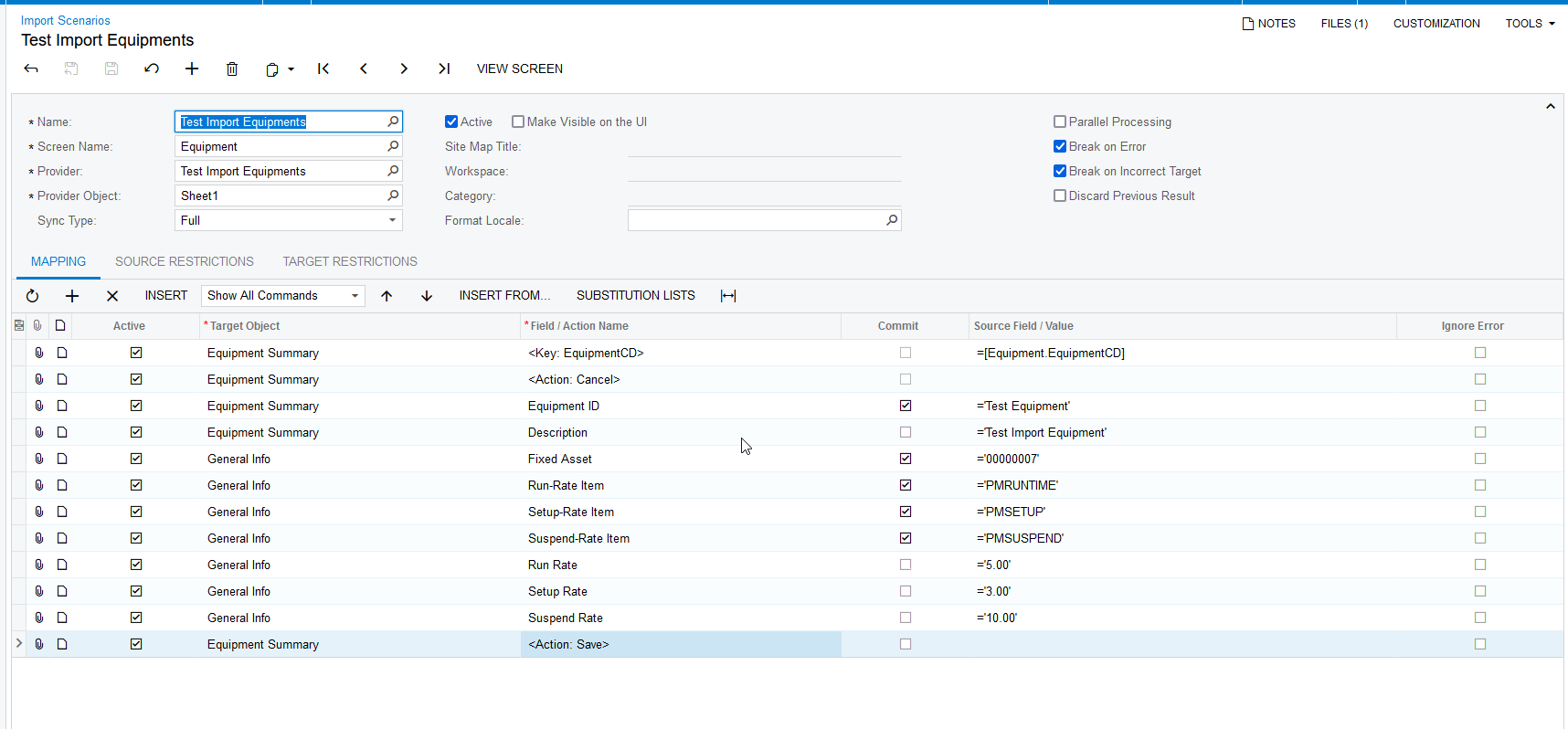
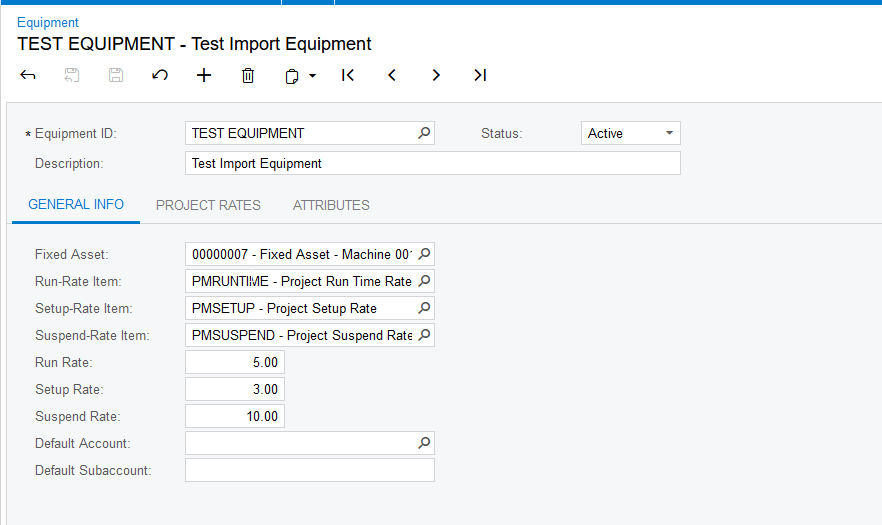
Enter your E-mail address. We'll send you an e-mail with instructions to reset your password.