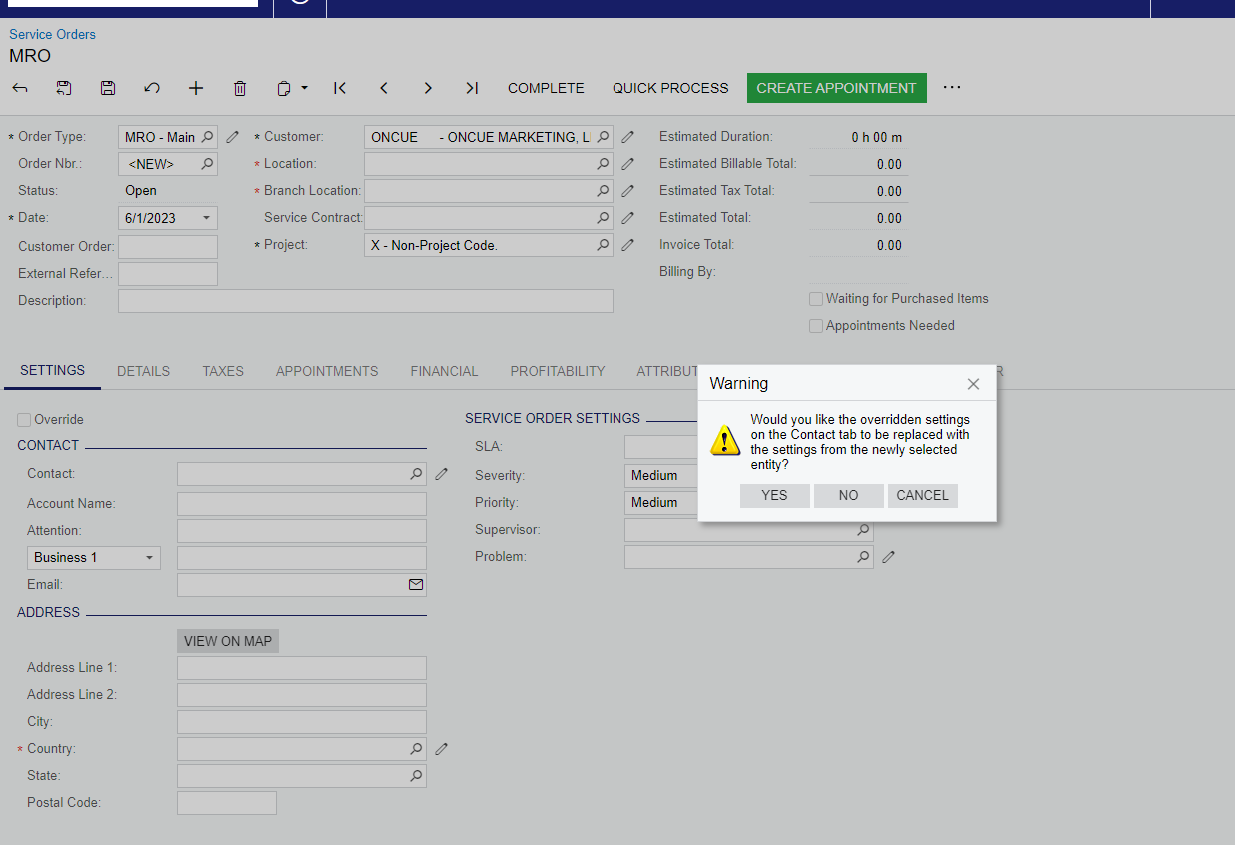When opening a service order, the contacts area does not get populated (e.g., email). Is there a certain order items need to be completed on the service order so that everything populates? The contact info is in the system so there are emails and phone numbers for the contacts we are choosing.
Solved
Service Order Contacts
Best answer by Anacarina Calvo
Hi
The Contact area of the Service Order and Appointment is defaulted based on the Service Order Type setting of the Take Address and Contact Information From field.
- If selected Business Account, then the contact section is taken from the Ship-To Info section of the customer for which the service is provided.
- If selected Contact, then the contact section is taken from the Contact section of the contact selected on the Service Order/Appointment.
- If selected Branch Location, then the contact section is taken from the Contact section of the branch location that provides the service.
Enter your E-mail address. We'll send you an e-mail with instructions to reset your password.