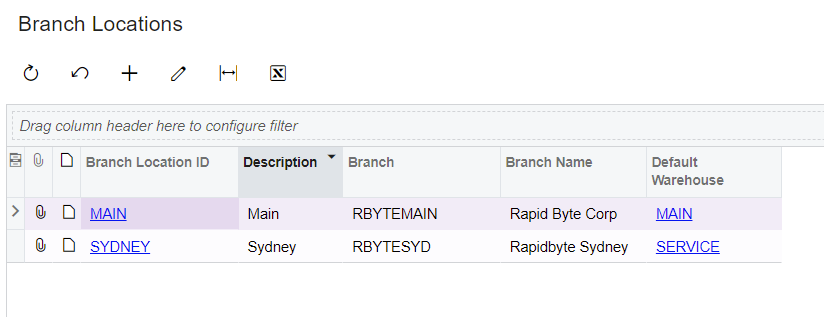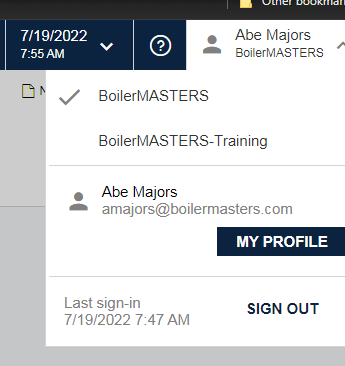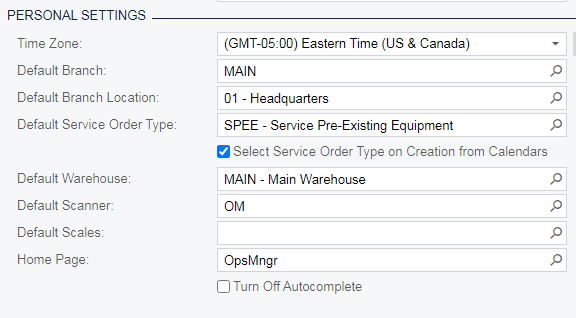Situation - Setup has one central Warehouse and each technician has a van with stock items treated as satellite warehouses.
Requirement - During appointment, stock items used are consumed from the technician’s van. Technician need to also check for OOS to replenish van before travelling to first appointment
Challenge - In Acumatica on creation of service order, the planner already plans and populates the stock items (components) to be issued to the Service order, however since resource is not yet selected, the stock to be issued is defaulted to the Main WH. When resource is selected, by default, the stock items to be issued on the Service order and appointment are still referring to Main WH. Even when technician adds additional parts and components to the Service order, the system takes the default WH and location set on the stock item which by default are set to be Main WH
Question:
- Is there any easy way to change the WH and location on the Appointment to the technician’s default WH once the main technician (resource is selected). This is required for 2 reasons, a) so Technician can check for OOS on his van before leaving for 1st appointment, b) To issue stock from Van not Main WH on billing
- If Acumatica does not provide a solution to the above, from your experience how best do one handle such situation?
Thanks