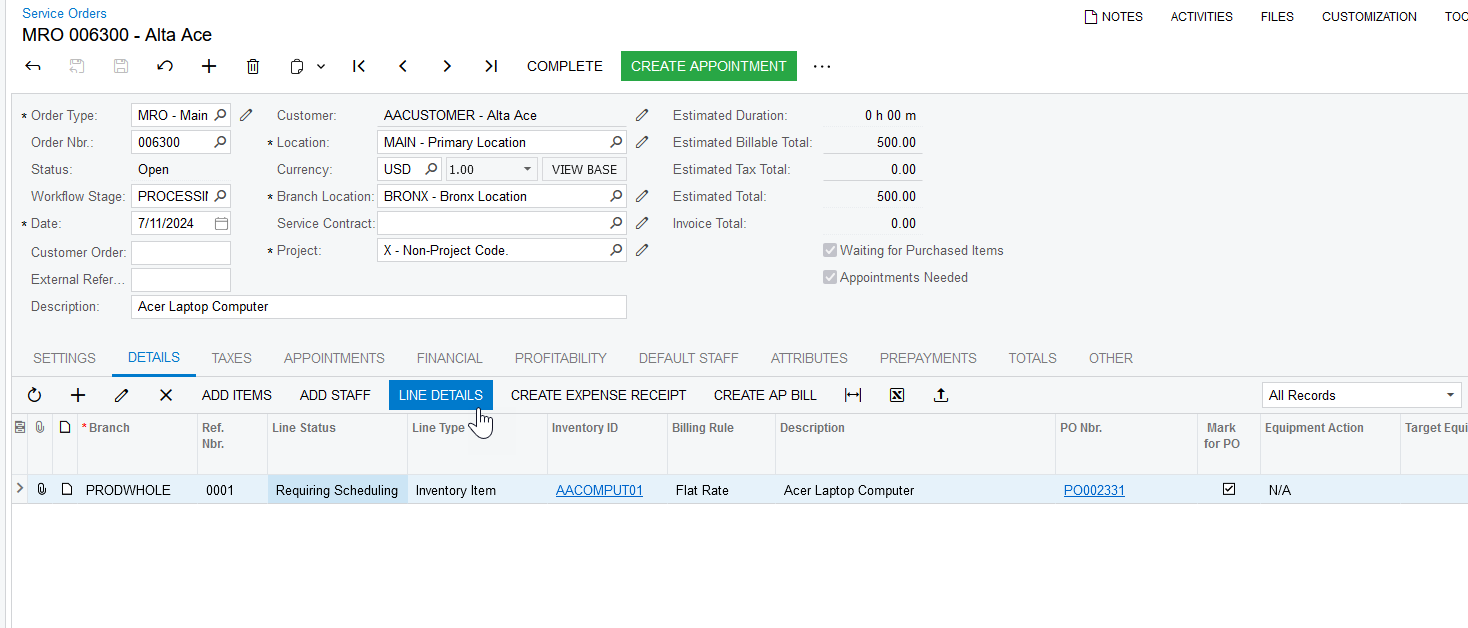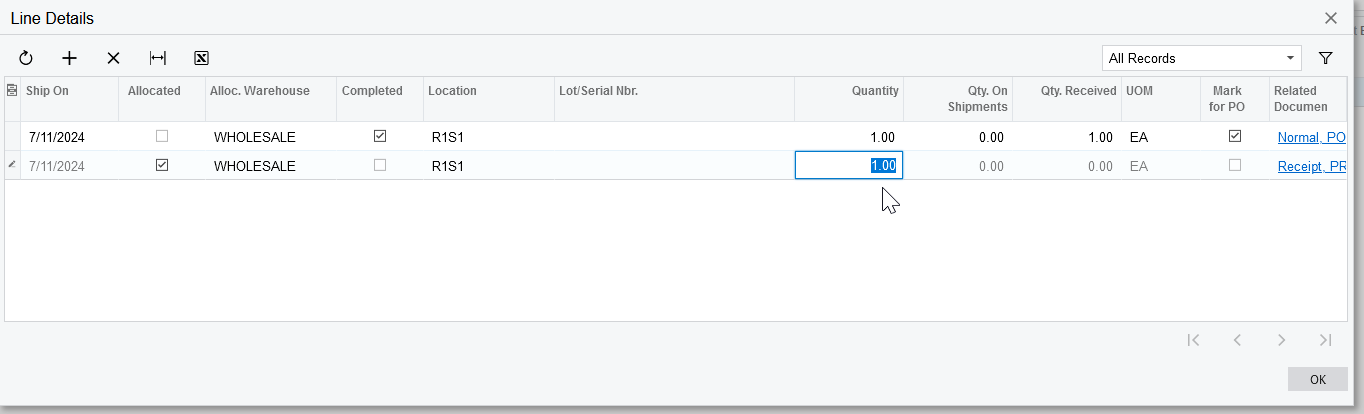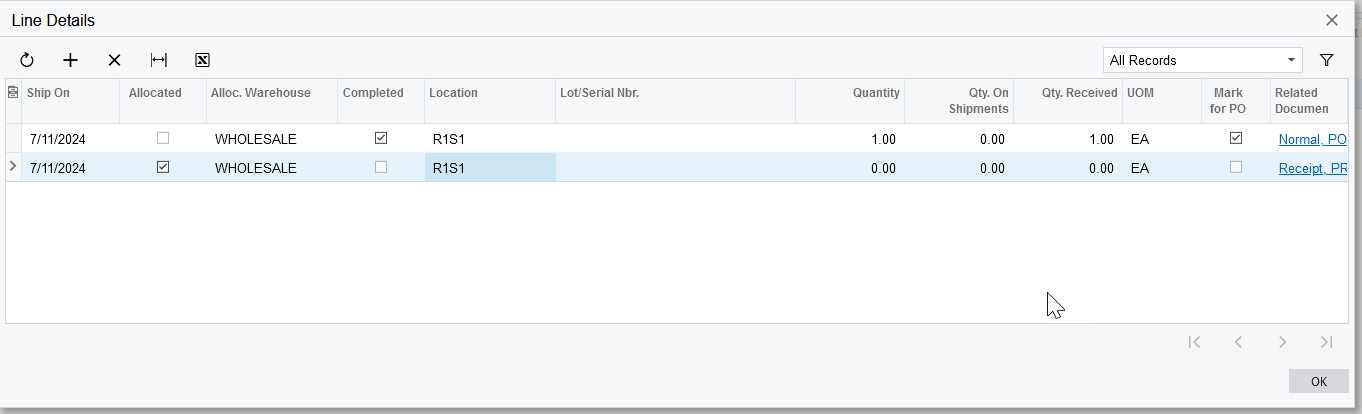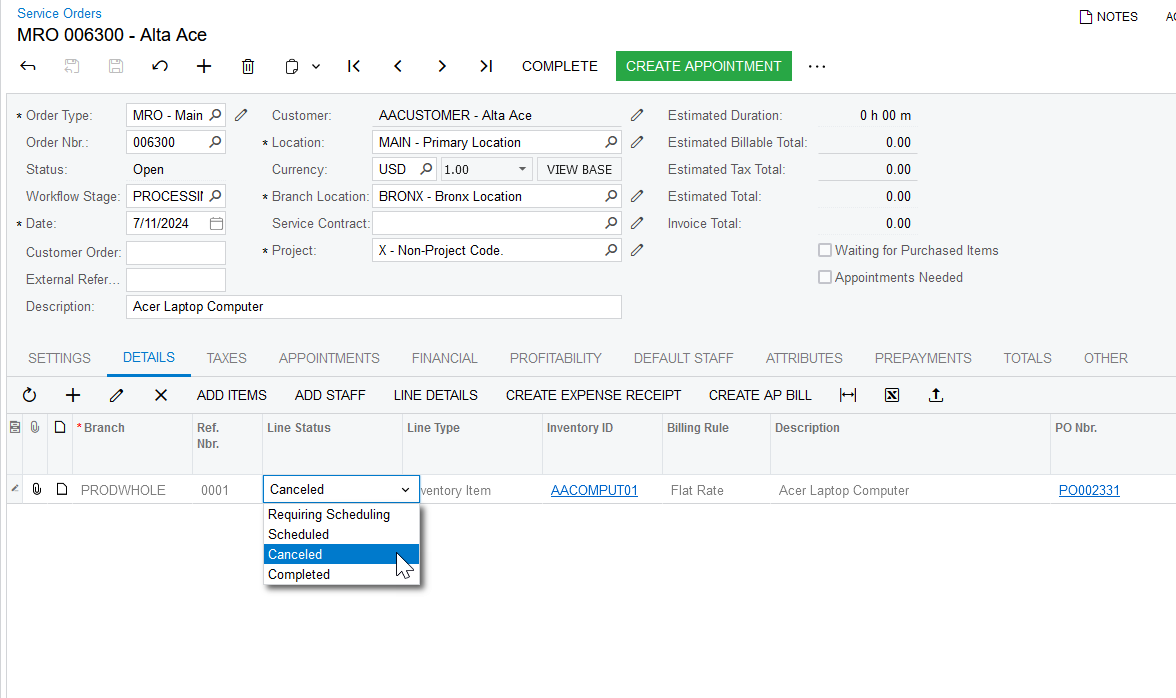Problem:
1. An inventory item “CS1455330” was ordered with the “Mark for PO” check box in the Service Order.
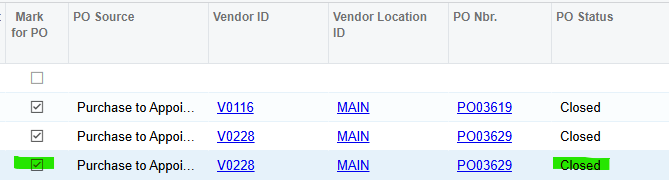
2. This item was received, but as the appointment was completed, we realized that this item was not needed. We would like to just keep it in stock, but no longer have it allocated to this service order.
3. I have tried to “Delete the line” or “Change the line status to ‘Canceled’”. This is the message that is shown when I try to do either of those actions:
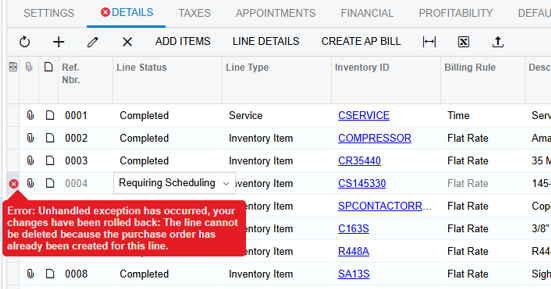
4. We could just ignore it on the service order, as we have already billed the customer for everything else on the appointment. The only problem is that this inventory item will always show as unavailable for other customers, as it is already allocated to this service order.
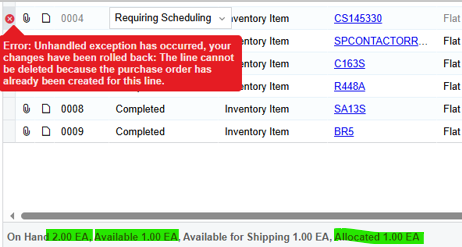
Any ideas on how to delete this allocation and make it just be in stock and available?
Thanks for the help!