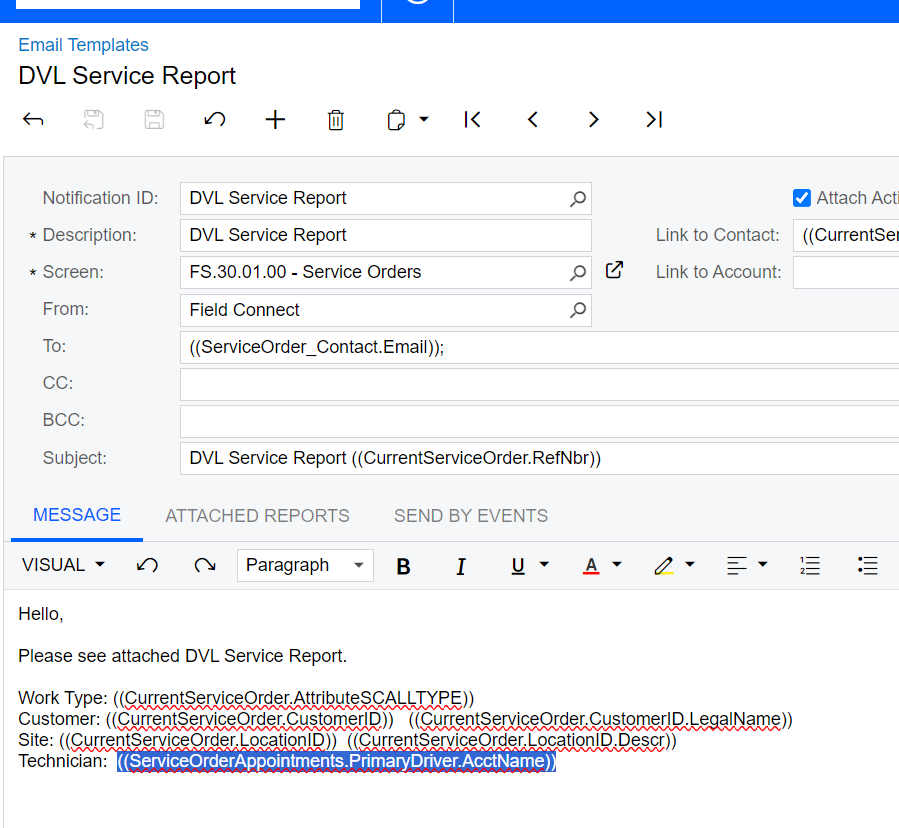Hi, Looking for help with a client request to print the staff name from all the appointments on an Email Template. I am able to print the staff from the first appointment using the field “ ((ServiceOrderAppointments.PrimaryDriver.AcctName))” but I need to print all the staff from all the appointments of the that Service Order. Please advise if any one has worked on something similar.
For example SO# XXX has appointments/Staff on the appointments -
A01 - Jhon, Tina
A02 - Jhon, Jeff
A03 - Chris
So I want print Jhon, Tina, Chris