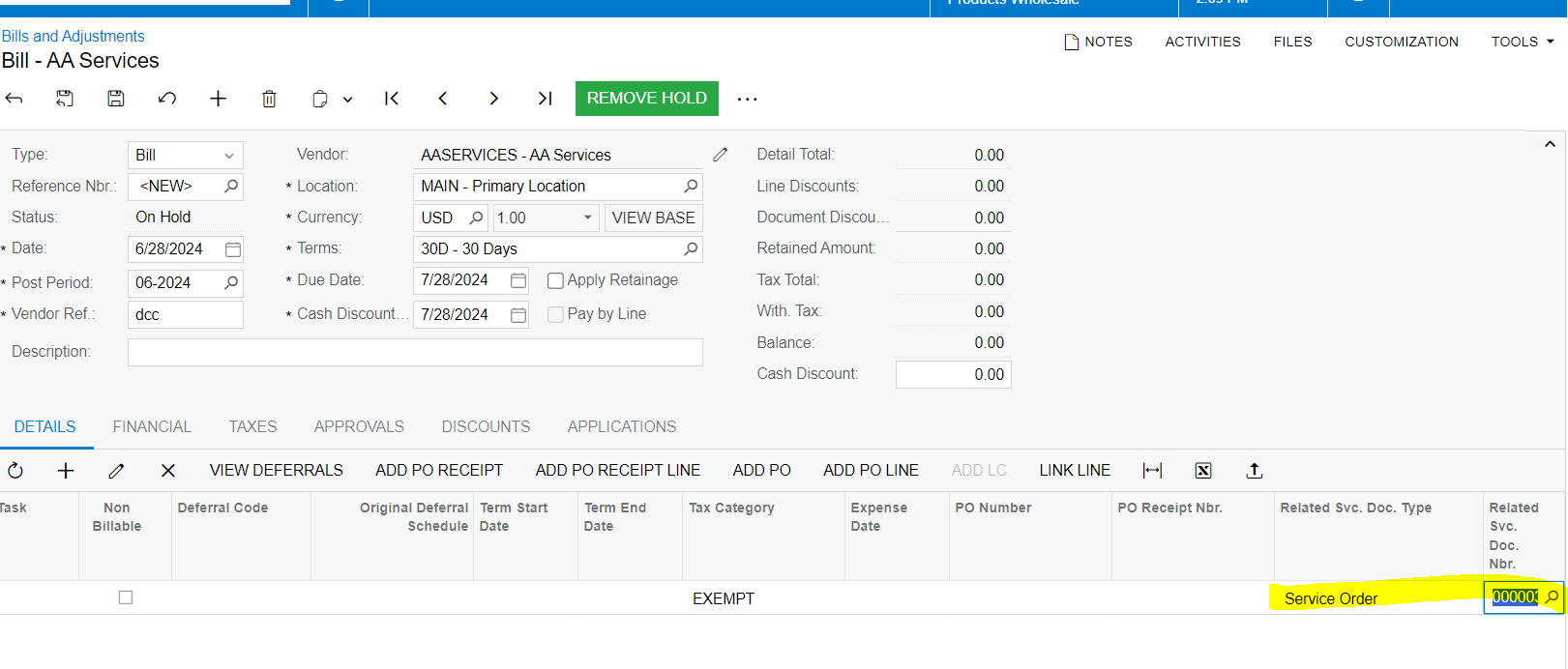Hi,
I’m trying to create a business event that creates AP bills relating to an appointment.
The requirement is to create some AP bills automatically when an appointment is created. I’m trying to use the Create AP Bill action in the detail tab of the appointment form for the import scenario. However, I can’t find how to use this action in the import scenario. Could you anyone please help me with this?
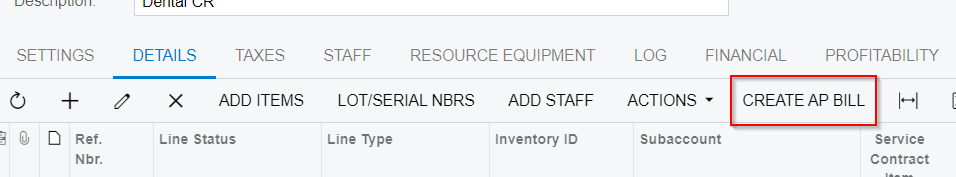
Or else do you see any way I can fulfill the requirement?
Best Regards,
Dulanjana