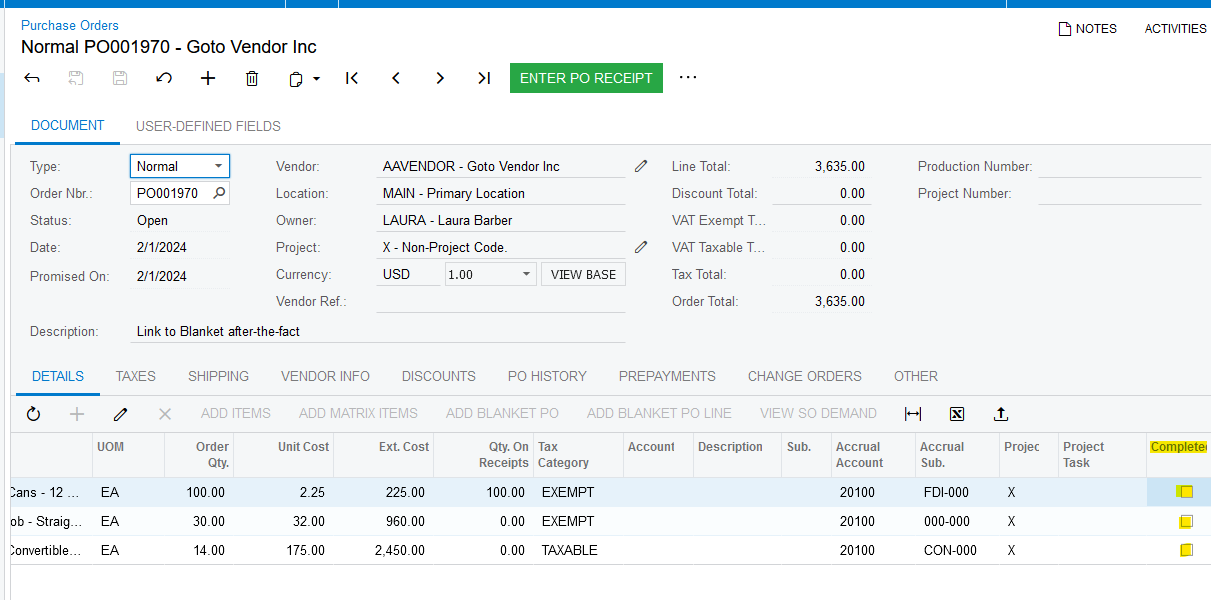I need to know how to reopen lines that are marked as completed on partially received PO’s on ACU
Solved
I need to know how to reopen lines that are marked as completed on partially received PO’s on ACU
Best answer by Laura03
Hello,
Thank you for this important detail. I can think of several possible reasons that could cause different behavior for your user versus my demo, so I’ll ask you for even more details. 😉
- Can you, as an administrator, un-check the Completed box? If so, it’s possible that Access Rights are preventing the user from changing the line status. Look at Access Rights by Role or by Screen, or by User to drill into the Purchase Order screen sections and find where the access to line status may have been changed too View Only.
- Can the box be checked with customizations temporarily turned off? If so, then customizations may be prohibiting users from changing the line status.
- What is the status of the Purchase Order whose line cannot be changed? The PO I showed above has Open status. The line I changed had 1 line received and paid, and all lines had a prepayment entered.
- What kind of PO needs changed? I tested only one Normal PO. Drop Ship may have different behavior (though different behaviors by order type are not mentioned in Help - Form Reference - Complete PO section).
- I don’t see any settings in PO Preferences that impact whether lines may be re-opened.
- PO’s may be placed back on Hold status via Hold action on [...] menu. Does placing the order on Hold status affect the ability to update line status? (Depending on your configurations, placing on Hold, then un-Holding a PO may cause the PO to require Approval for possibly the second time.)
Laura
Enter your E-mail address. We'll send you an e-mail with instructions to reset your password.