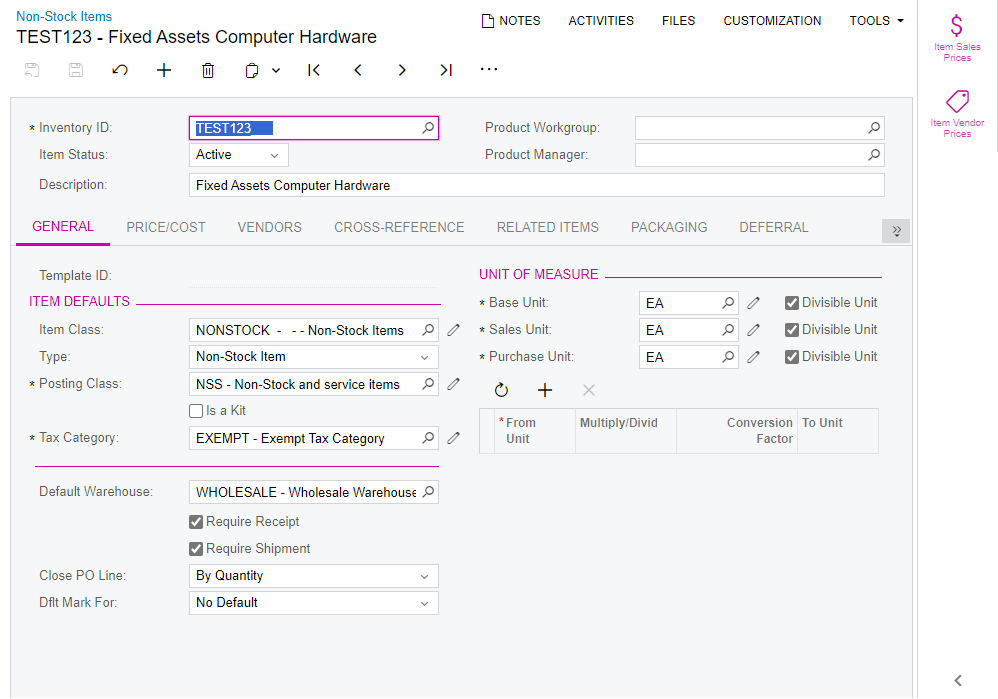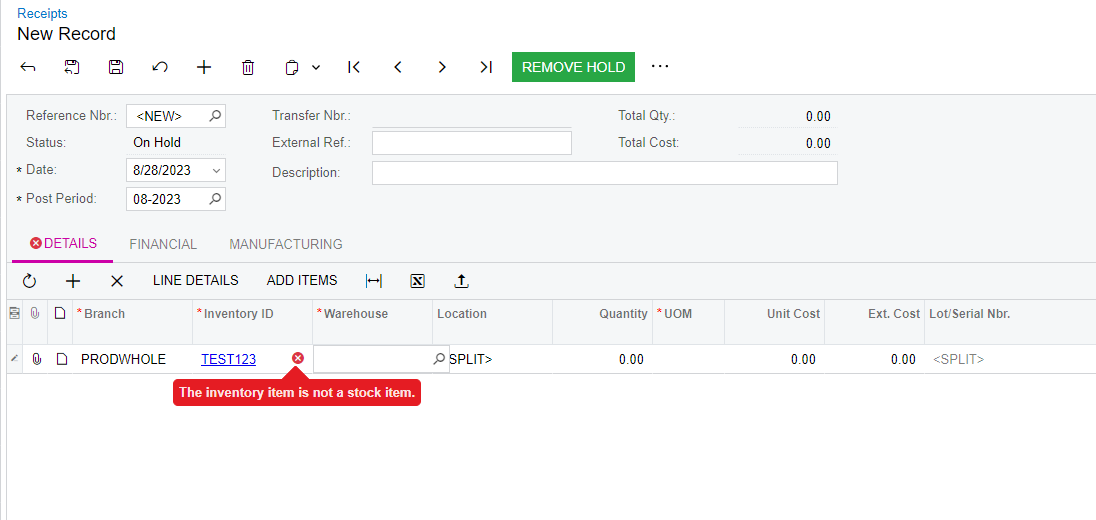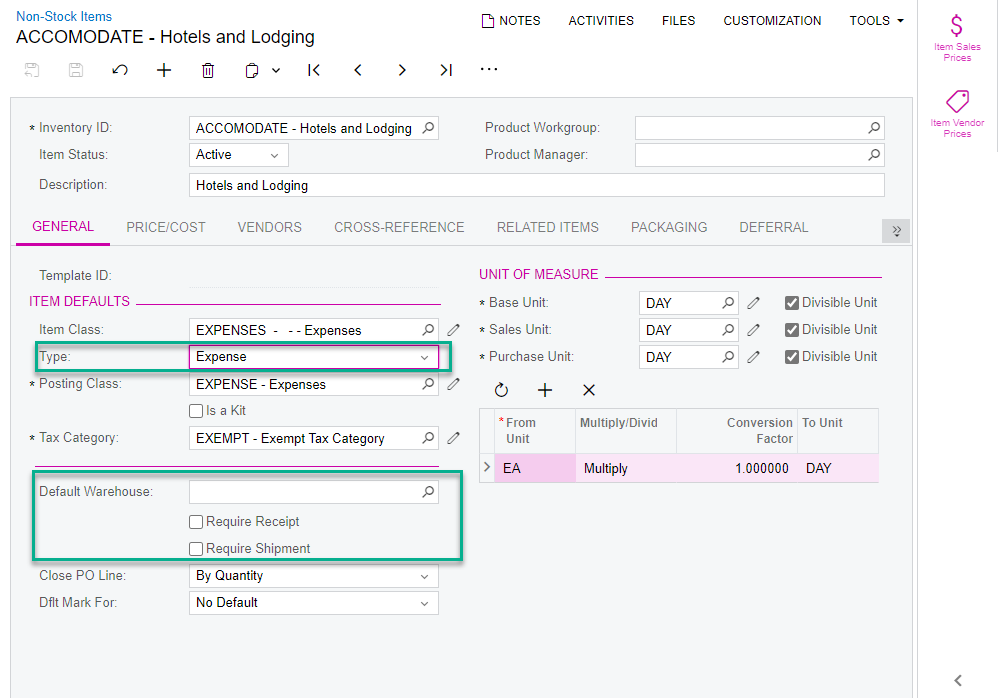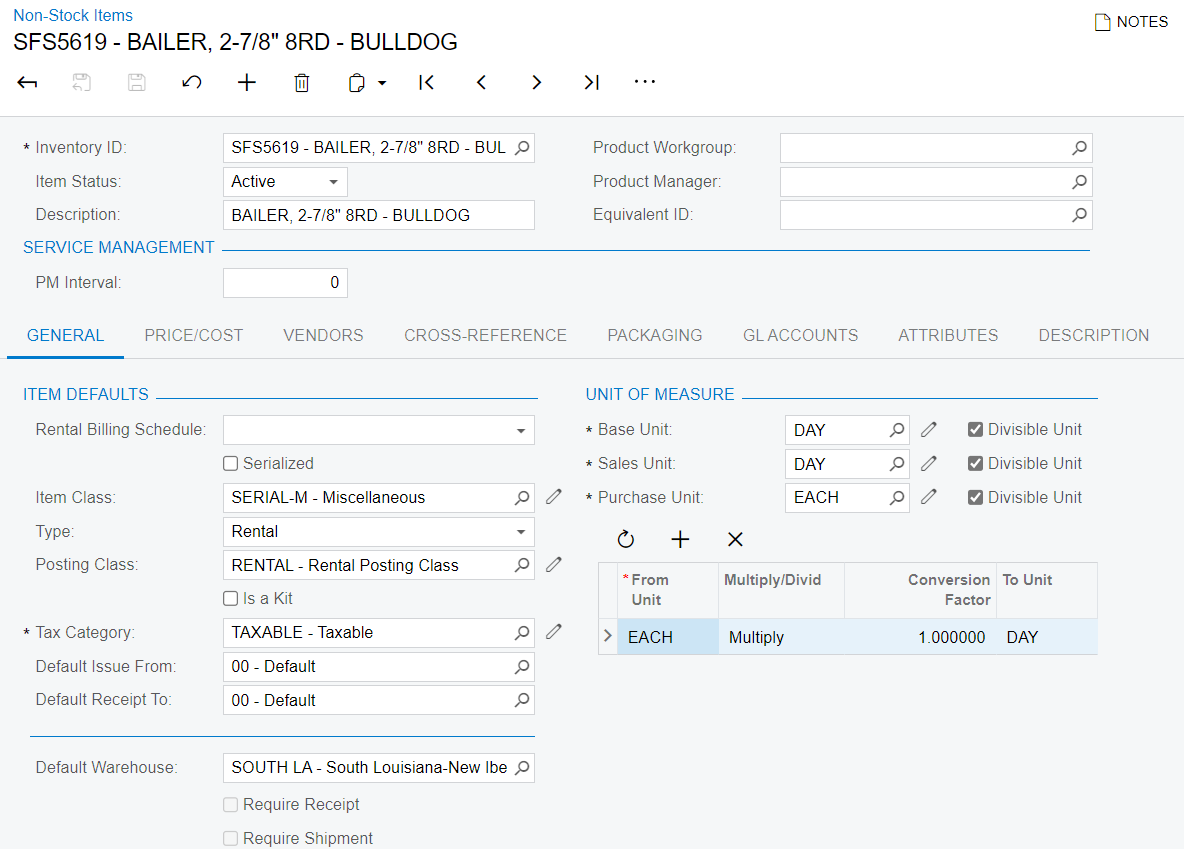I have 3 non-stock items that show to be in one location when there are physically in another. How would I move this in the system? I see transfers but this appears to only be for stock items.
Solved
How would I move a NON-STOCK item from one warehouse location to another?
Best answer by Laura02
Hello,
If your item is a Fixed Asset, location is changed on the General tab of Fixed Assets screen, and the history of where the item was located is recorded to the Locations tab.

Extra info for future readers who want to move Equipment:
Laura
Reply
Enter your E-mail address. We'll send you an e-mail with instructions to reset your password.