Hello,
We turned on the various location tracking settings by User. However, when I view the location tracking history, it only shows me the longitude and latitude.
How can we view this information in a map form?
Hello,
We turned on the various location tracking settings by User. However, when I view the location tracking history, it only shows me the longitude and latitude.
How can we view this information in a map form?
Best answer by vdiaz
Yes, it’s possible to see the live location of a device (a staff memeber’s device) on the Staff Appointments on Map (FS301100). On the Appointment History on Map (FS301200), you can see on the map the trajectory of the staff memeber during the selected day.
Screenshots:
(Tested using sales demo and a real mobile device)
(the live location is shown along with the tooltip that indicates the employee ID, with the time this location was last collected)
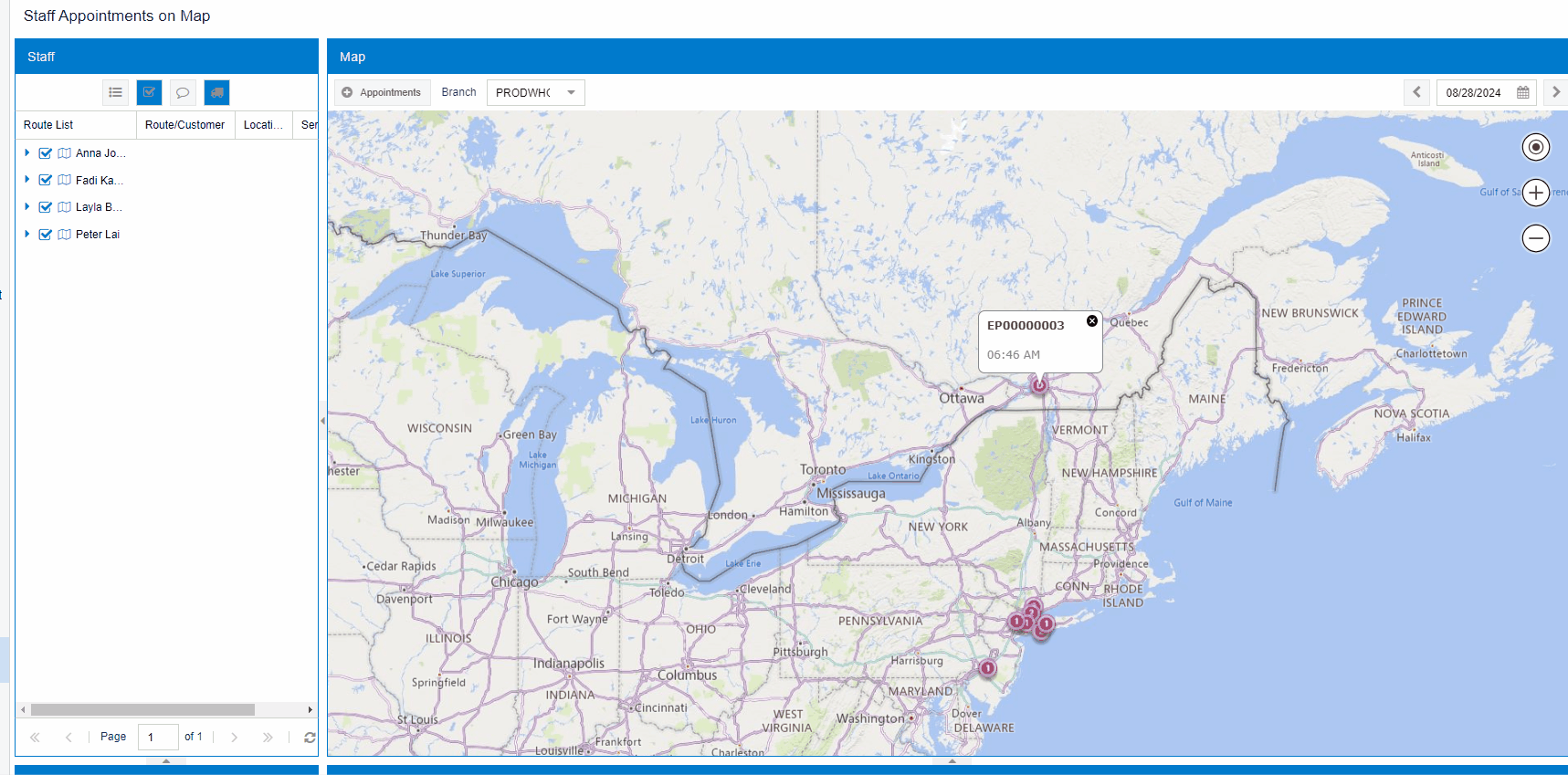
The green line is the route that the staff member followed that day.
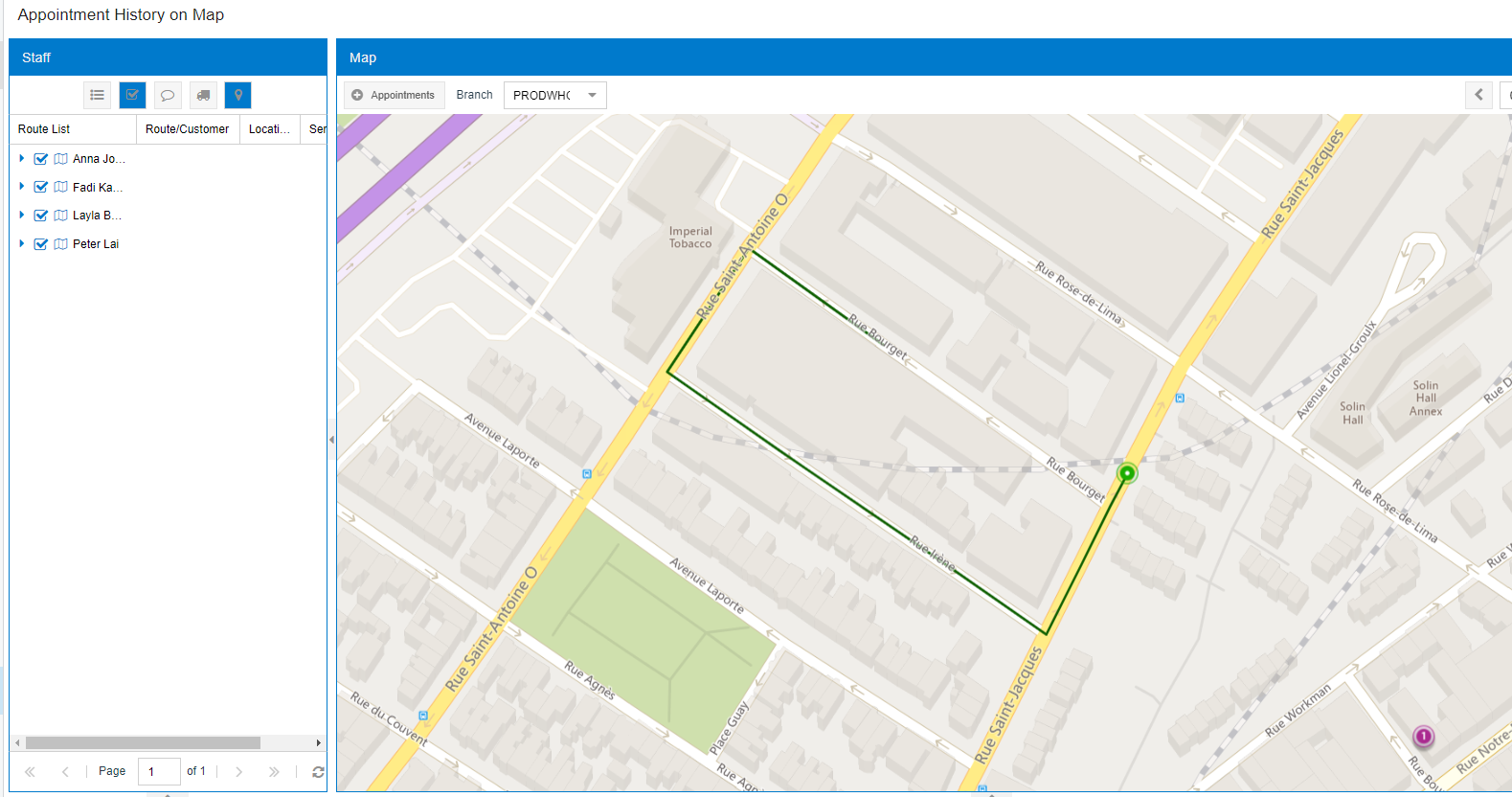
Configuration:
The Location Tracking History (SM202000) form only shows the history of the data used to draw the points on the map for Staff Appointments on Map (FS301100) and Appointment History on Map (FS301200).
I hopre this helps, feel free to test this and check out how it works.
Enter your E-mail address. We'll send you an e-mail with instructions to reset your password.