Hello,
Our customer imports employee credit card purchases from a corporate credit card vendor into the AP Bill screen. Each purchase/expense line needs to be imported with a Project, a Service Order Number, or project X with a GL expense account.
I’m struggling to Link the Service Order Lines to their respective Service Orders. I see the fields I need in the Details tab, but they are not editable when manually typing in a Bill. The AP Bill Help indicates these field should be editable. What am I missing?
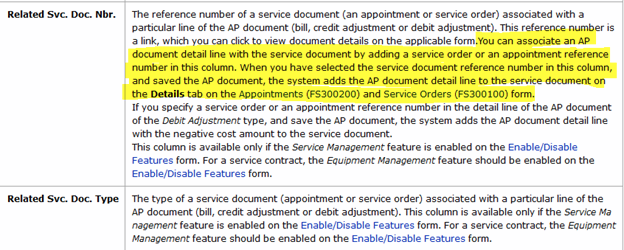
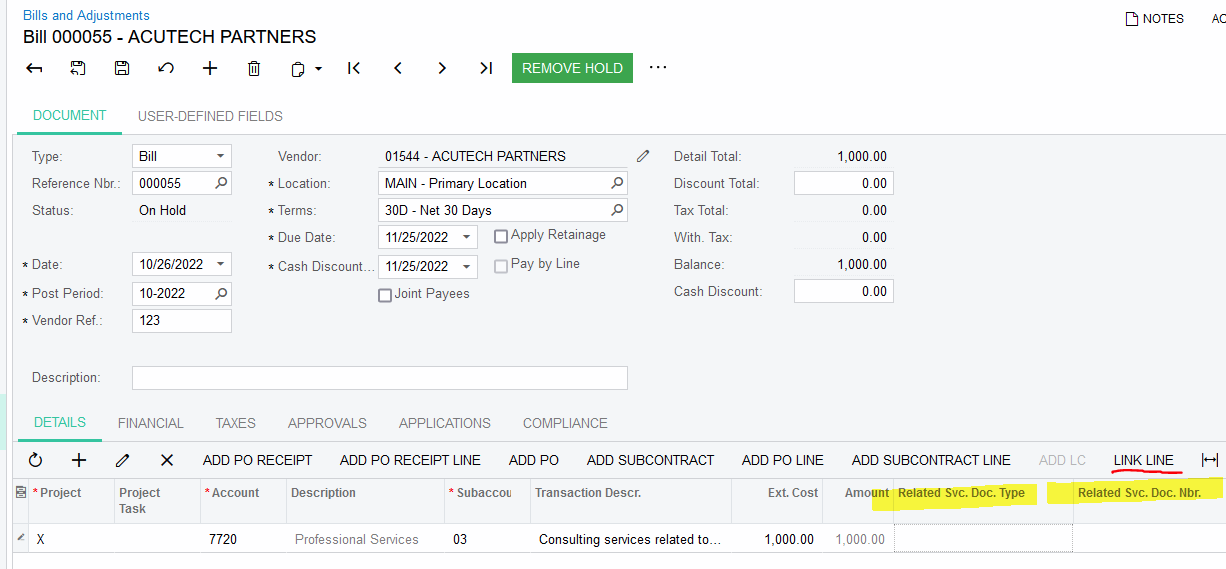
I tried the “Link Line” button too, but nothing happens: Link Line only works for POs, PO Receipts, and Landed Cost (not Service Orders).
If I create the AP Bill from the Service Order, Details tab, then the two highlighted AP Bill fields above are populated with the Service Order Type and Service Order number. However, we do not want to open many Service Orders and manually create many individual AP Bills. We want to import and link from the AP Bill screen to existing Service Orders.
Thank you!




