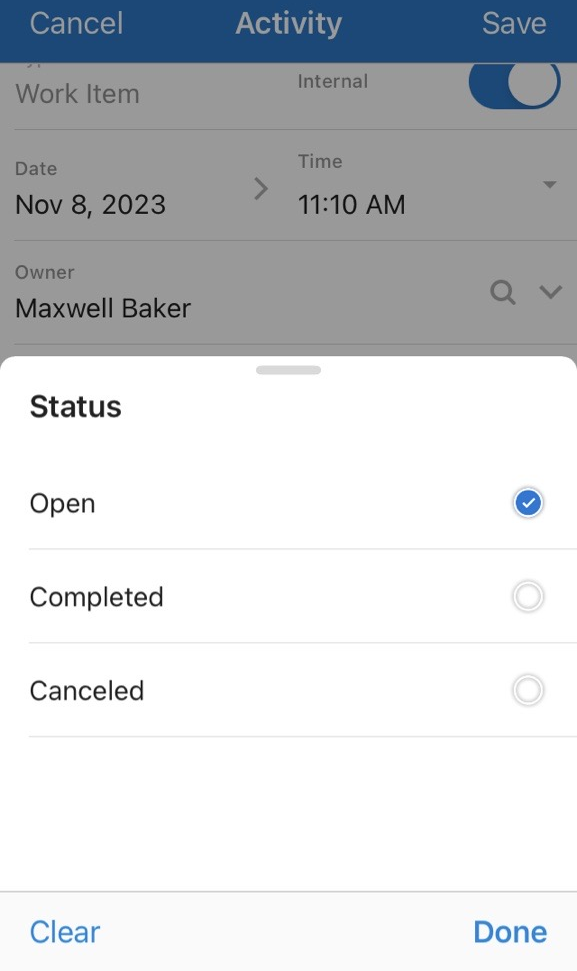Hi Team,
I have added the 'Activity (CR306010 ) Screen' in the Acumatica mobile customization,
but my issue is that in some fields, I can't add values because they are disabled. Additionally, I am unable to create a new activity in those fields. only 'complete' is showing in the status field. I have added the code below,
please check it. I have also attached a screenshot and code. Kindly let me know if you have a solution for this.
Update: CR306010 Activity: code
update screen CR306010 {
update container "Activities" {
formActionsToExpand = 2
containerActionsToExpand = 1
Add containerAction "Insert"
{ icon = "system://Plus"
behavior = Create }
add recordAction "Insert" {
behavior = Create
}
}
}
Update: MENU Code:
update sitemap { add folder "Activity" {
type = HubFolder
isDefaultFavorite = True
displayName = "Activity"
icon = "system://Network"
add item "CR306010" {
displayName = "Activity"
visible = True
}
} }
also added activity tab in the project screen code:
update screen PM301000 { add container "Activities" {
placeBefore container "Balances"
fieldsToShow = 12
listActionsToExpand = 1
formActionsToExpand = 1
containerActionsToExpand = 1
add field "Type"
add field "RelatedEntityType"
add field "RelatedEntity"
add field "Summary"
{
forceType = "String"
}
add containerAction "ViewActivity" {
behavior = Open
redirect = True
}
add field "Status" {
forceType = "String"
forceIsVisible = False
}
add field "StartDate"
add field "Category"
add field "Billable"
add field "TimeSpent"
add field "Overtime"
add field "BillableTime"
add field "BillableOvertime"
add field "Workgroup"
{
pickerType = Searchable
}
add field "Owner"
{
pickerType = Searchable
selector {
fieldsToShow = 1
add field "Contact"
add field "ExtKey" {
forceIsVisible = False
}
}
}
add recordAction "ViewActivity" {
displayName = "View"
behavior = Record
redirect = True
}
add containerAction "Insert" {
displayName = "Add"
icon = "system://Plus"
behavior = Create
}
attachments {
}
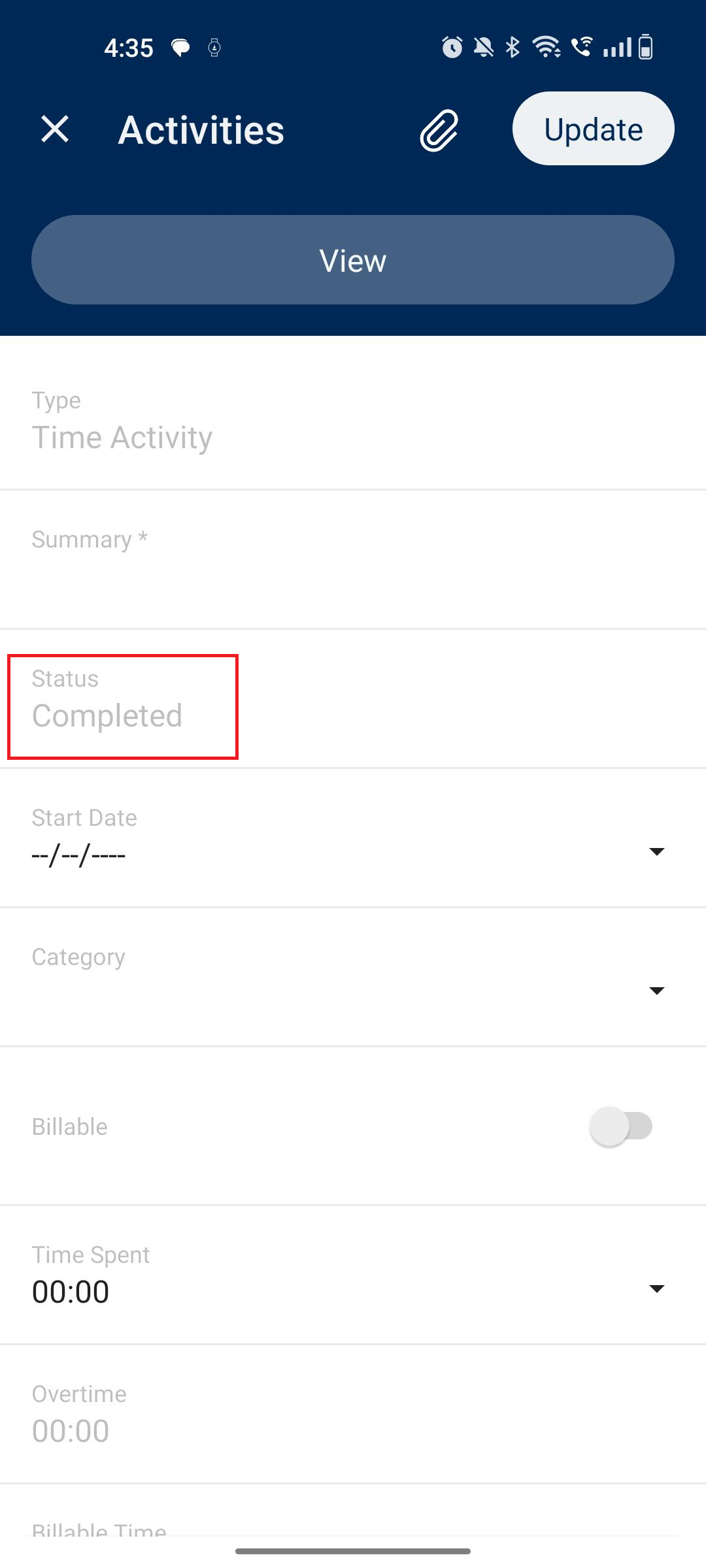
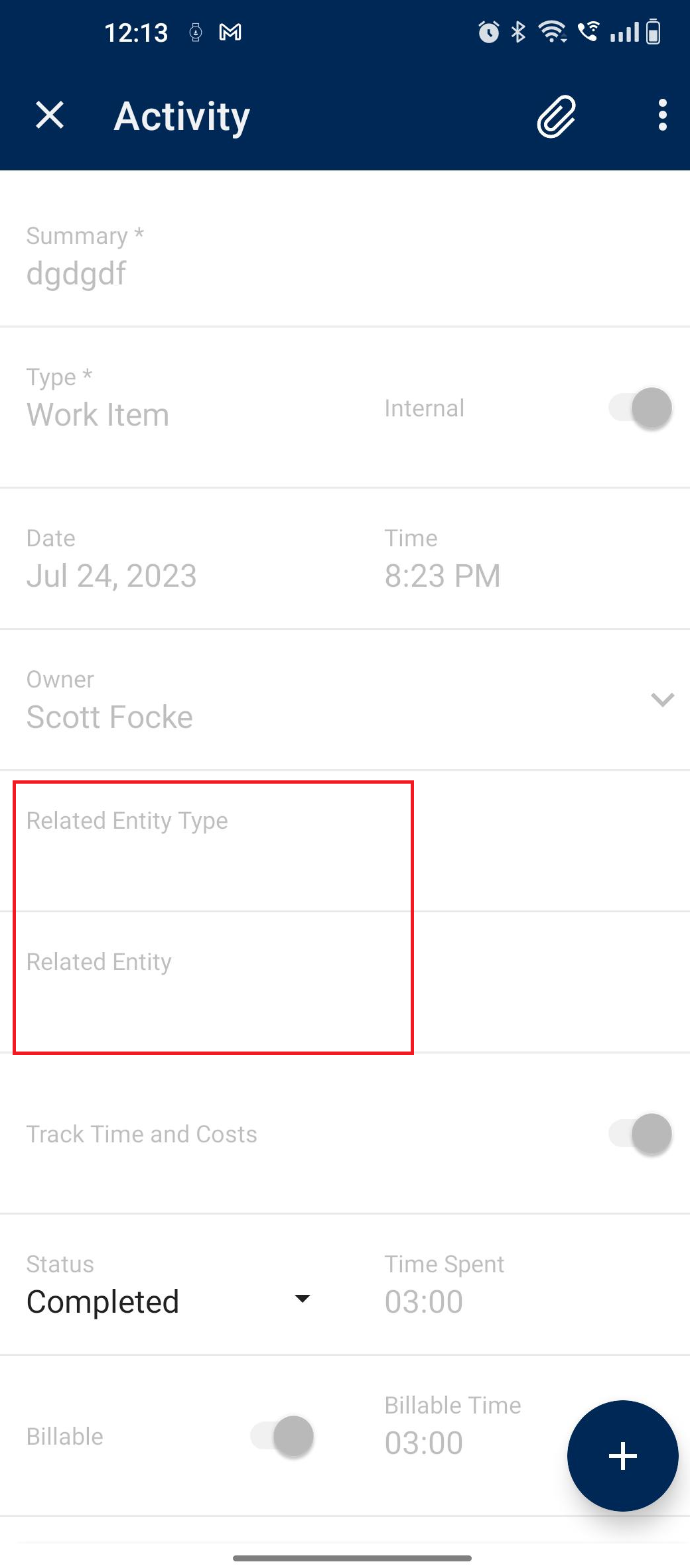
Regards,
Sagar