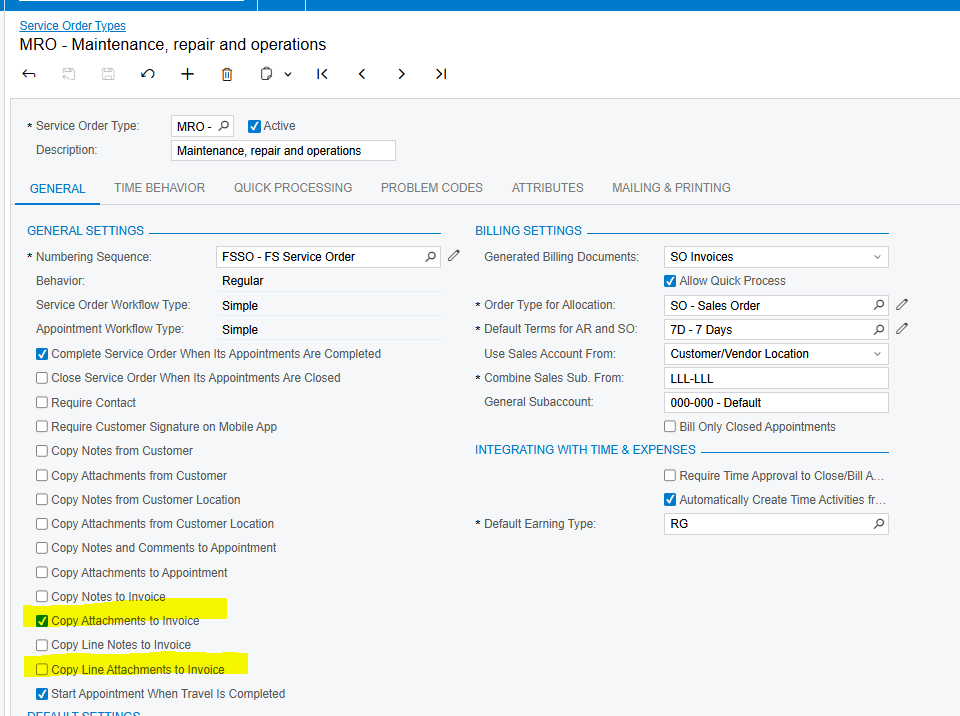Hello,
Many of our customers require before and after pictures. Our technicians attach these pictures to an appointment. When emailing the appointment invoice, there is no way to attached pictures or any other required documents with the invoice email. We have to download the pictures and documents from Acumatica to our computer, and then copy them from our computer to the Acumatica-generated email as attachments. It is very cumbersome and time consuming.
Another option might be to imbed the pictures documents on the invoice document. I have seen invoices from other software formats that allow for imbedding pictures and documents. This option our preference. This would allow us to see the pictures and documents when we open the invoice instead of having to go to the appointment for the pictures and documents.
Does anyone have suggestions on how to include pictures with an invoice..either imbedded in the invoice or as an attachment?
Best,
Gail