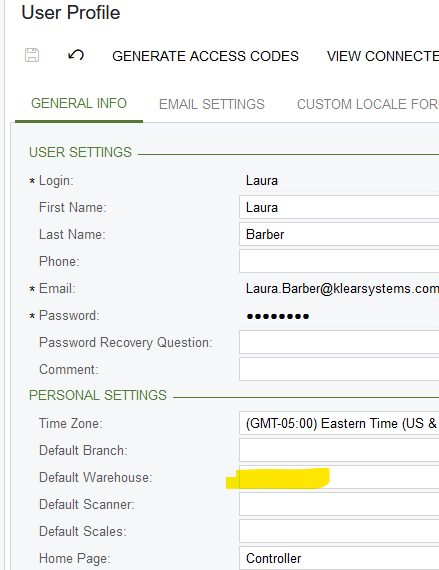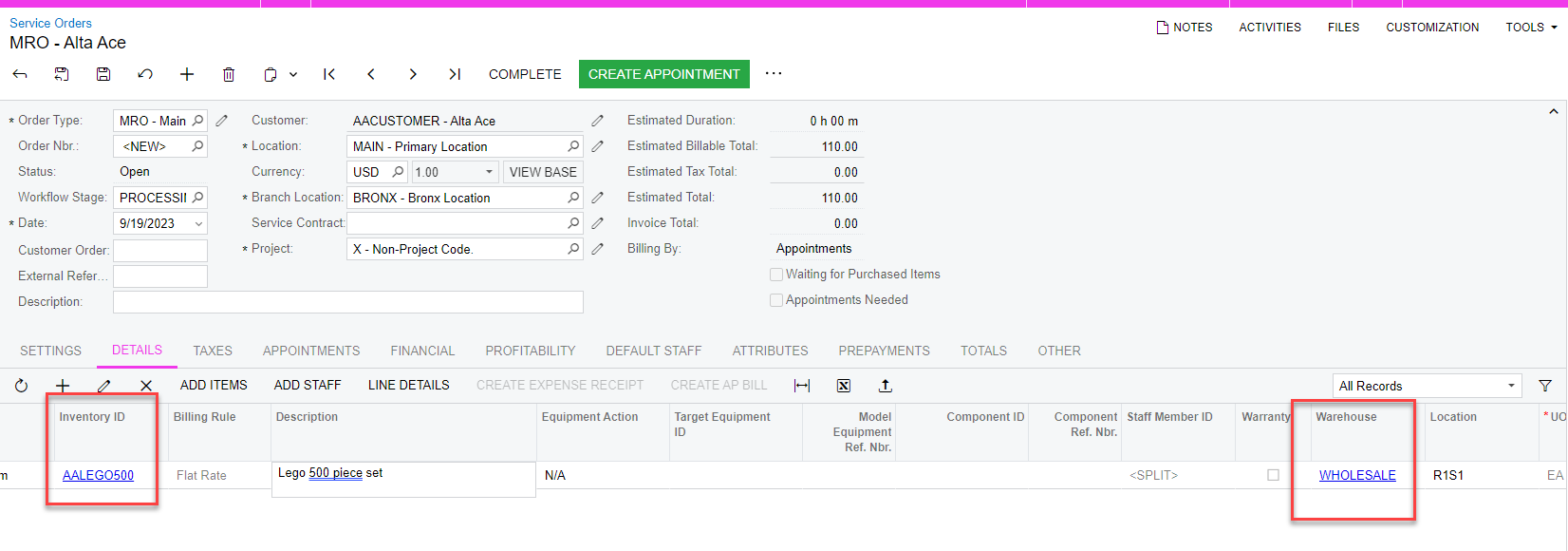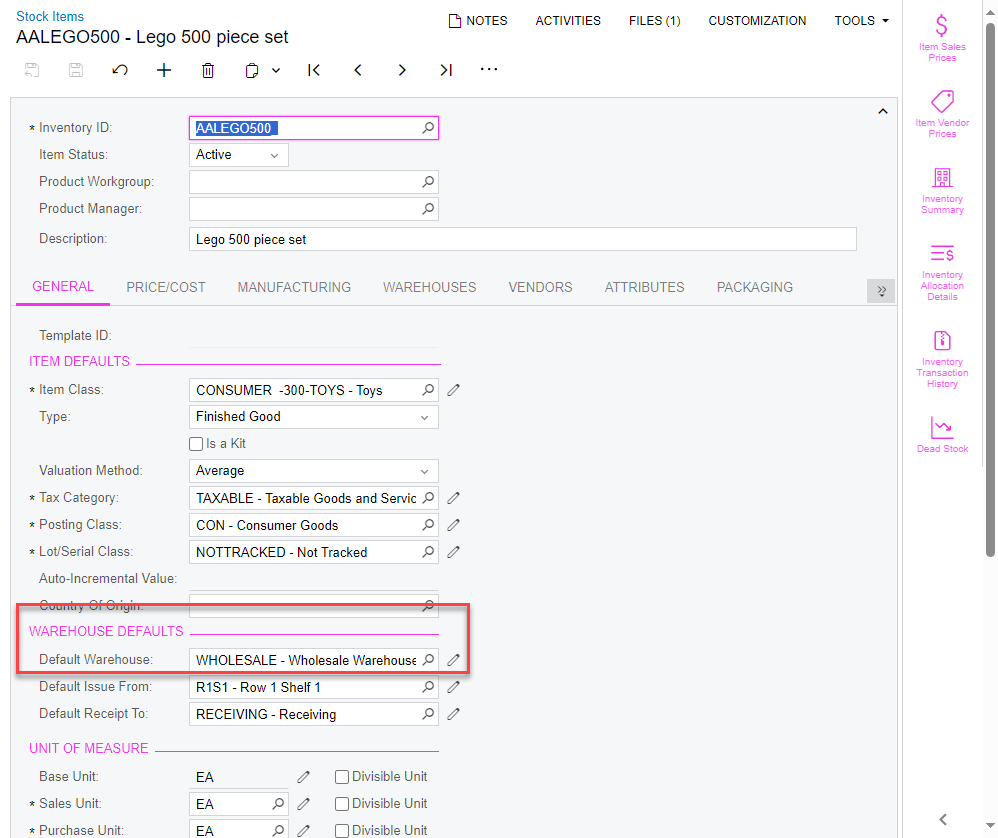Is there a way that we can make it to where our techs can’t see the default warehouse when they go to job cost parts from their trucks. We are running into the techs choosing the default warehouse instead of selecting there truck as the warehouse so our inventory is getting very messed up. We want them to still have access to the main warehouse we just don’t want them to see that as an option when they go to job cost.
Hiding Warehouses
Best answer by Kandy Beatty
HI
Row Level Security is where you can restrict users to certain data such as warehouses, customers, vendors.
Here is more on the help section:
https://help.acumatica.com/(W(7))/Help?ScreenId=ShowWiki&pageid=749f774f-720d-4fcb-9c48-4df263bc1bd6
For Warehouse Security:
Warehouse Security
An organization can have multiple warehouses in Acumatica ERP, and different groups of employees may work with these warehouses in the system. To limit in the system the set of employees who work with a particular warehouse, you can create restriction groups to display the warehouse for only employees who are responsible for tasks that involve this warehouse. If the employees who work with the same warehouse perform only specific tasks (such as accepting goods and creating purchase orders), you can provide these employees with access to only the forms that they should use.
Enter your E-mail address. We'll send you an e-mail with instructions to reset your password.