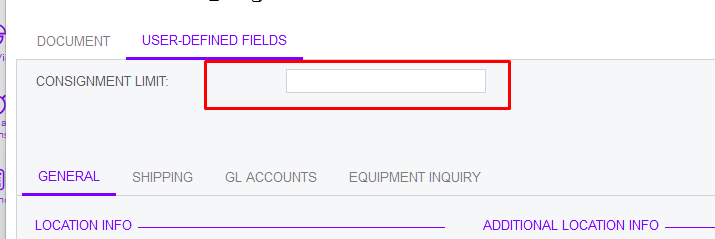
how to access this for generic inquiry
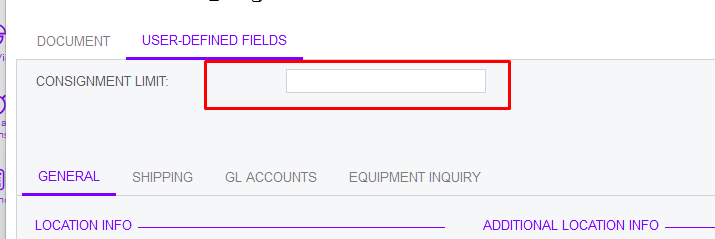
how to access this for generic inquiry
Best answer by Naveen Boga
Hi
Attribute Name is TEST
To add this field in the GI, the field will be available like AttributeTEST
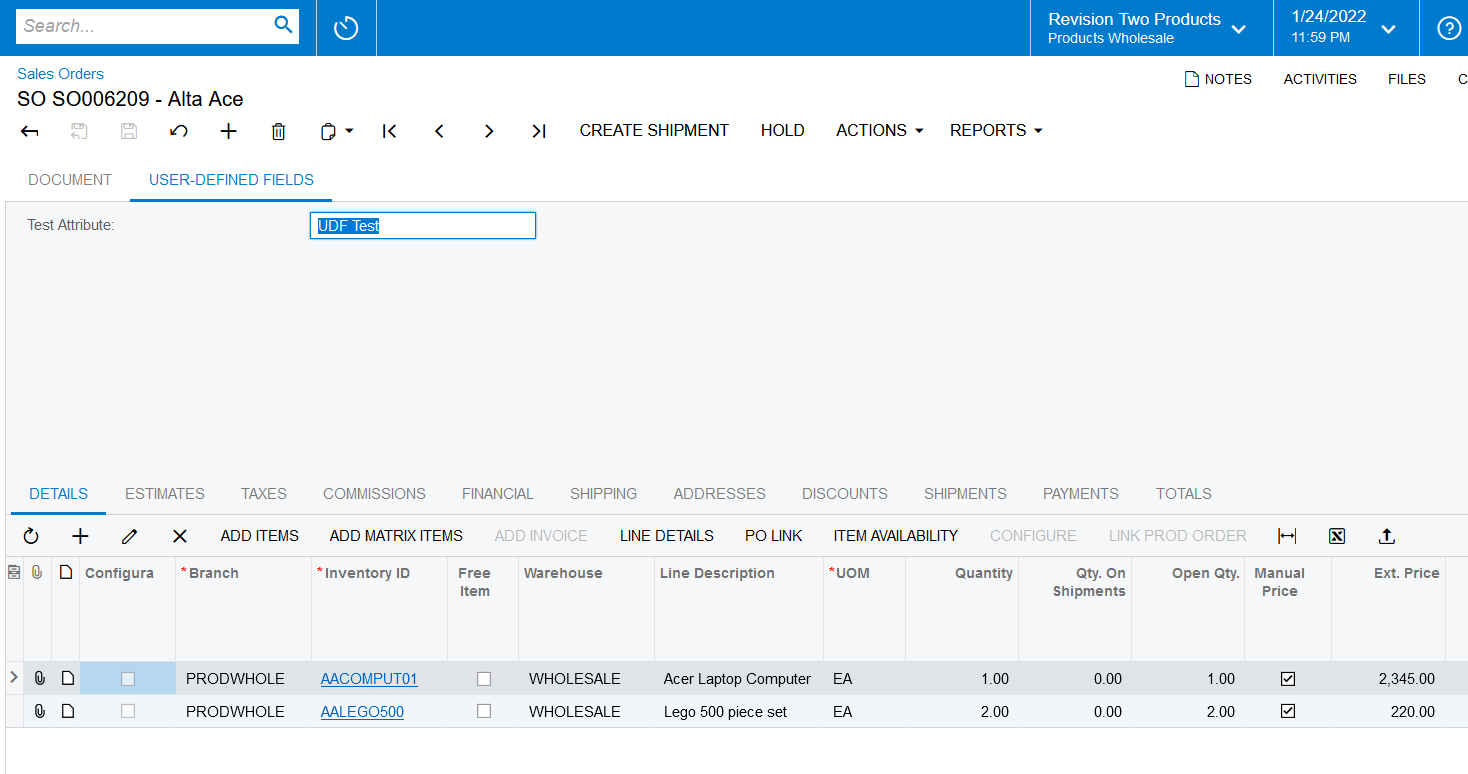
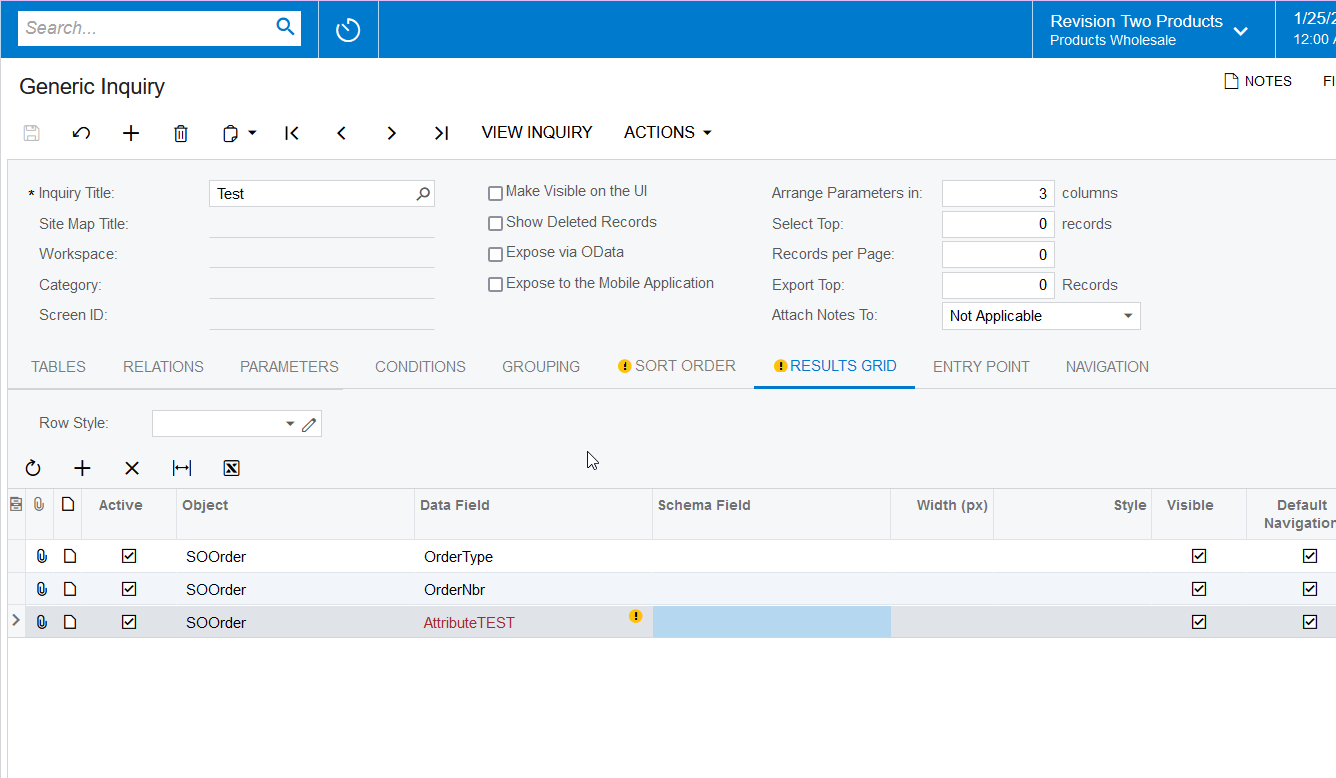
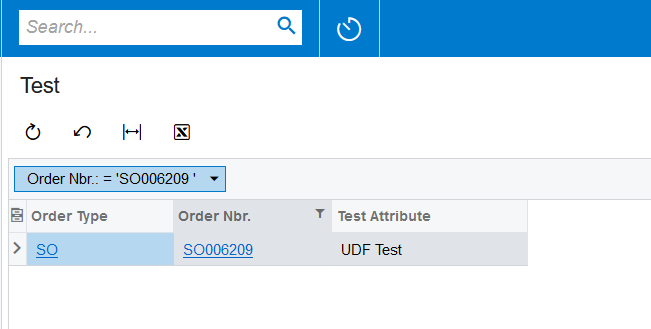
Enter your E-mail address. We'll send you an e-mail with instructions to reset your password.