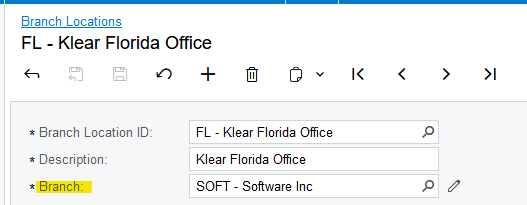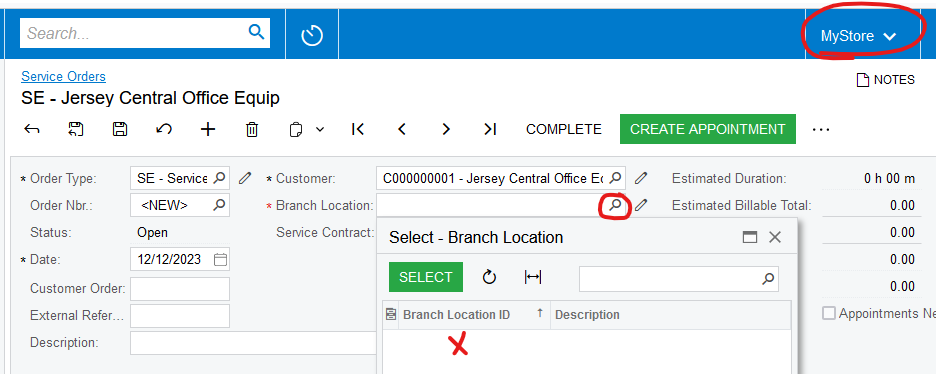Hi,
I am configuring Field Services and have a question. When I create a service order and try to select
a branch location per the screenshot below:
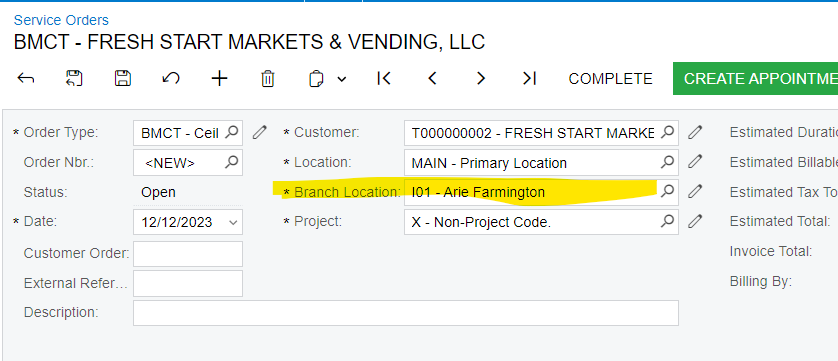
It does not display all of the branches to select from under Branch Locations. It only displays the branch that is at the top of the screen. Refer to second screenshot.

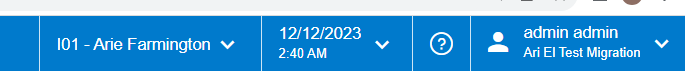
There are company access roles setup under Companies but would that be causing the issue?
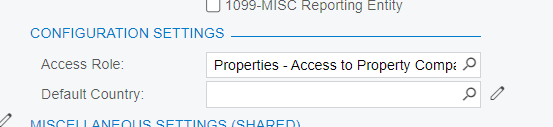
Let me know what setting I have to configure so users can select from any Branch Location that was setup under the Service module.
Thank you,
Frances