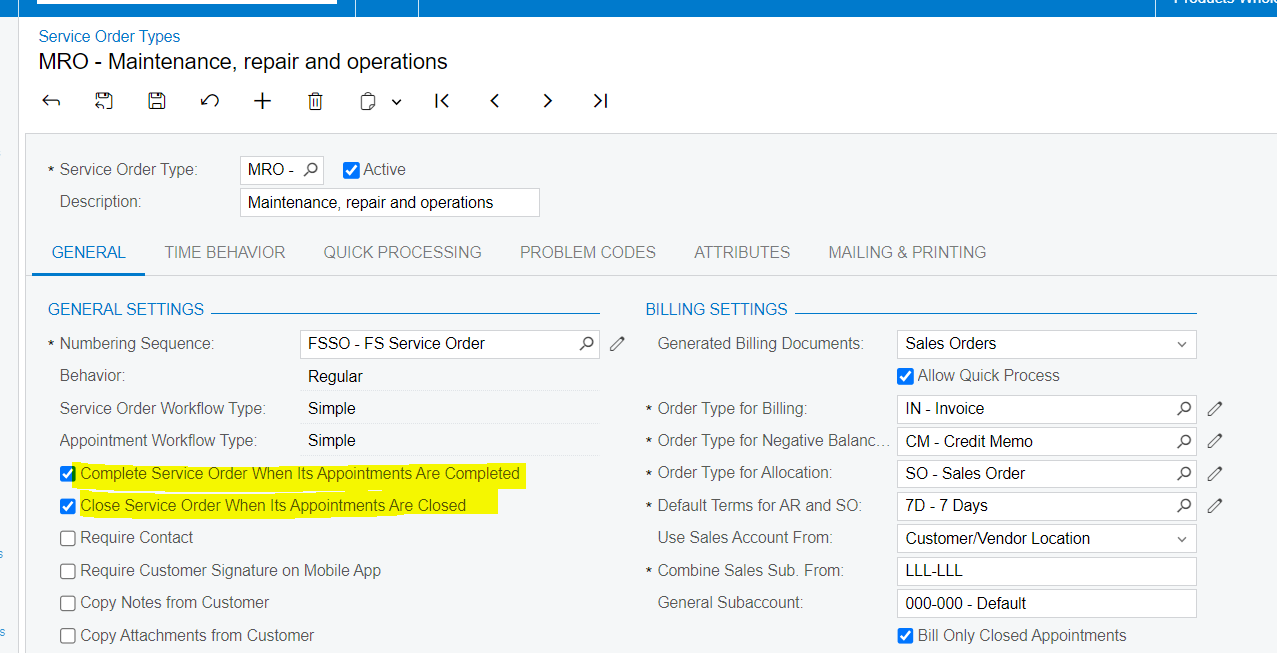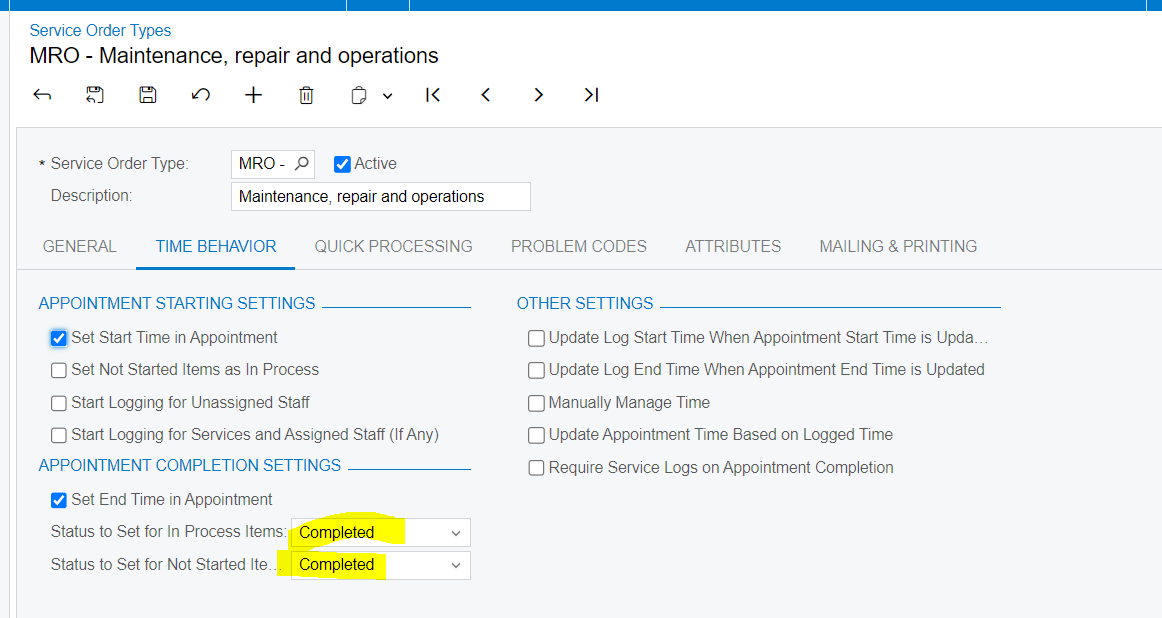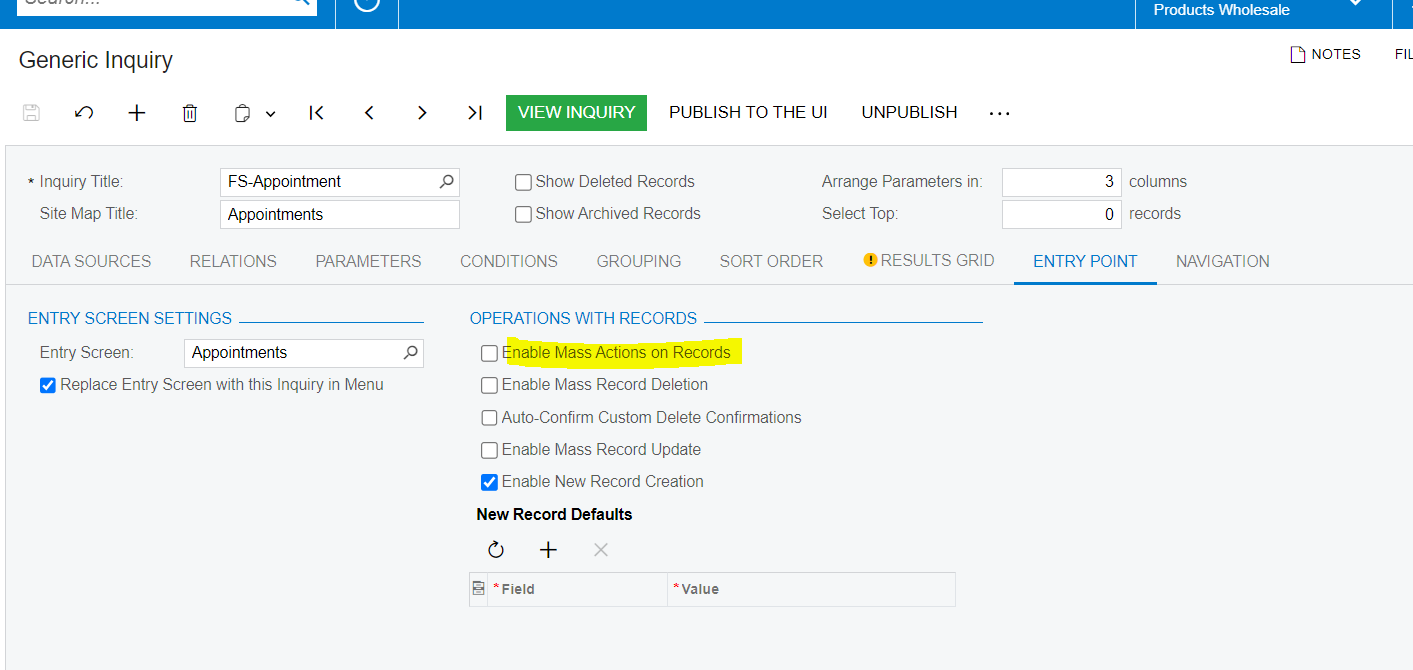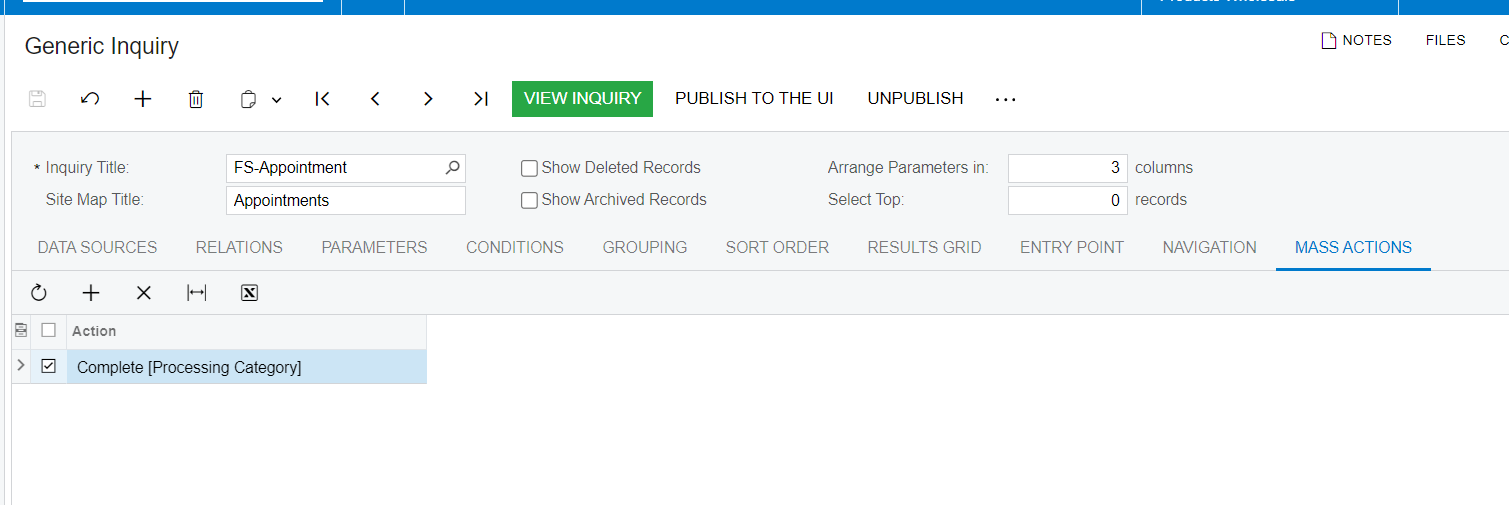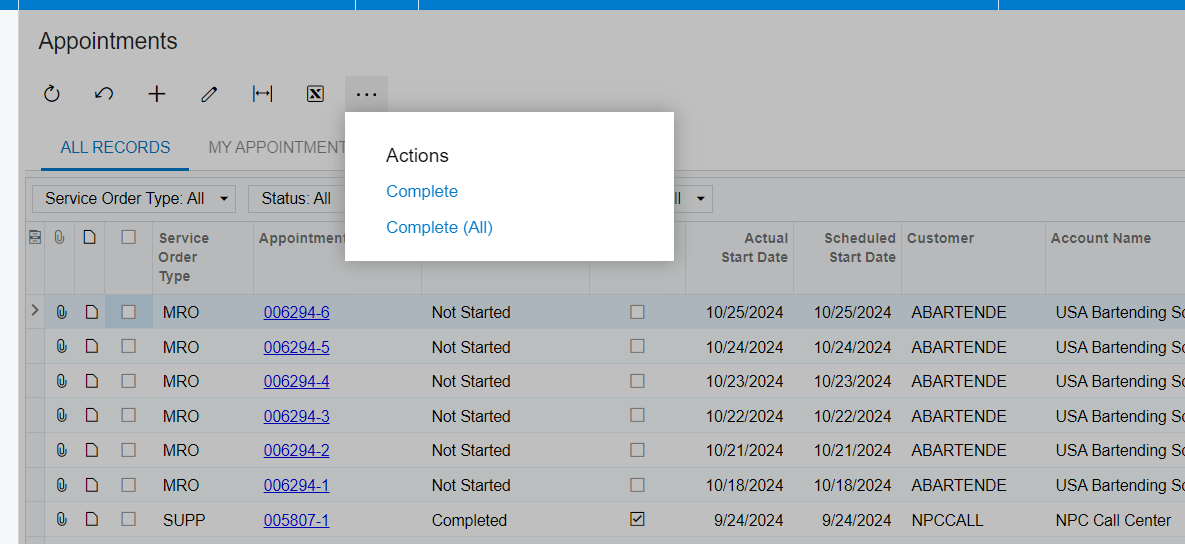Hi,
I’ve inherited an Acumatica install with 1500 open service appointments and want to find a way to close anything over 2 years old automatically. As I’ve been going through the process I’m finding lots of road blocks because of rules.
e.g. - Cannot complete because there are open appointments.
e.g. - Cannot complete because an instruction/comment line item is open in an appointment.
I am new to Acumatica and have been learning the service module but can’t seem to resolve this.
Is there a way to mass close appointments and override the warnings? If all else fails, someone will have to go through all the appointments and close them.
Thanks,
Kevin