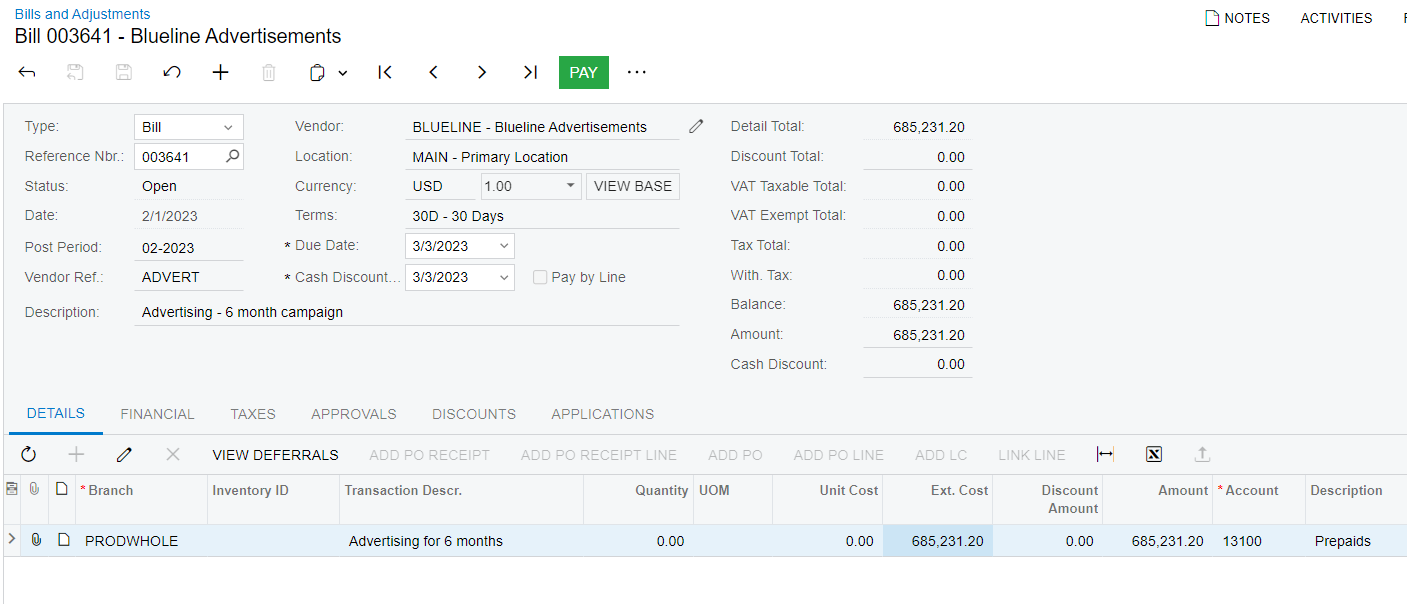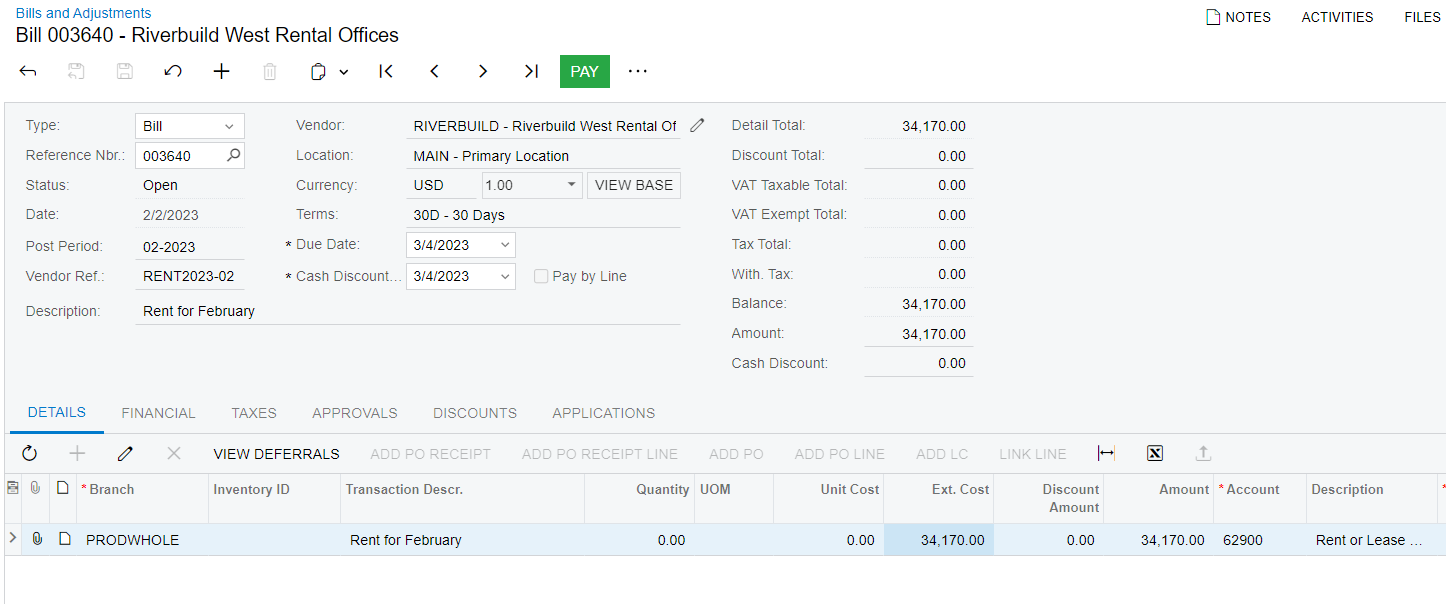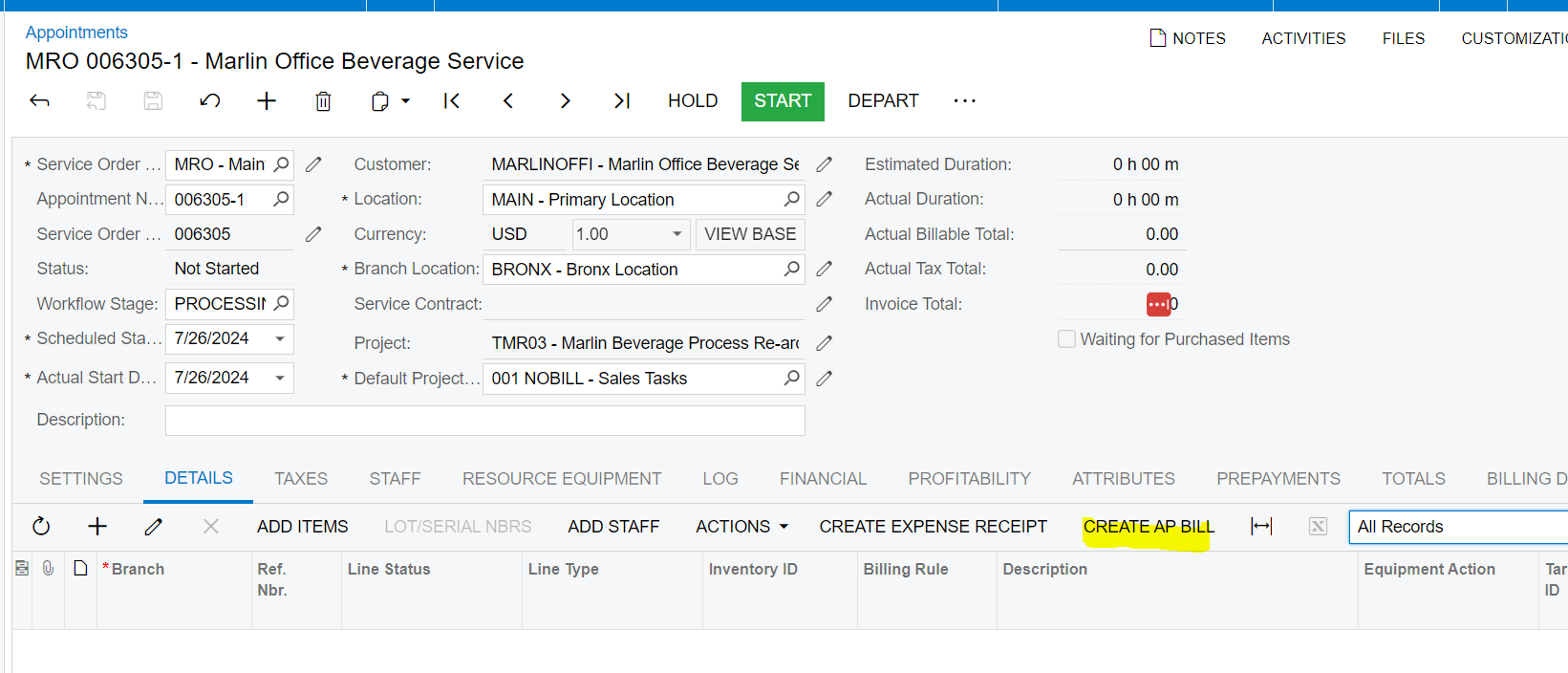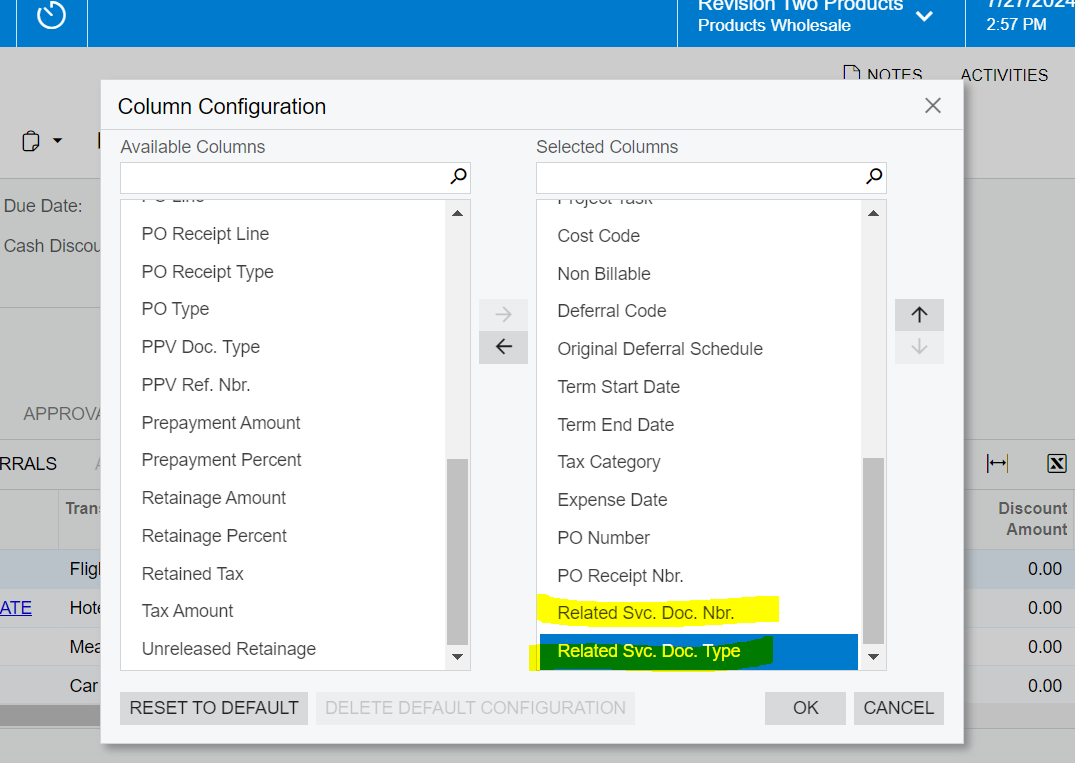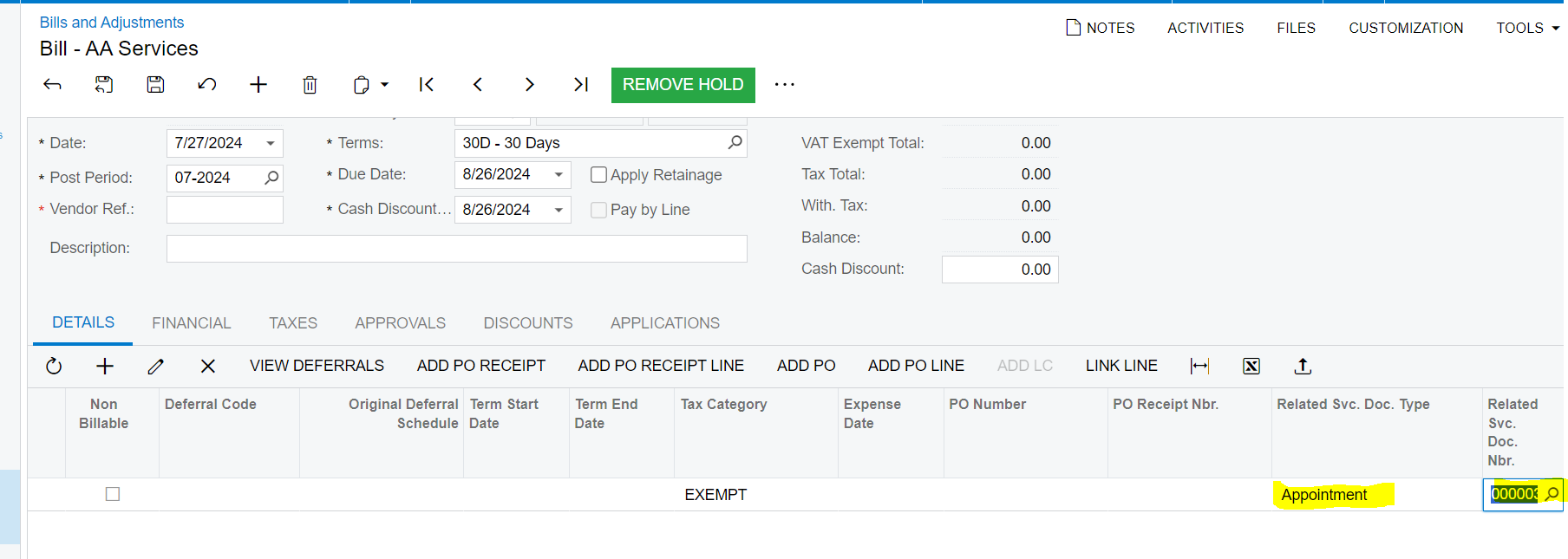Hello fellow Acumatica users. Do you know if it’s possible to enter an AP Bill to a Service Order without using a Purchase Order? Thanks!
Solved
Can you enter an AP Bill to a Service Order without using a PO?
Best answer by aaghaei
Enter your E-mail address. We'll send you an e-mail with instructions to reset your password.