Is there a way to add the link of the screen you want to navigate to on the email notification that goes out when the event is triggered. For example: a business event goes to our dispatch team to create an appointment from a specific service order. Can we add a link to that email so they just click on that and it opens up the service order that needs the appointment made?
Solved
Adding link to Business Event email
Best answer by RohitBhandurge
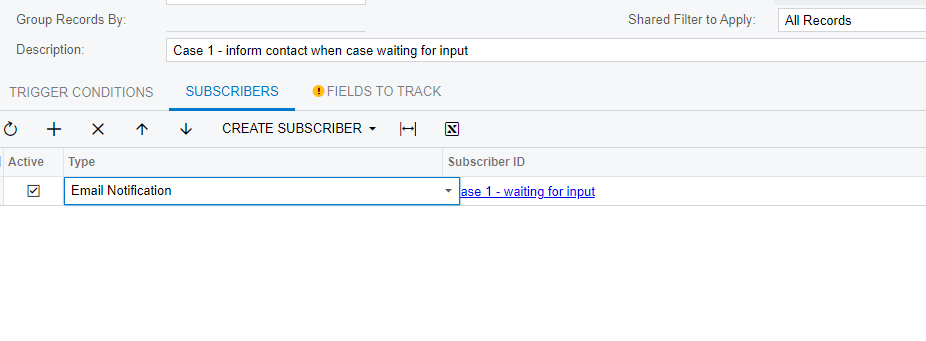
In the Notification Template for that Subscriber you created above, you can insert a Link.
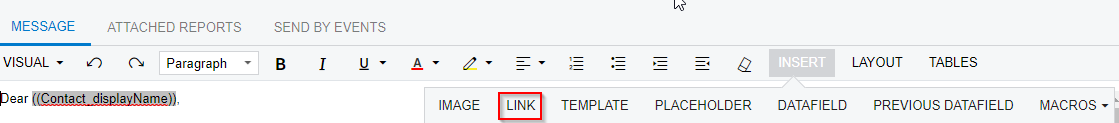
Search for “Service Order” Link to attach the screen.
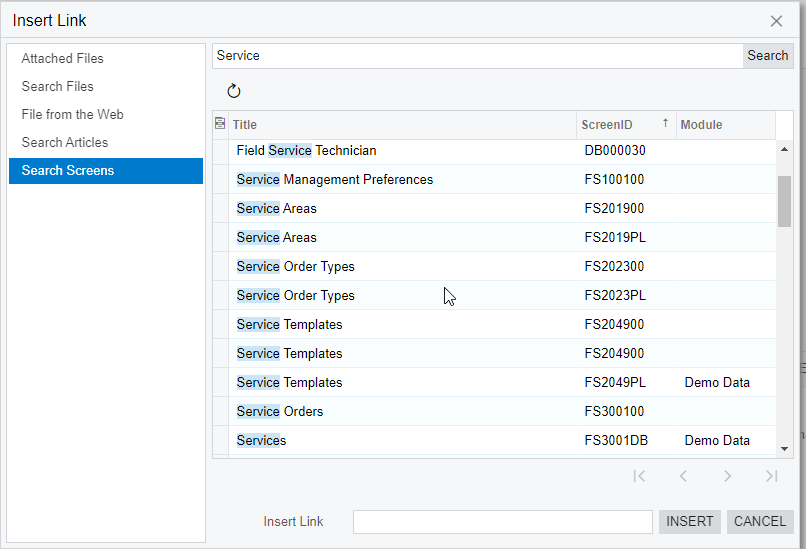
Hope this helps. Please share the results.
Reply
Enter your E-mail address. We'll send you an e-mail with instructions to reset your password.








