Hello everyone!
In Acumatica, we are dedicated to provide the best support for our partners and customers. This requires constant improvements to the process of working with cases for both our clients and Acumatica Support.
Last week, we’ve updated process of closing cases from Acumatica Customer & Partner Portal. These changes will help our clients to evaluate if the solution provided by Acumatica Support worked, to classify if the case is no longer actual for the client, or if it was resolved without our assistance, and leave the additional comment upon closure. It will help us to gather better statistics on how fast Acumatica Support provides solutions and how many cases are being left without one.
What differs from the previous process:
- There is a new step when you use the CLOSE CASE button (1) from the Portal which asks you to specify the reason for closure (2).
- Additionally, you can leave the comment (3). Please note that this doesn’t substitute Customer Satisfaction Survey.
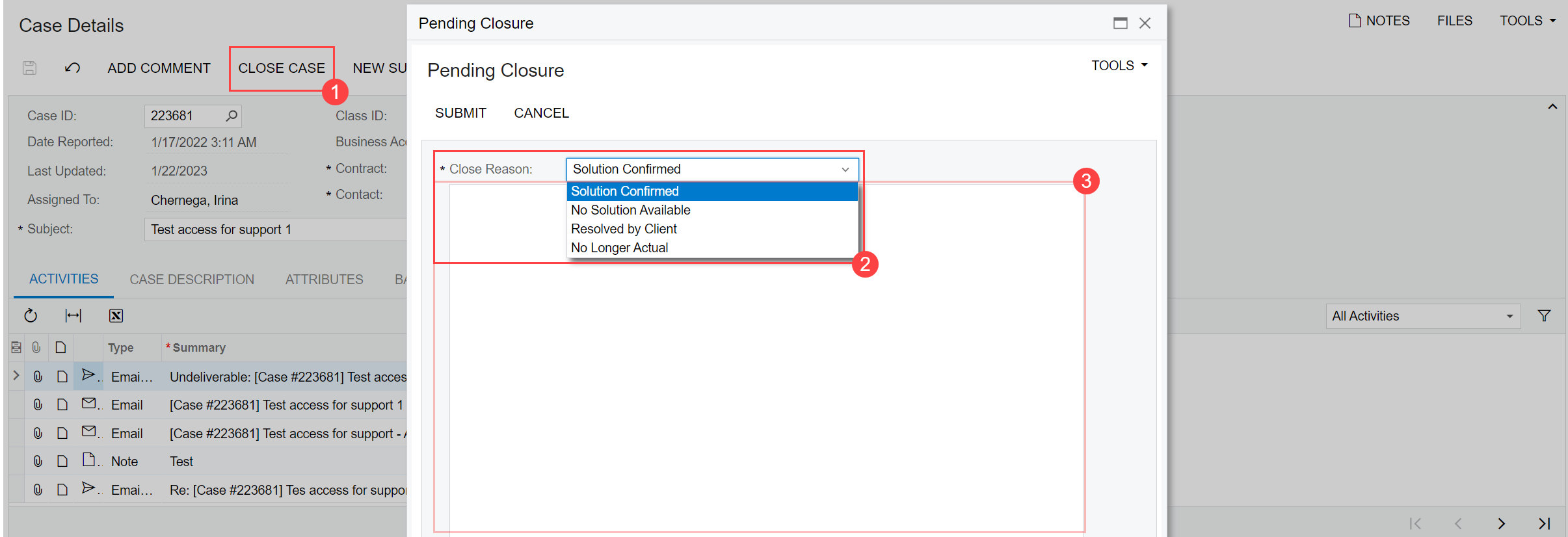
Here are the guidelines for this new field:
- Solution Confirmed should be set when the solution provided by Acumatica team was accepted by the client.
- No Solution Available should be set when there is no immediate solution for the case reported.
- Resolved by Client should be set when the solution for the case reported was found by the client.
- No Longer Actual should be set when the case reported is no longer actual for the client.
Please let us know your questions or feedback if any!

