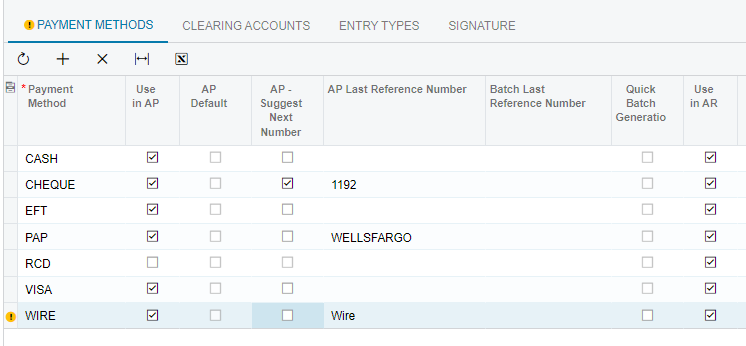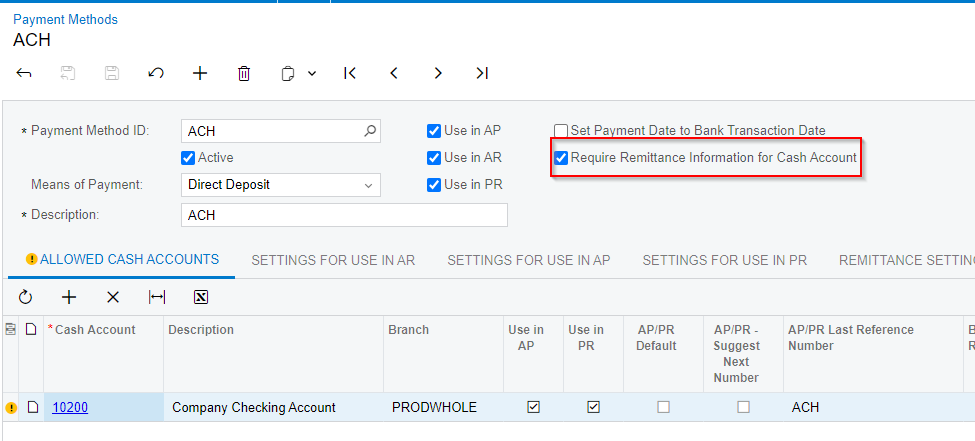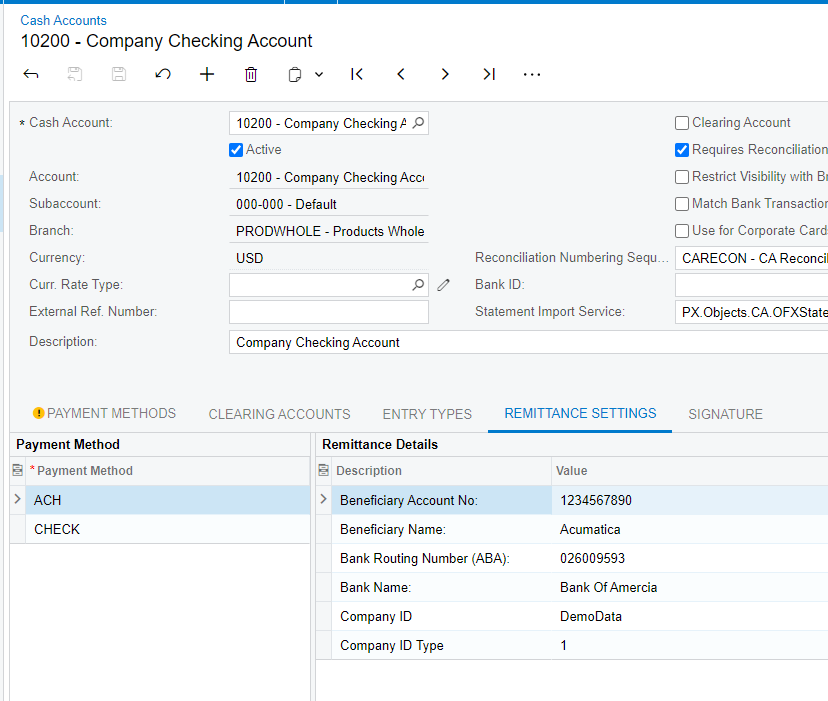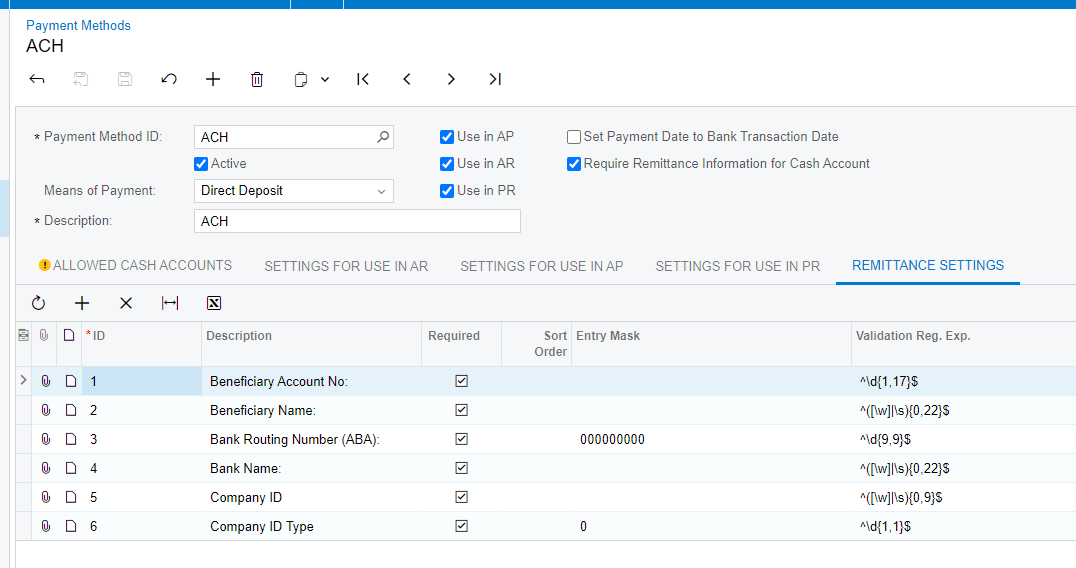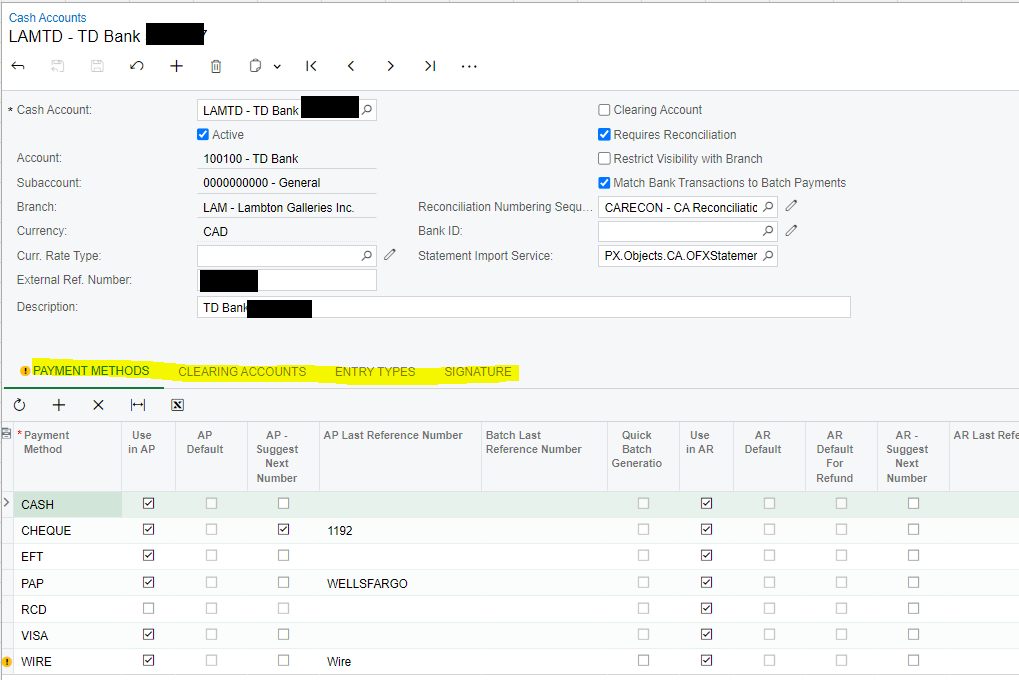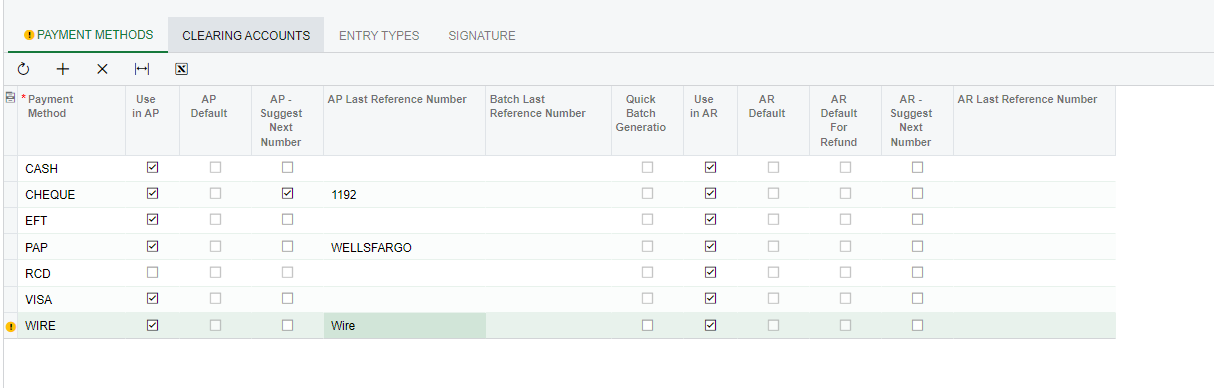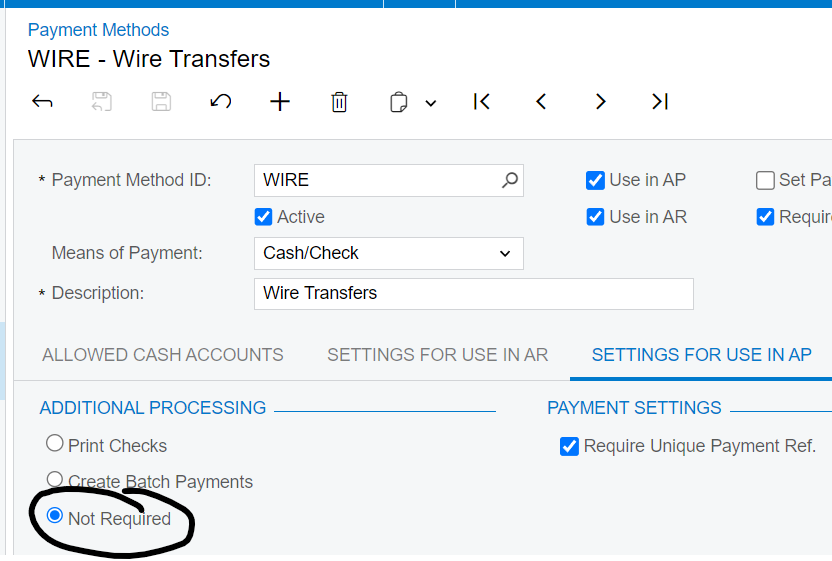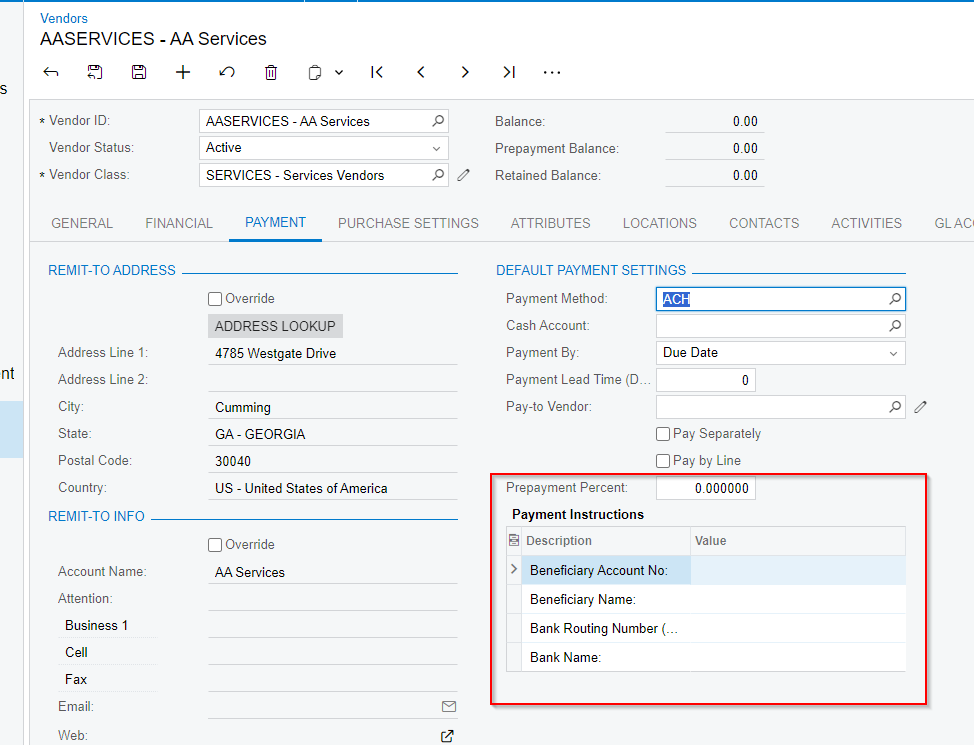Hi There,
We had just migrated to 2023 R2 and I can’t release wire batch payment. The error message is below.
“Check the remittance settings of the LAMTD cash account and the WIRE payment method on the Cash Accounts (CA202000) form.”
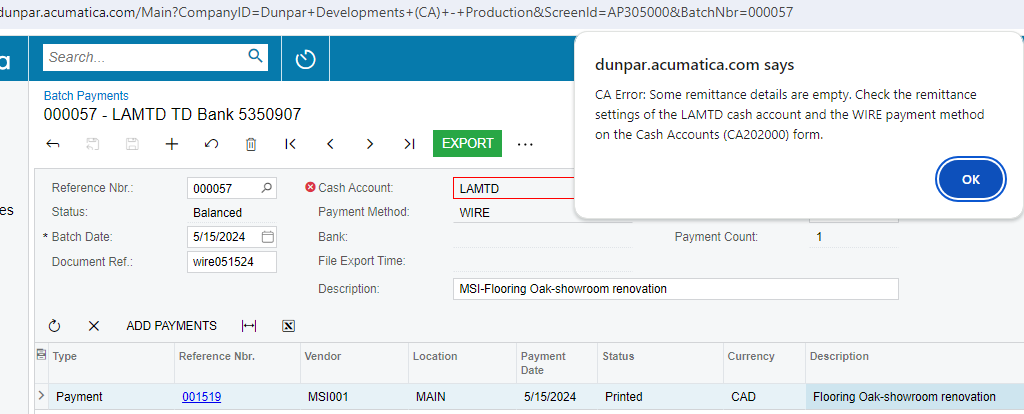
The bank setting is below. We don’t experience this error prior, the bank setting was not changed