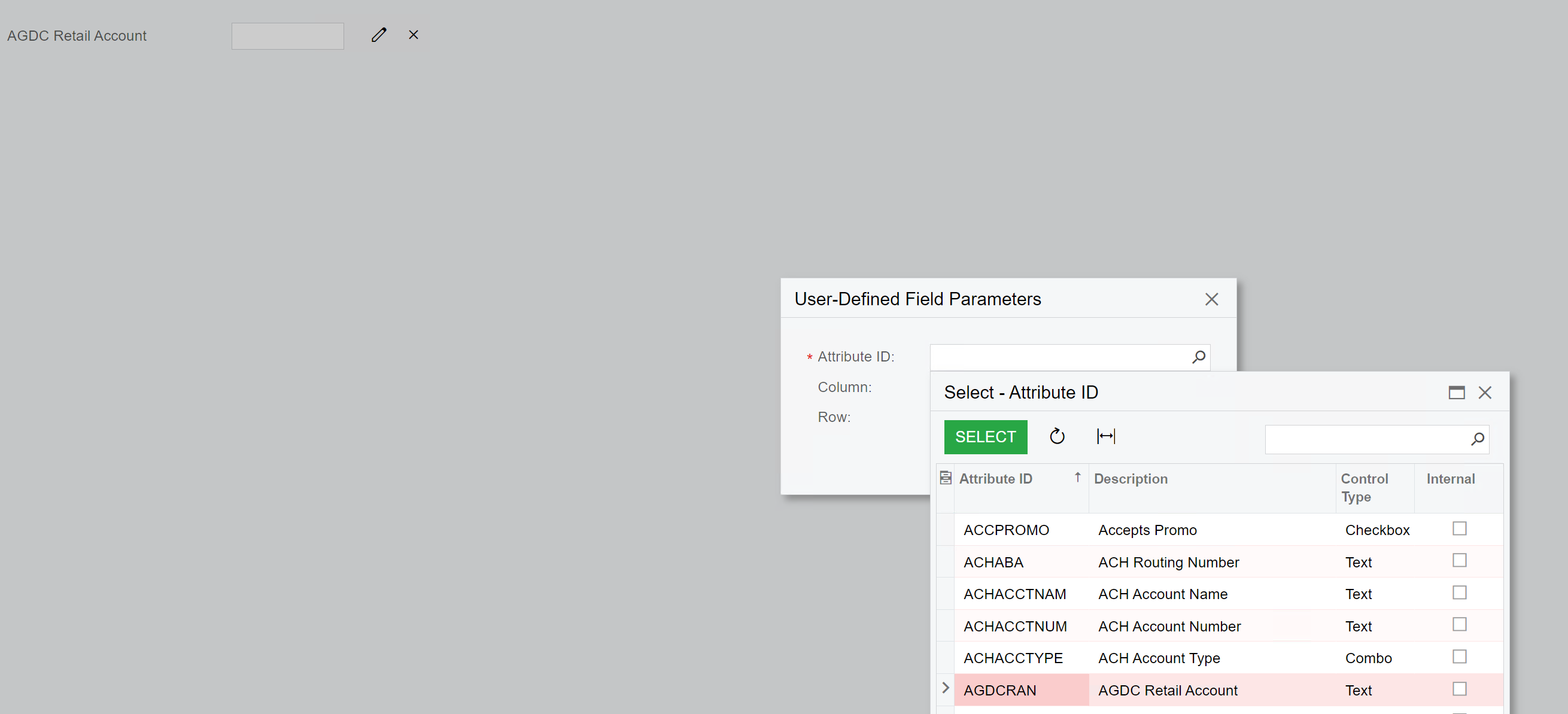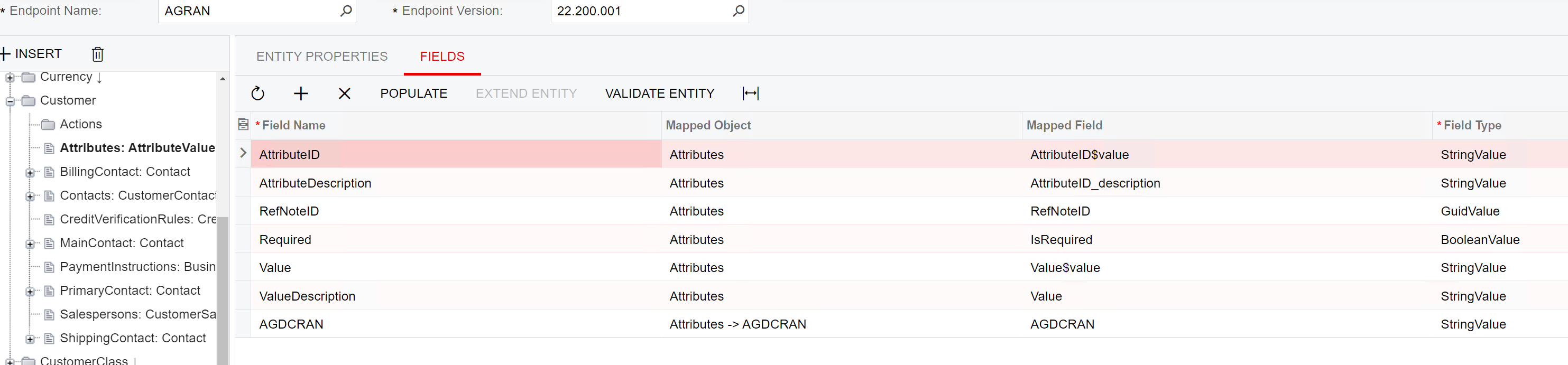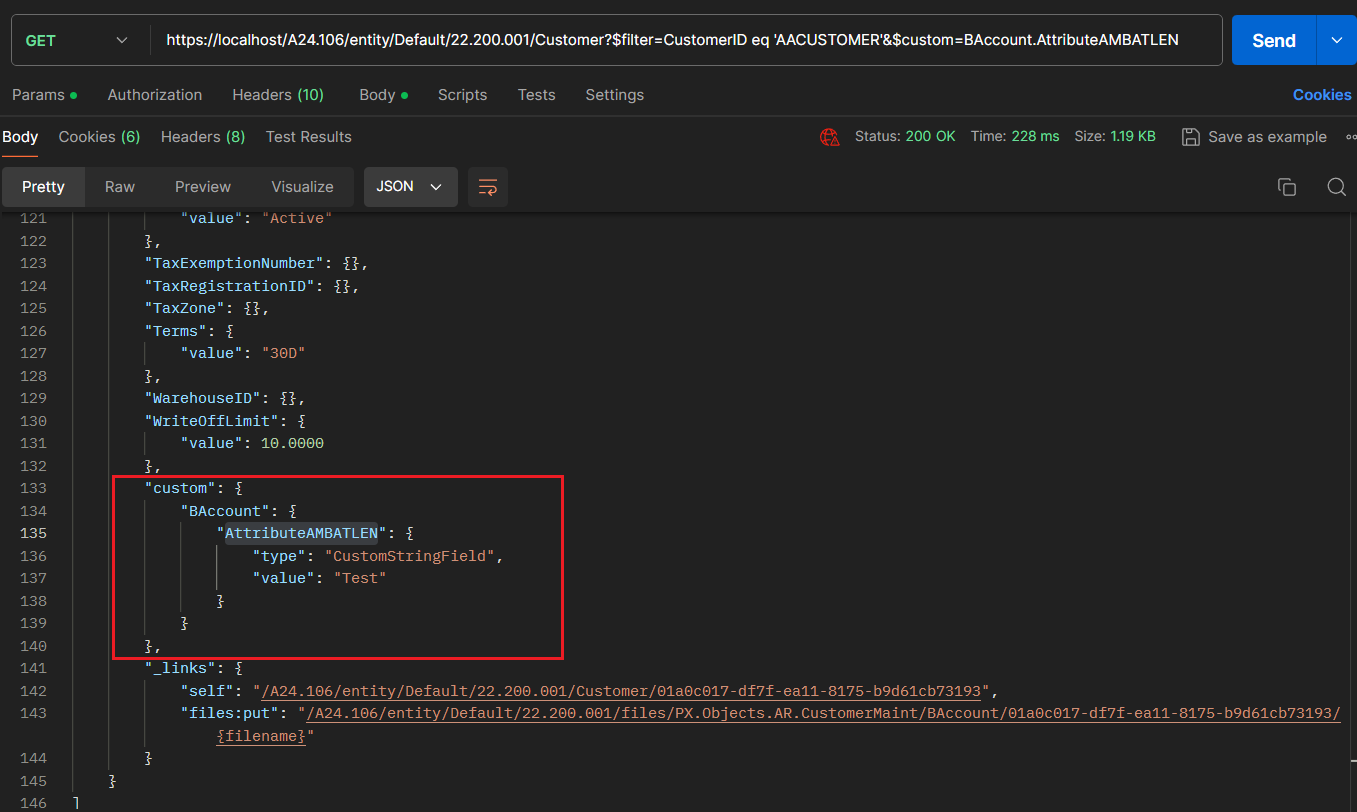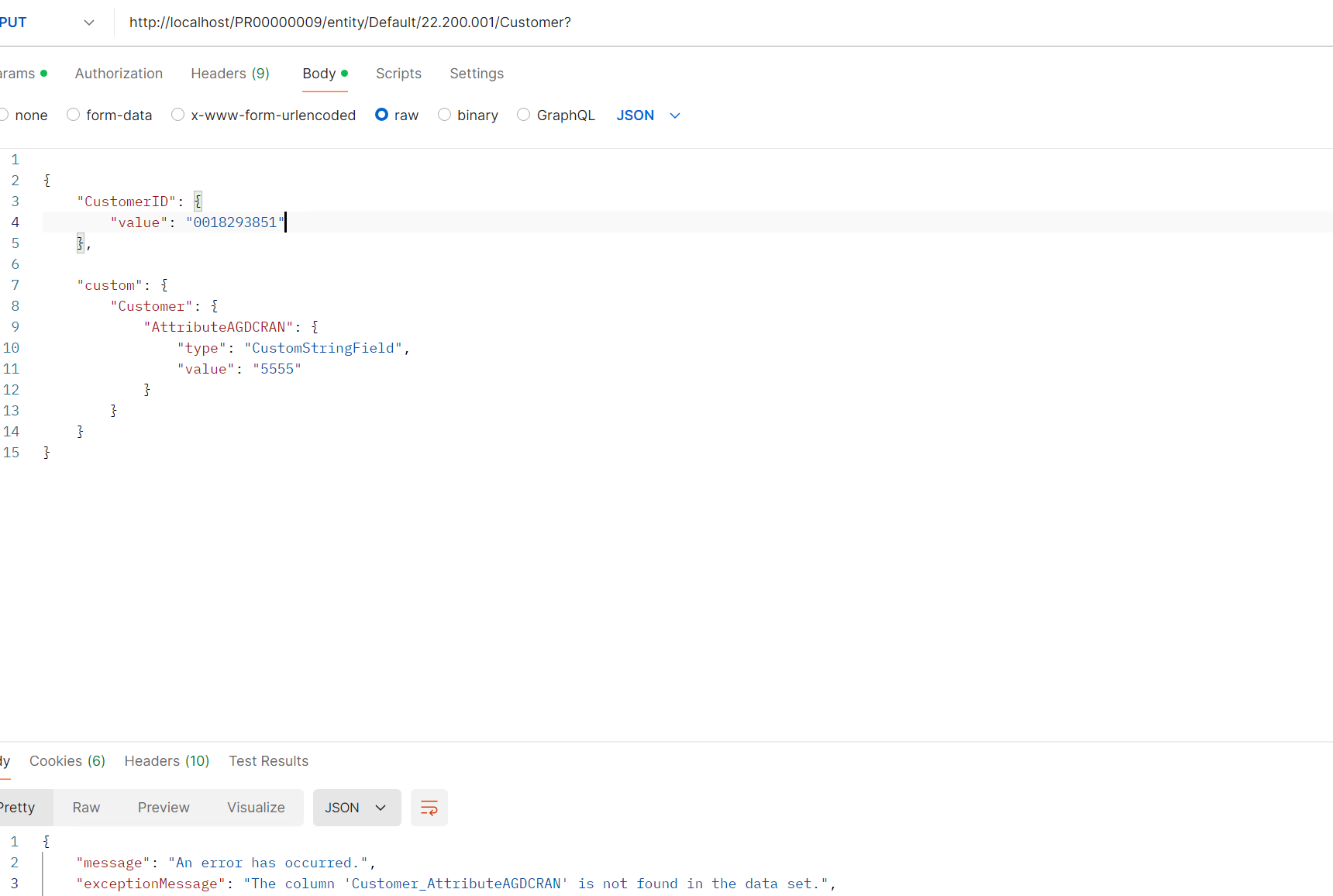Hi, All I am trying to update the UDF in the customer form. But when ever I am trying to use PUT API. It showing me the the Customer.AttributeAGDCRAN is not available in data set. I have also extend the API and populate this field in customer>>Attributes As you can see in below screenshot. I create AGDCRAN from attributes.
Can anyone help or guide me how can I update this UDF using PUT API.
http://accumaticaInstance/AcumaticaSB/entity/AGRAN/22.200.001/Customer?$select=CustomerID&$custom=Customer.Attribute.AGDCRAN”
but this query is not updating the UDF. There are other Attributes also.
Below is the body AGDCRAN is the udf
{ "CustomerID": { "value": "0018293851" }, "custom": { "Customer": { "AGDCRAN": { "type": "CustomStringField", "value": "Apple jam 8 oz." } } } }