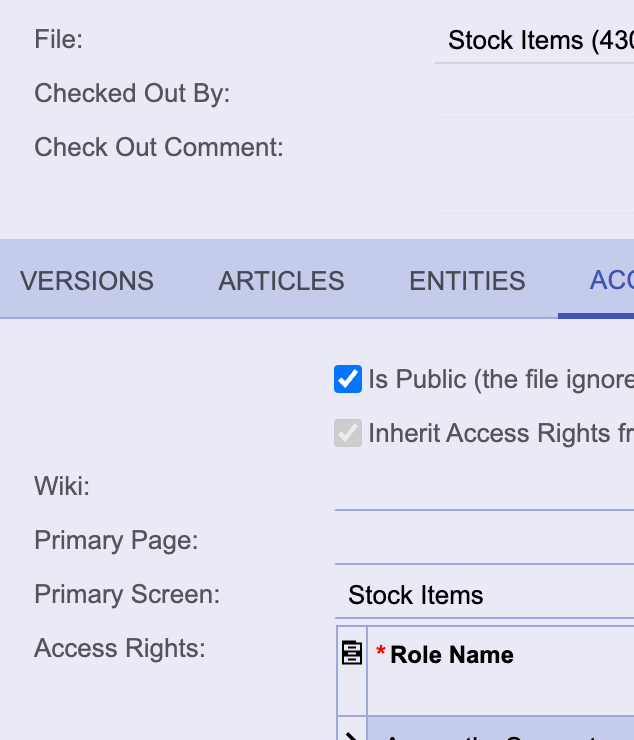Hi All -
This is, I think, a simple question that I cannot find the solution to anywhere.
I’ve attached a few files to an item that I would like to share with users outside of Acumatica. An example would be, attaching a stock item’s marketing flyer to it and having that link be in every email or invoice/packing slip generated.
I’ve gone into the file, File Maintenance > Access Rights and checked “Is Public” and saved the changes, bit when I put the external link into an incognito window it still requires a login.
Am I misunderstanding the functionality of the feature or does this simply not work as intended? I should add that I am on a hosted instance by Acumatica.