When I check the reminder box in any activity, event, task, etc.. (See below) Nothing happens.. Is there a business event I need to set up to send a reminder email? Any info or help on this would be very much appreciated :)
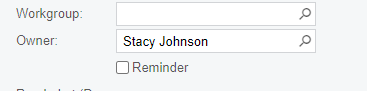
Thank you!
When I check the reminder box in any activity, event, task, etc.. (See below) Nothing happens.. Is there a business event I need to set up to send a reminder email? Any info or help on this would be very much appreciated :)
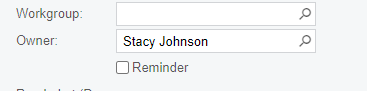
Thank you!
Best answer by Gabriel Michaud
Hi Stacy,
The in-app reminders have always been OFF by default. It’s not entirely clear why this is still the case today and why users are not informed when they try to check the Reminder box. Instructions for how to enable the reminders can be found here: To Turn On Reminders
Enter your E-mail address. We'll send you an e-mail with instructions to reset your password.