I am running into this problem, and I can’t seem to find a clear answer online anywhere. I am trying to set up an automation that will trigger a business event to send an email once a week to our customers. However, I can’t get the actual scheduled automation to trigger in order to even test that the business event and email are working the way I want them to. I’ll attach a couple screenshots of how the automation is set up:
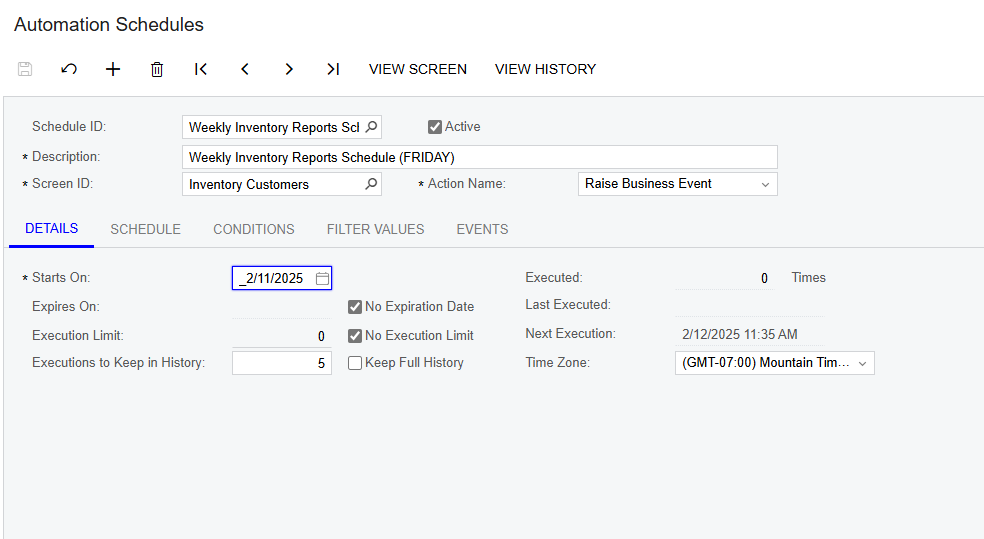
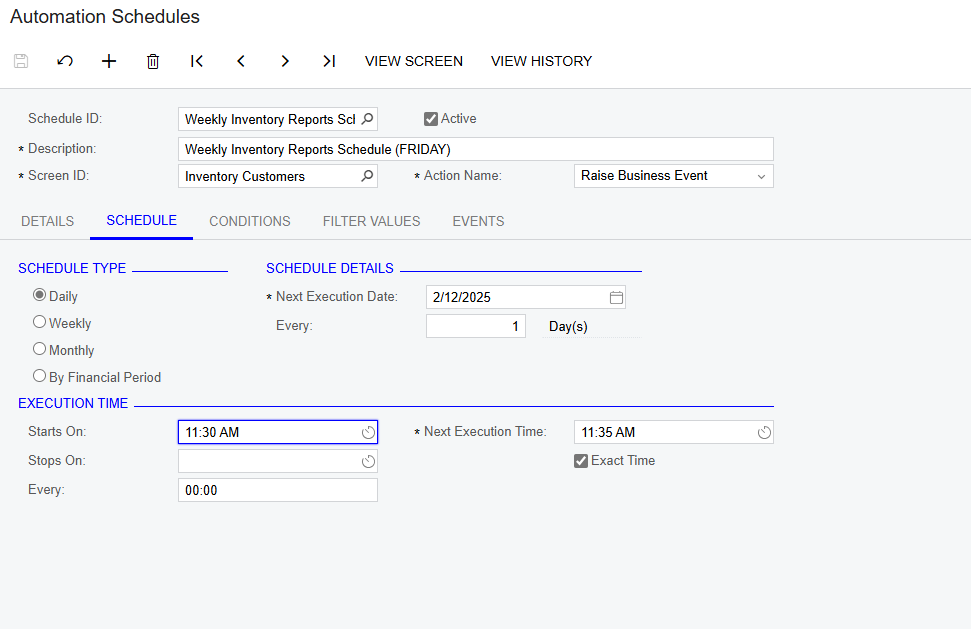
Conditions and filter values are both blank
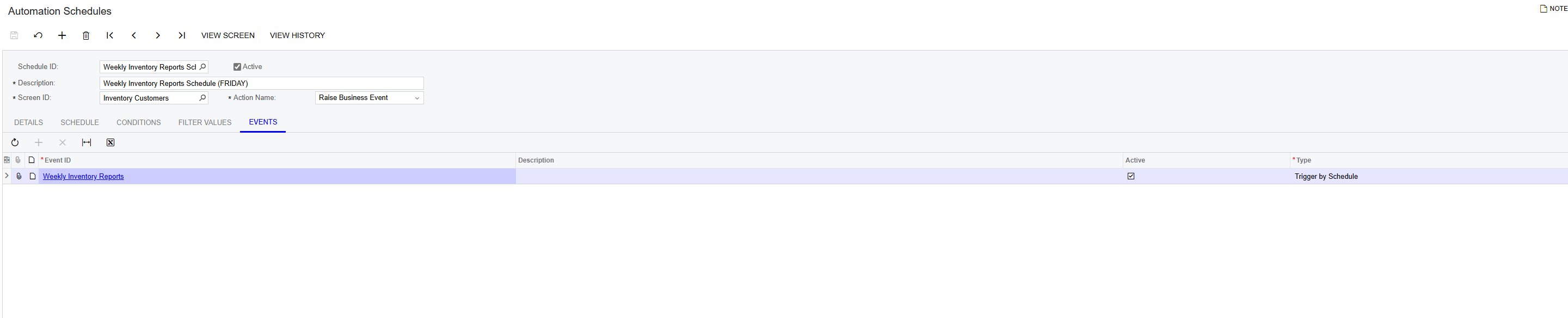
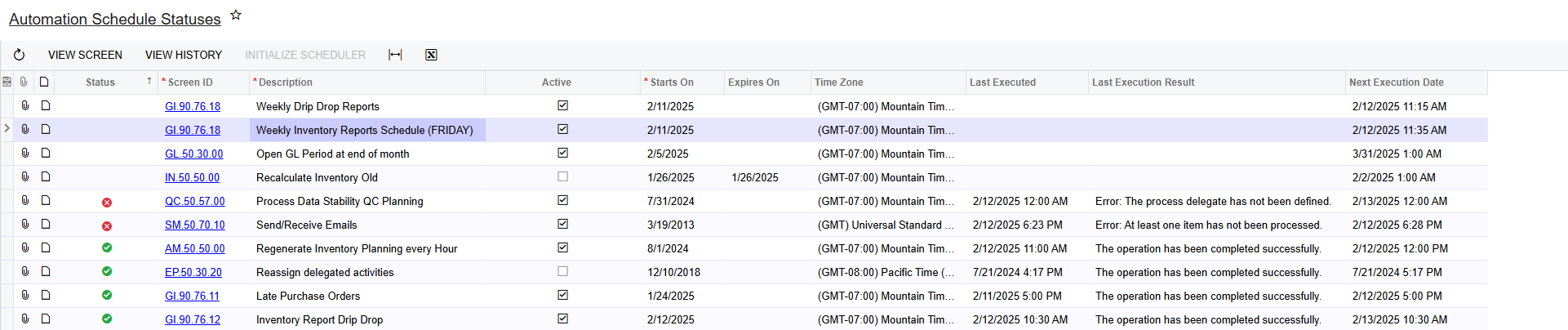
And here is the Schedule Statuses page which also shows my automation as not having the green checkmark next to it.
Thank you in advance for any help and please let me know if there’s any additional information I can provide.









