Good day!
May I know which screen does system pick for the Purchase Order owner? Is it from Companies Tree?
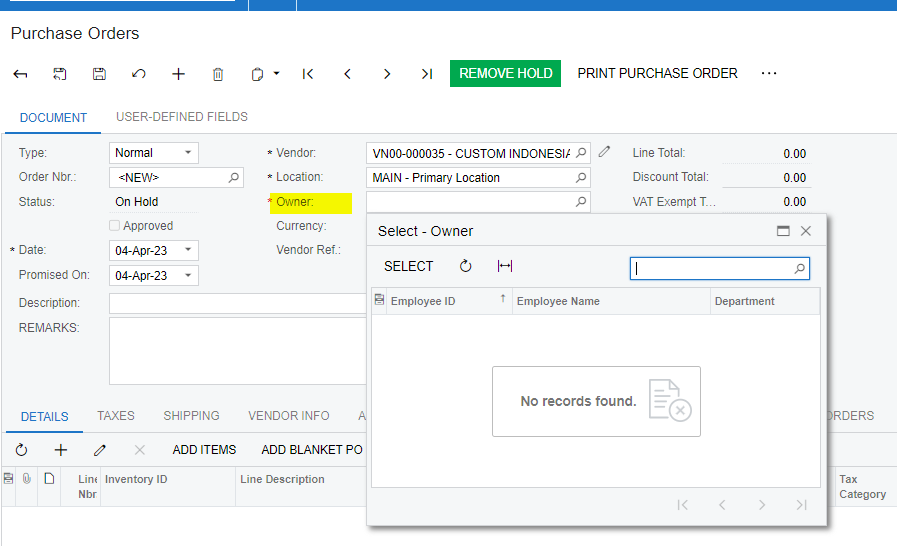
Good day!
May I know which screen does system pick for the Purchase Order owner? Is it from Companies Tree?
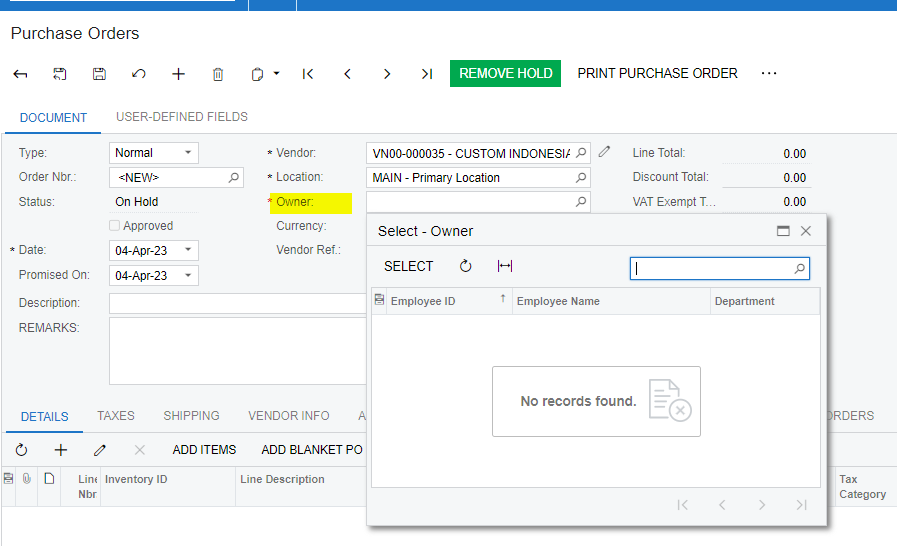
Best answer by YasasWithanage76
Hello
Please add the Internal Employee user role and add this employee to the company tree (workgroup).
Then check.
Before
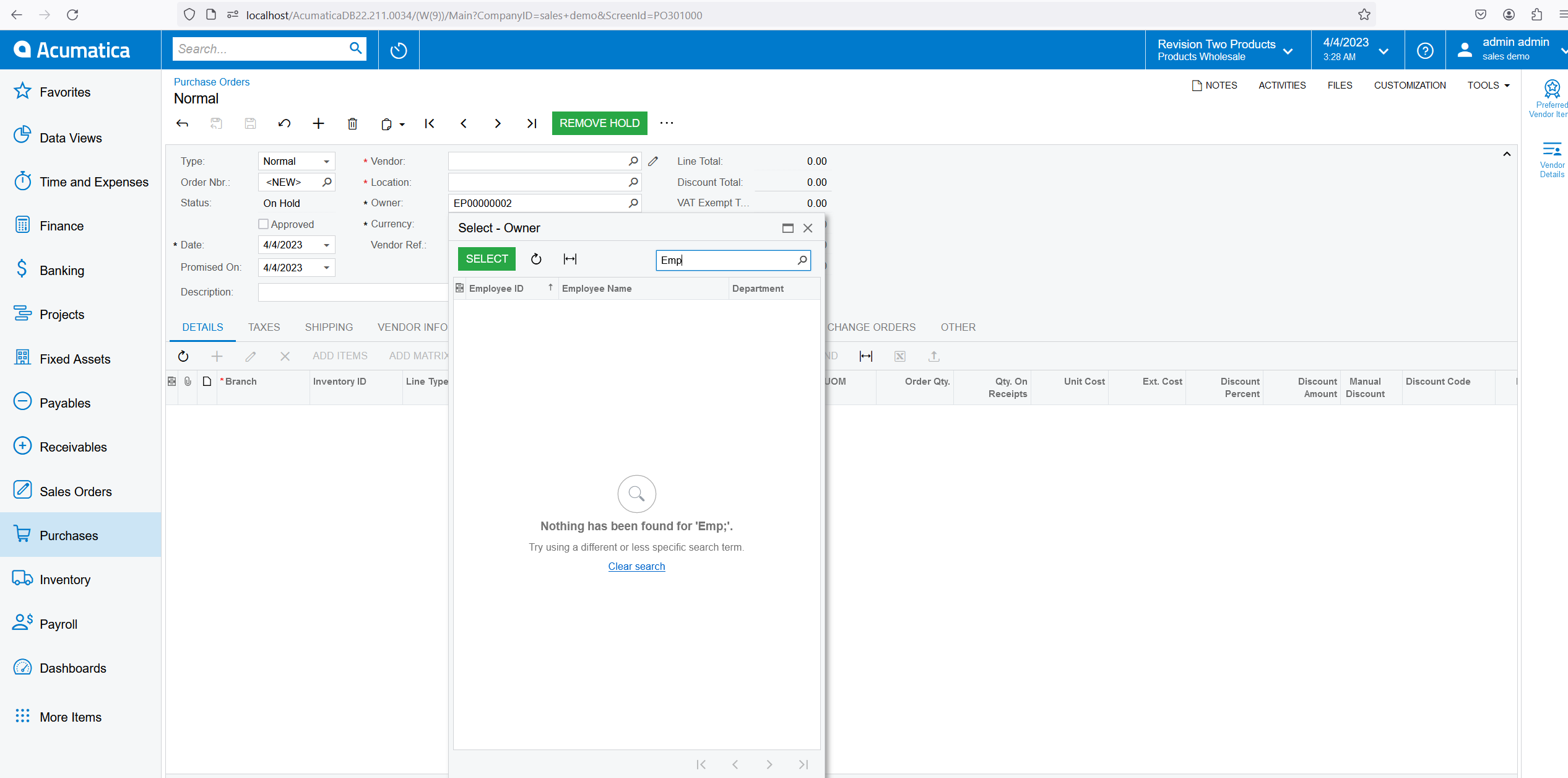
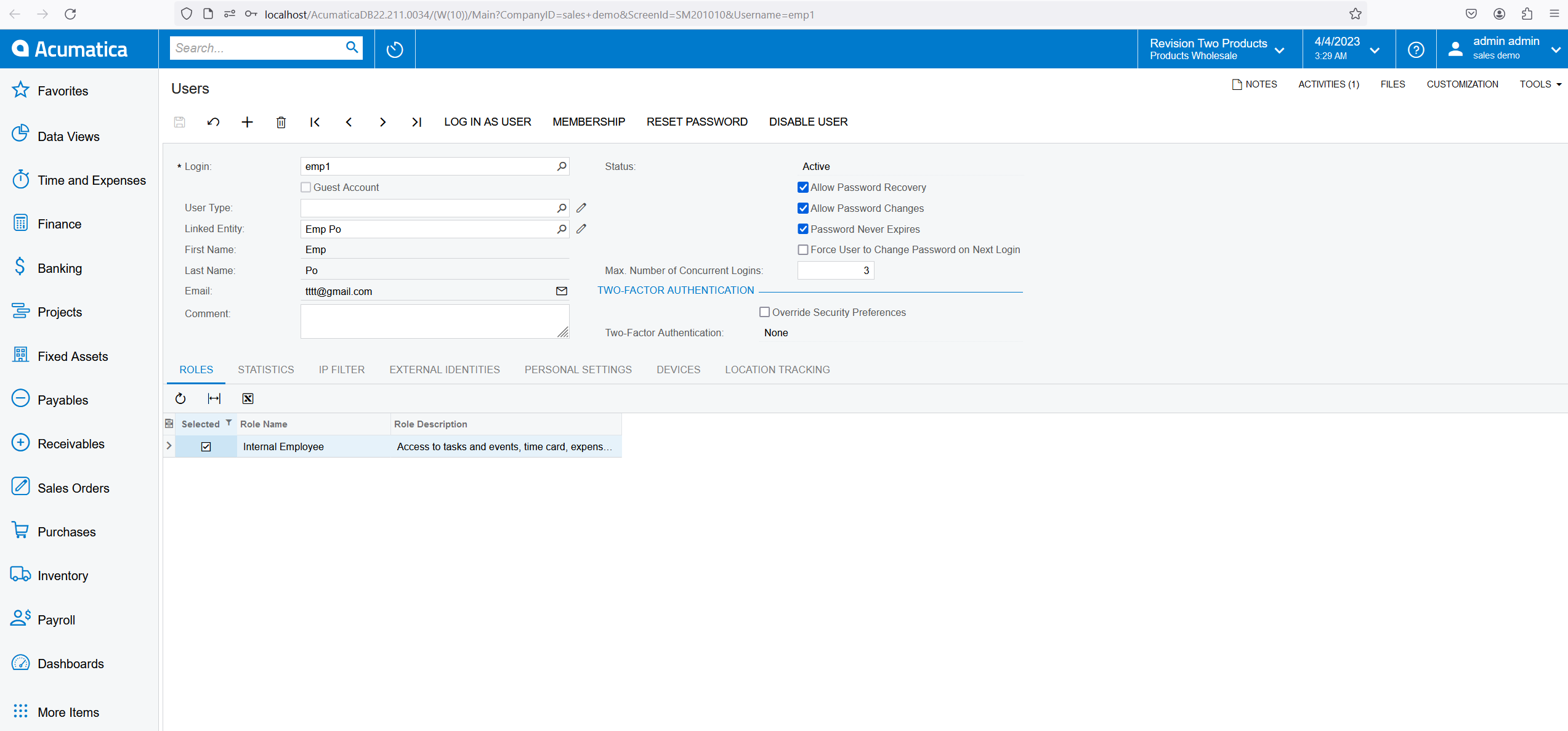
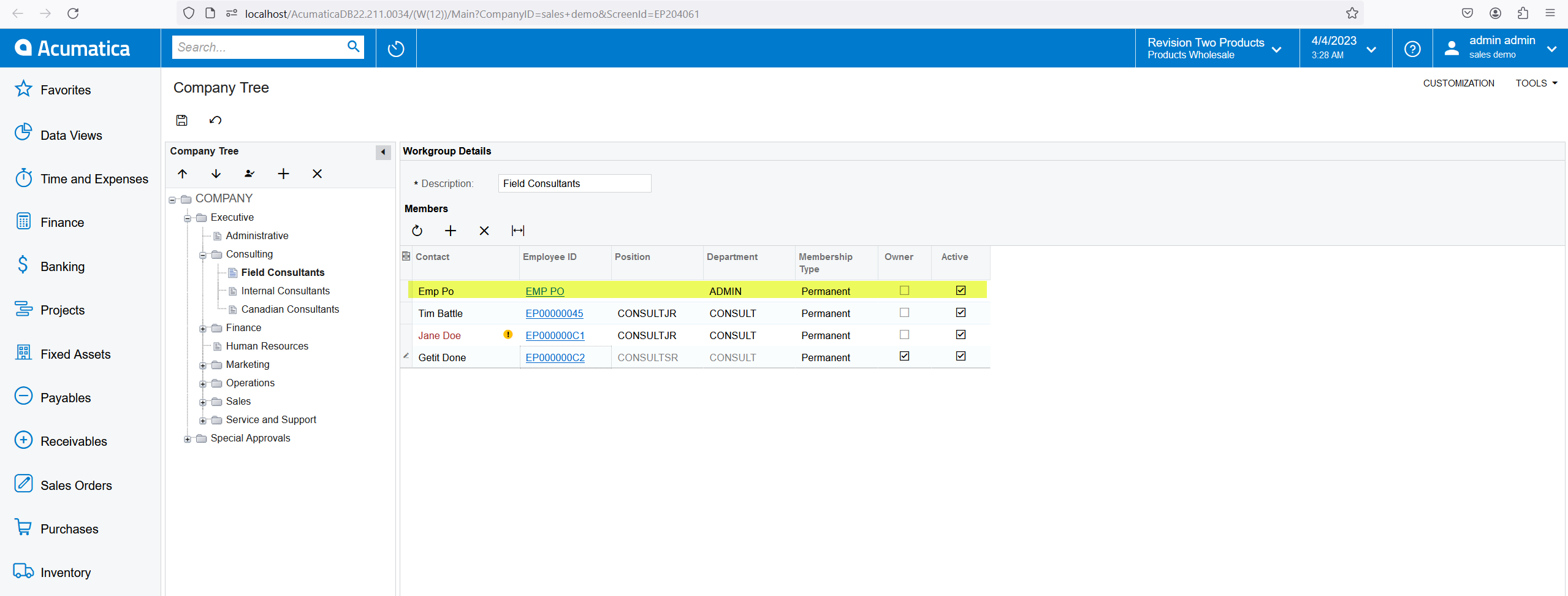
After
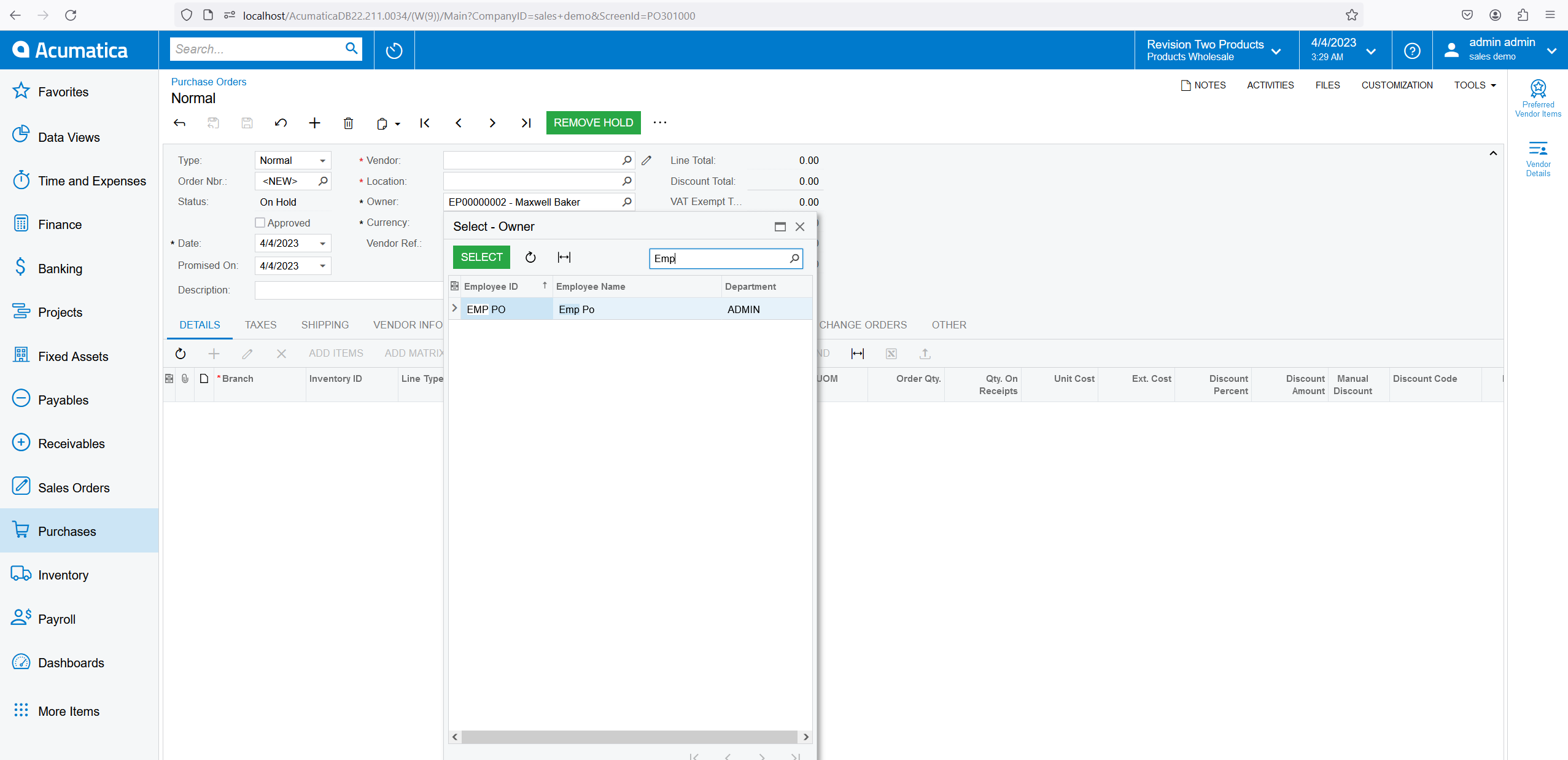
Enter your E-mail address. We'll send you an e-mail with instructions to reset your password.