Good day,
I have the role of Administrator. My Receivable browser is missing the insert New record; the plus sign on my Acumatica Browser.
How do I put i back? Why is missing is weird? We are using 2022 R1.
Thank you for your assistance.
Good day,
I have the role of Administrator. My Receivable browser is missing the insert New record; the plus sign on my Acumatica Browser.
How do I put i back? Why is missing is weird? We are using 2022 R1.
Thank you for your assistance.
Best answer by marina25
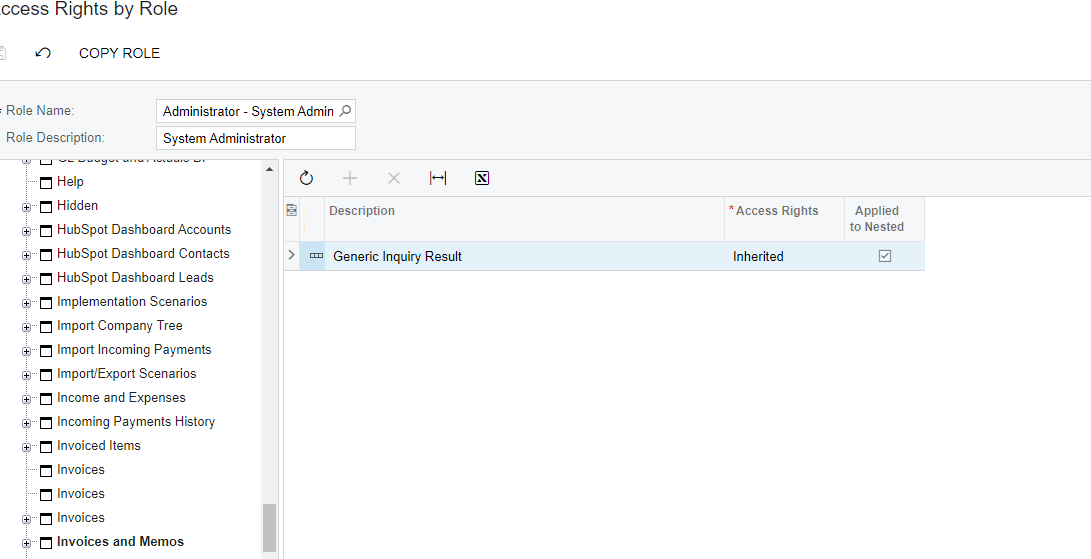
if that does not work, please submit a support ticket to Acumatica
Enter your E-mail address. We'll send you an e-mail with instructions to reset your password.