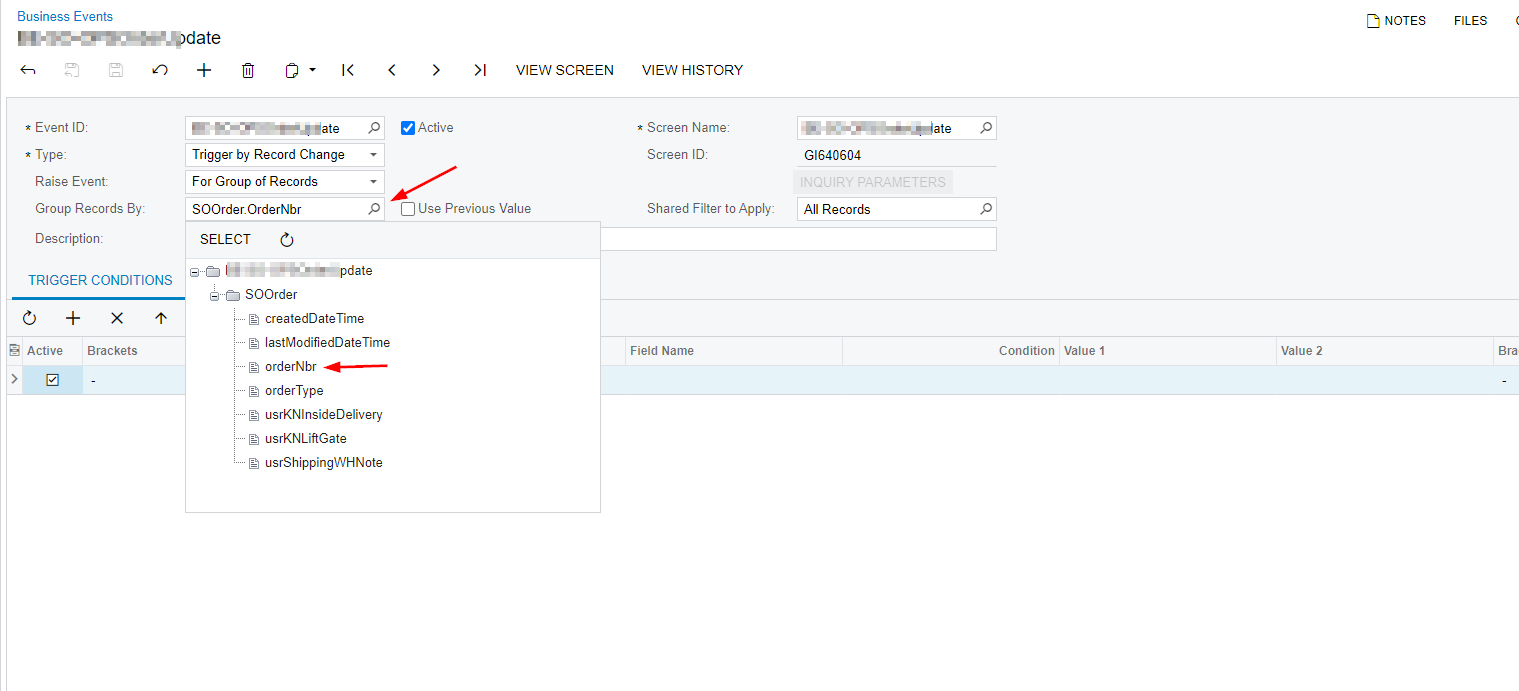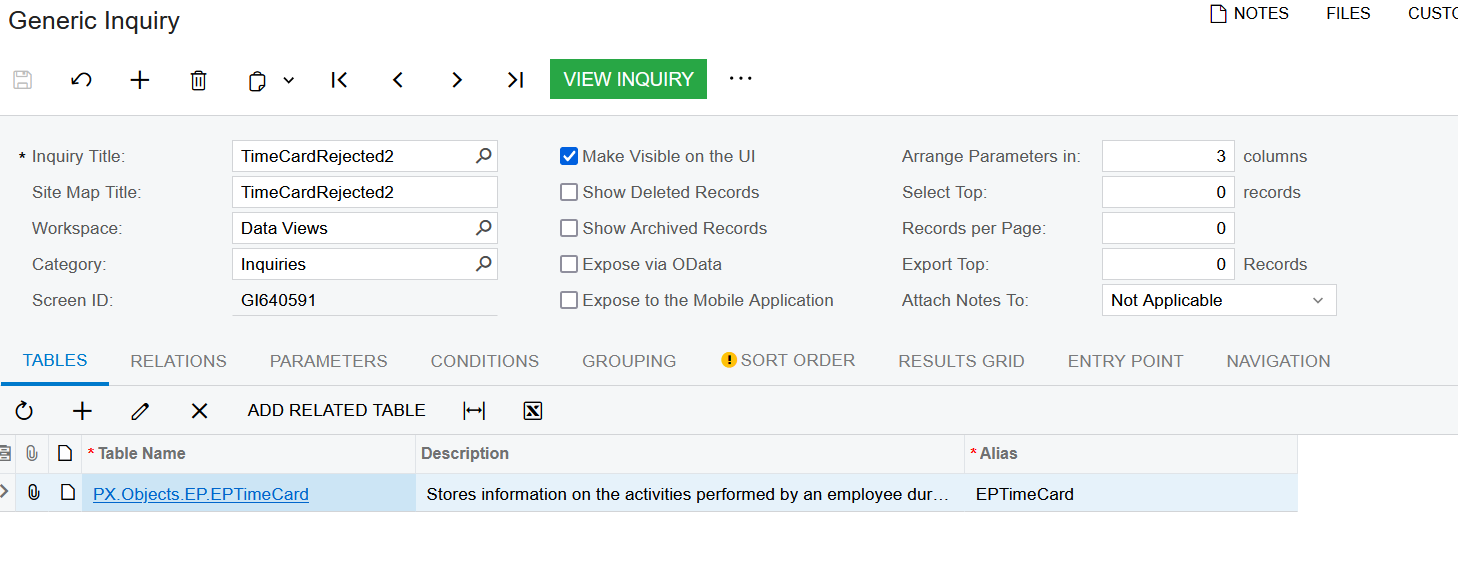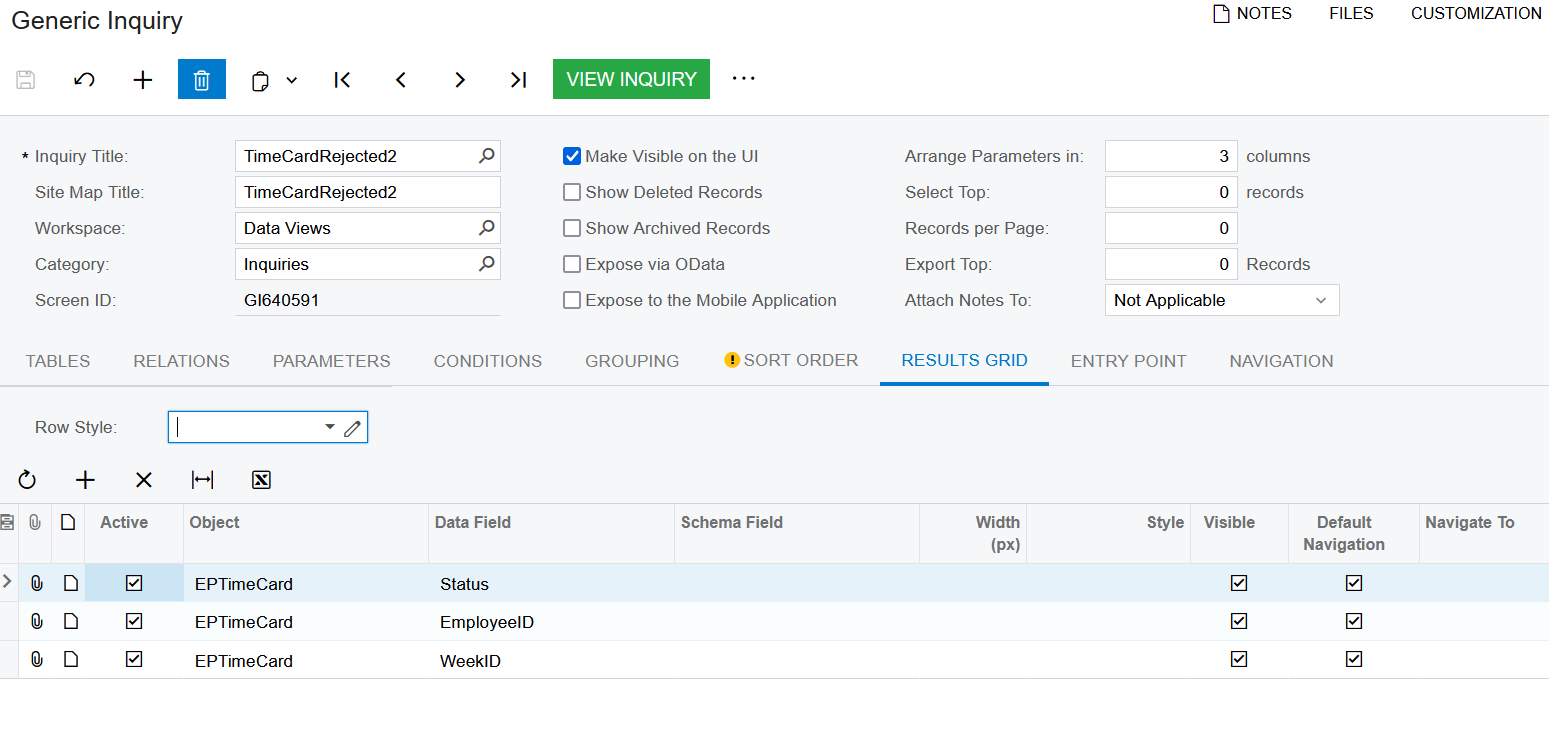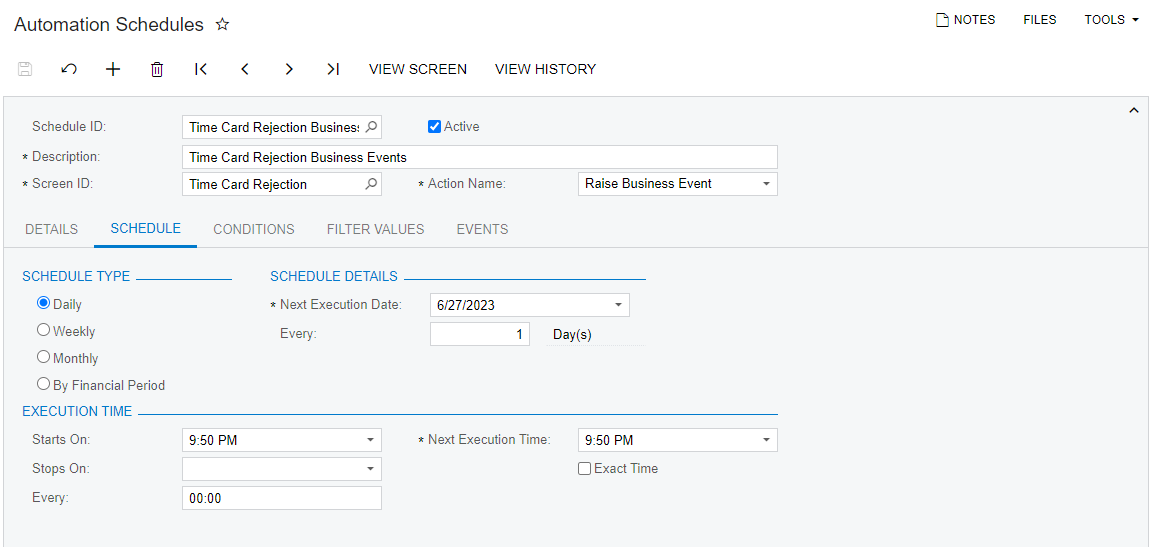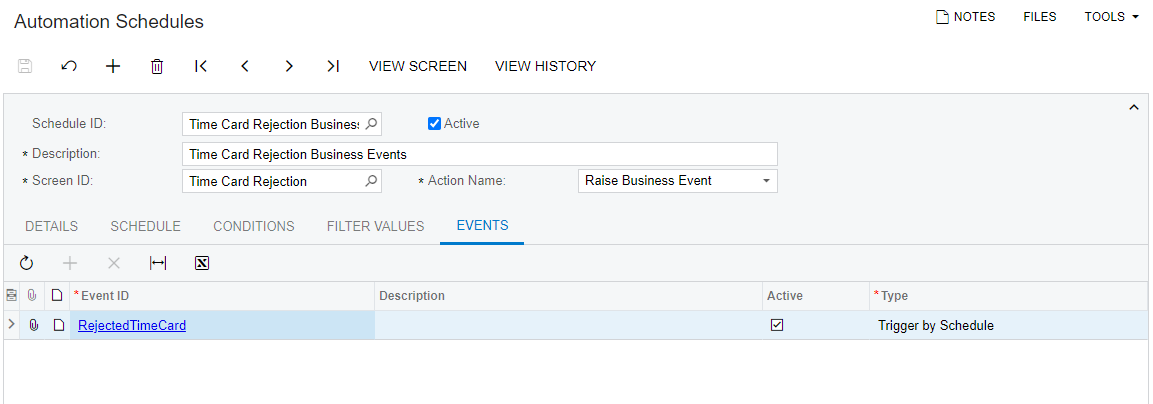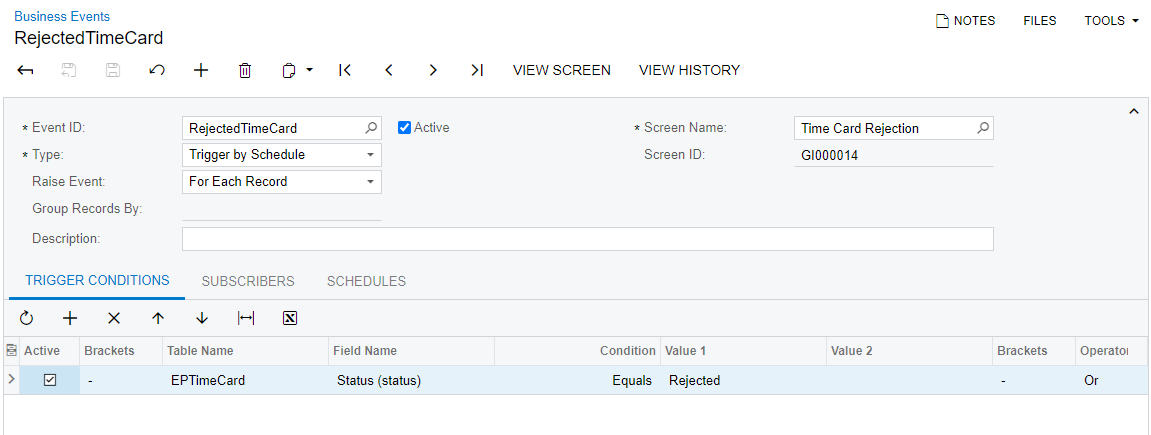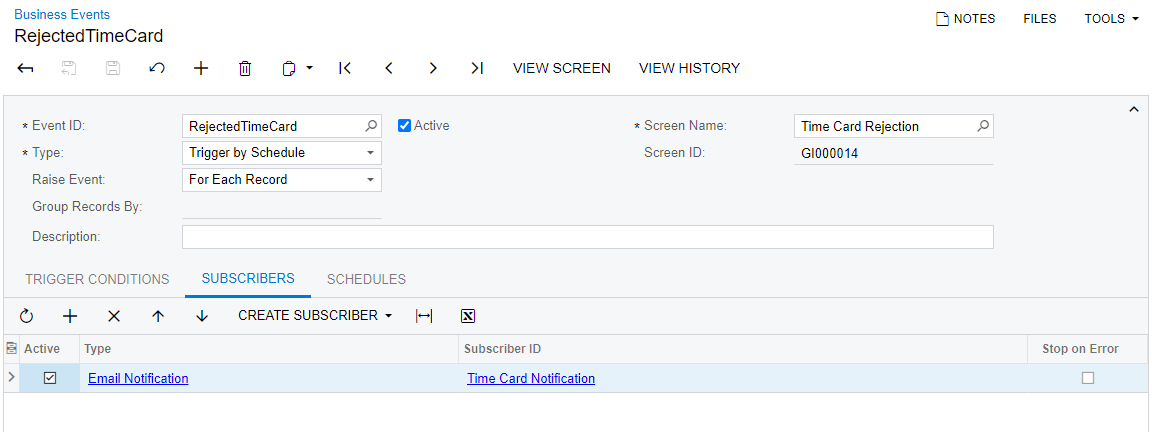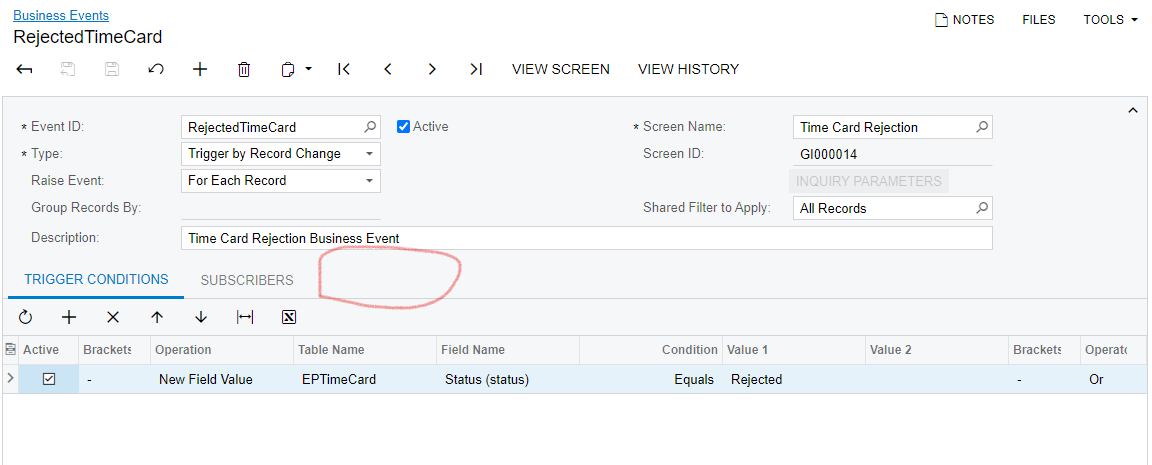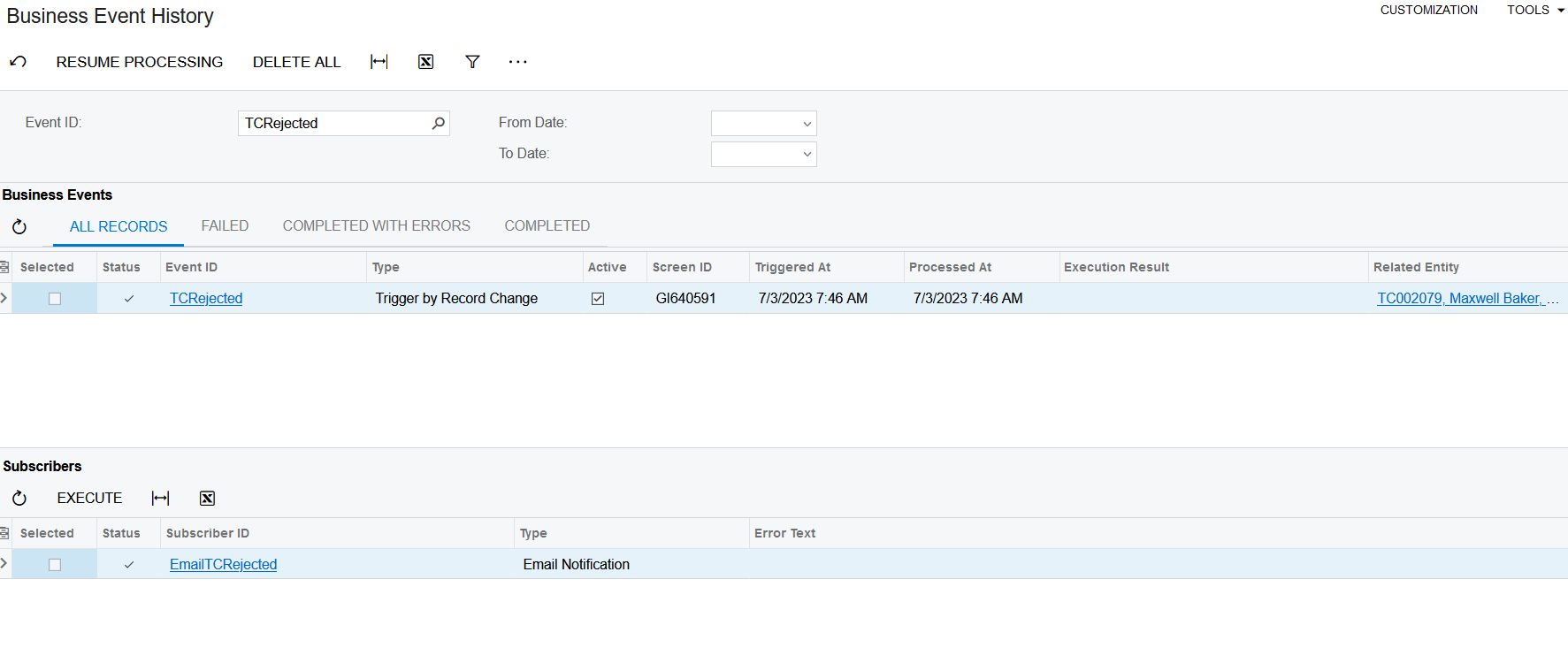Hi guys,
I’ve noticed that there’s Pending Approval Notification for EMP Time Cards, but we want another notification working as following: whenever a time card is rejected, the owner/Employee should receive an email that he/she should check the reason, revise it accordingly and resubmit. So far I couldn’t find it anywhere in “Time & Expenses Preferences”. Is it possible to achieve it?
Thanks.