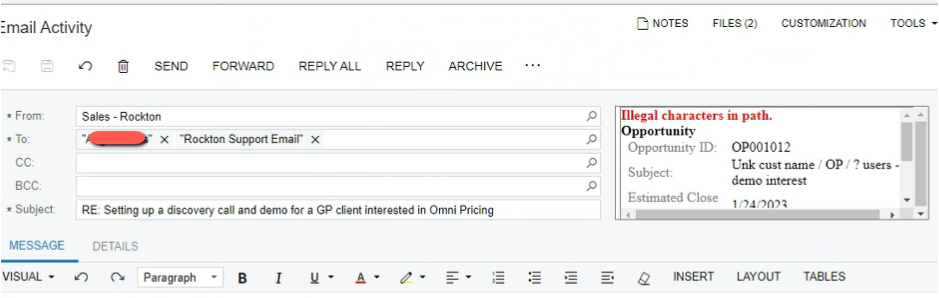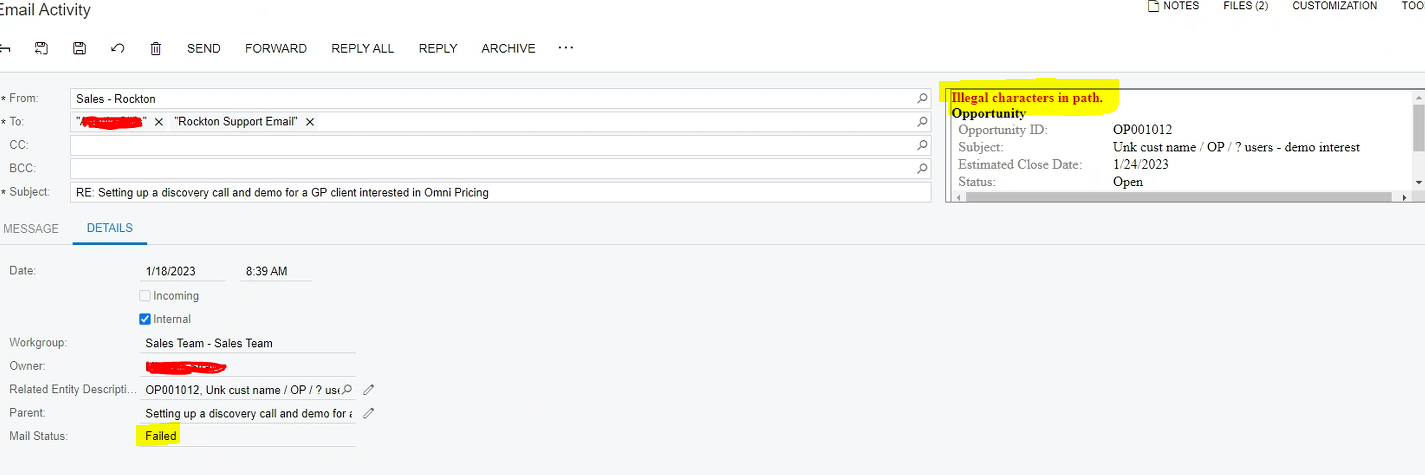We send emails out of Acumatica and today had an email come into our Inbox in Acumatica. One of our users replied to that email and copied our support team on that email. They do this often, but today we noticed that the email did not send and in the Email area, it appears in the “Failed” filter of All emails. When we open the email that failed, it says “Illegal characters in path.”. I haven’t noticed this type of error before.
The user tried to resend the email and it again failed. She also remove the people on the “TO” line and added them back in by doing a search for their names. That email failed to send as well.
The user ended up sending it out of Outlook, then copying the sales inbox for tracking purposes in Acumatica.
Any ideas on what the error message means?
Also, one thing that is not very clear is the activity under the opportunity says “open” and the mail status says failed. Would be nice if the email activity under the opportunity reflected “failed”.