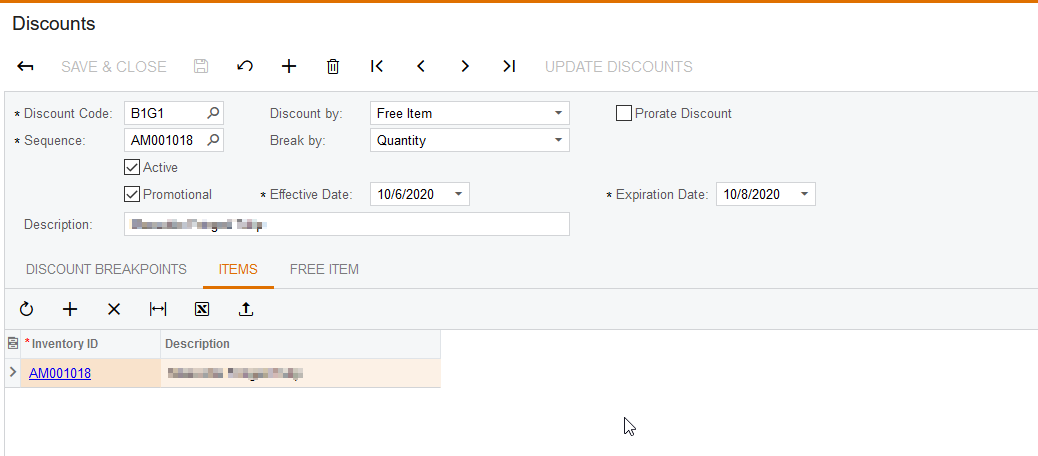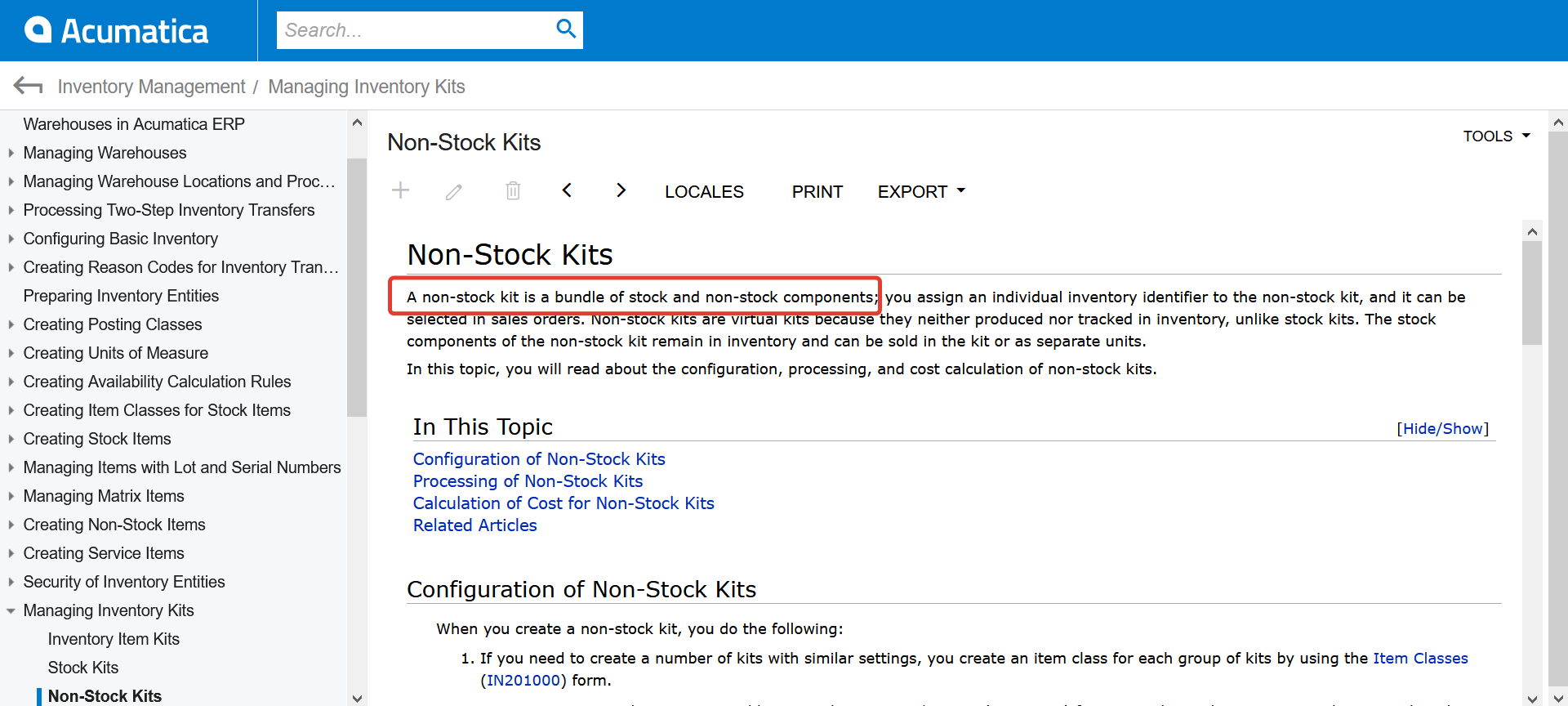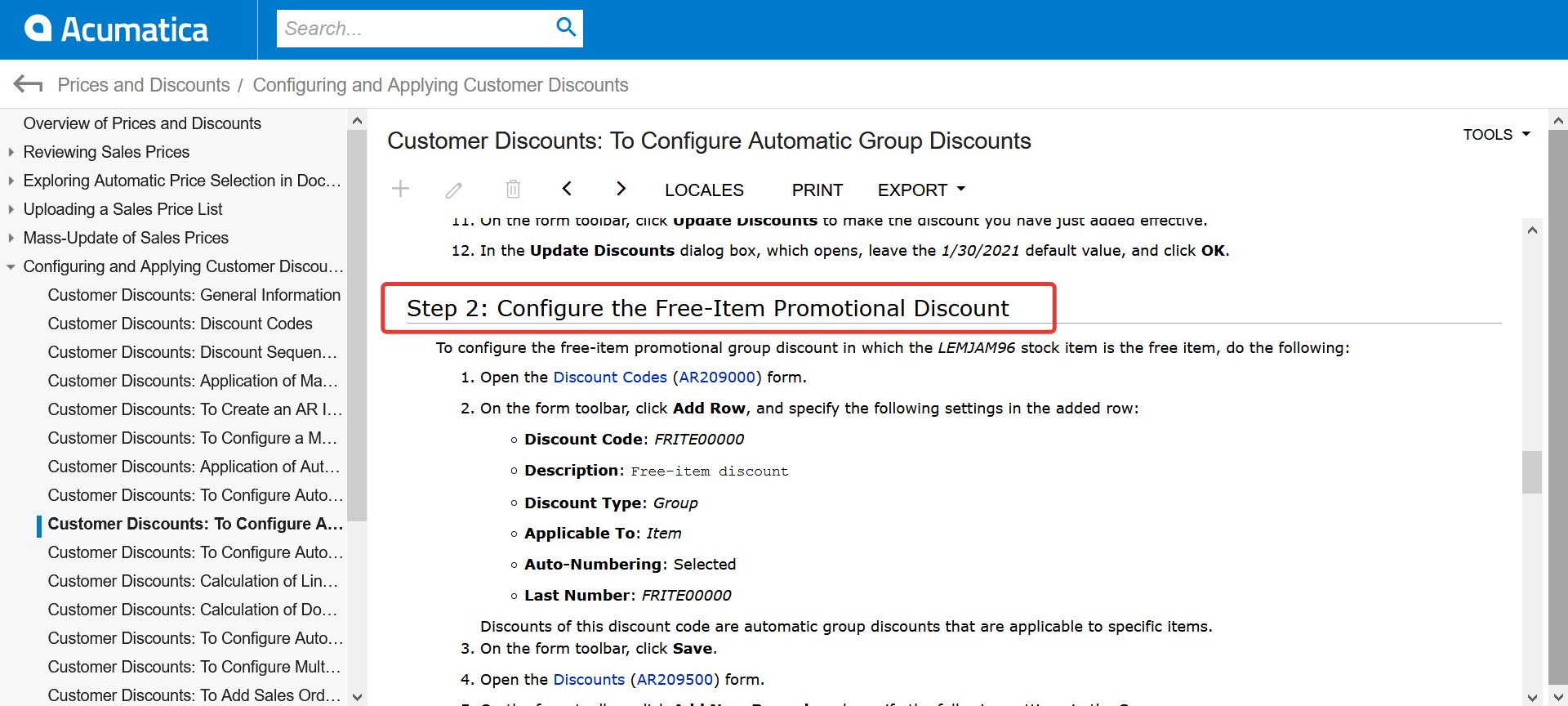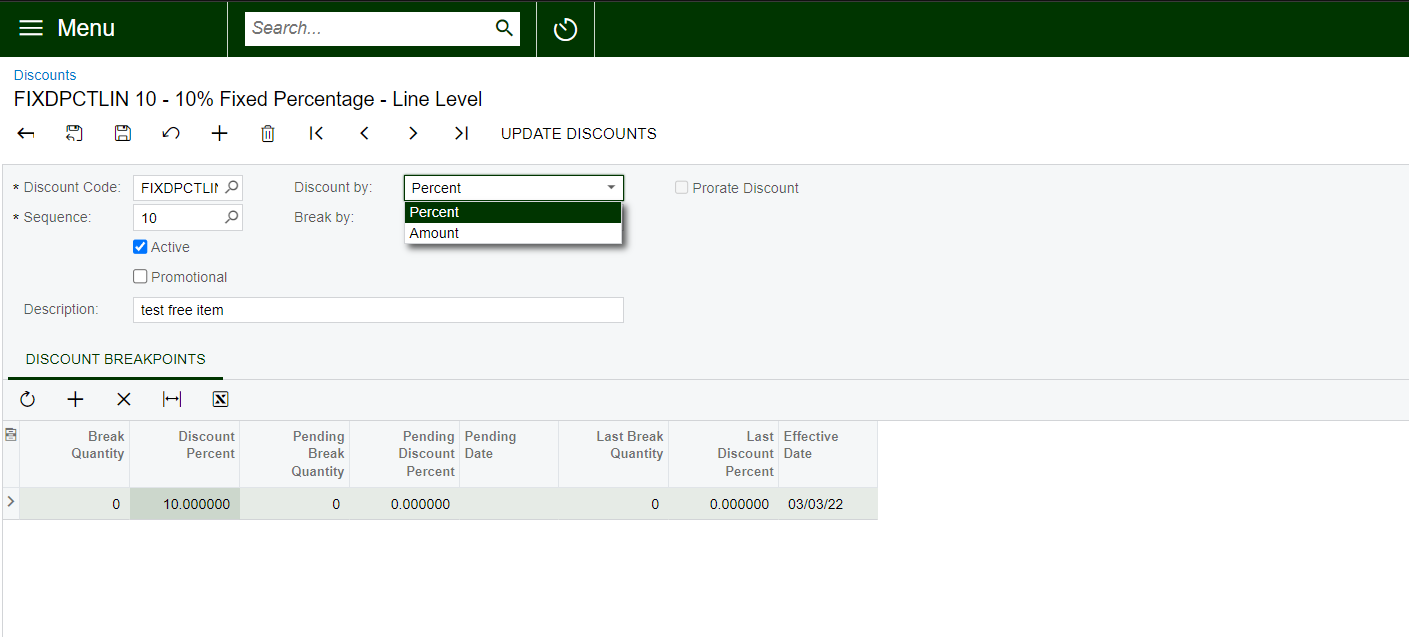Hello, I’m looking to automatically add an item to an order when a certain item is entered on a sales order.
An example would be: User enters item ‘X’ on the sales order, and item ‘Y’ is automatically entered after it.
This is useful for promotions or when we’re trying to sell certain products together. It’s easier for our sales team if there could be some automation, instead of manually entering these items each time.
Thanks