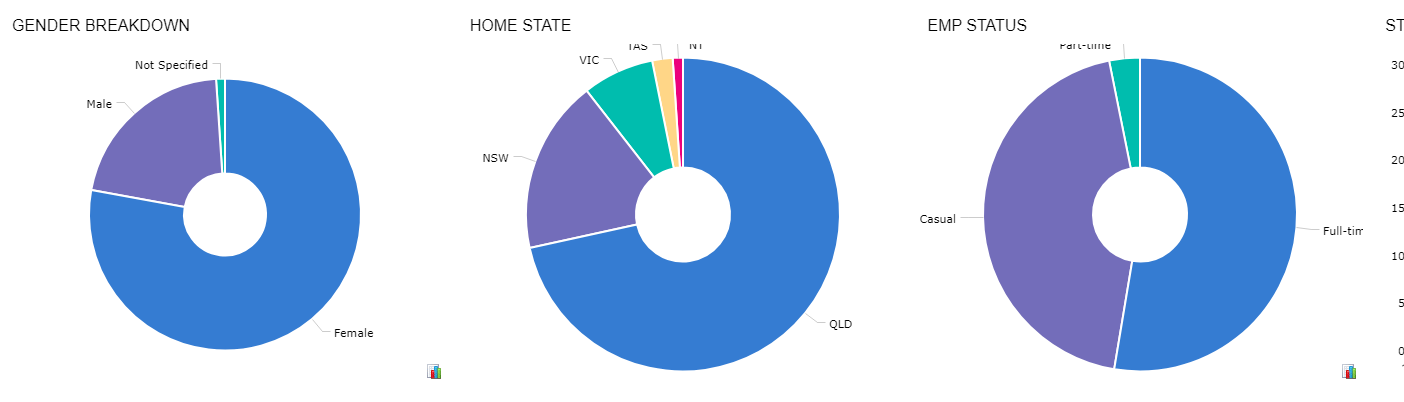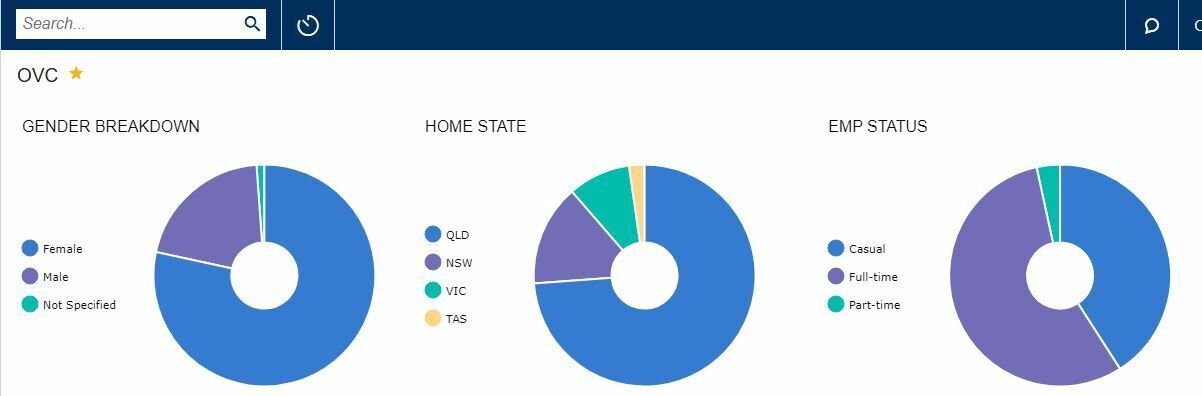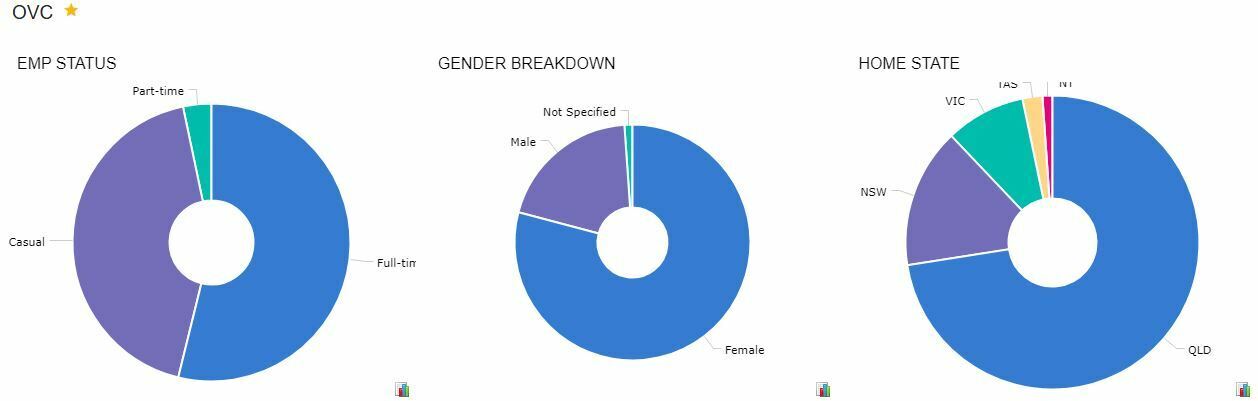Hi,
Following an update overnight my dashboard graphs spotted working. I have created/modified reports and have been able to recover most of them.
I have an odd issue with the system automatically sizing my doughnut graphs:
- my Gender Breakdown graph is perfect
- Home State graph (without a popup legend, as a test) cuts off the names of the states at the top
- Employment Status graph (with popup legend) also cuts off names at top and sides.
Also of note, the size of the doughnut are different.
All parameters are the same.
How can I fix this?