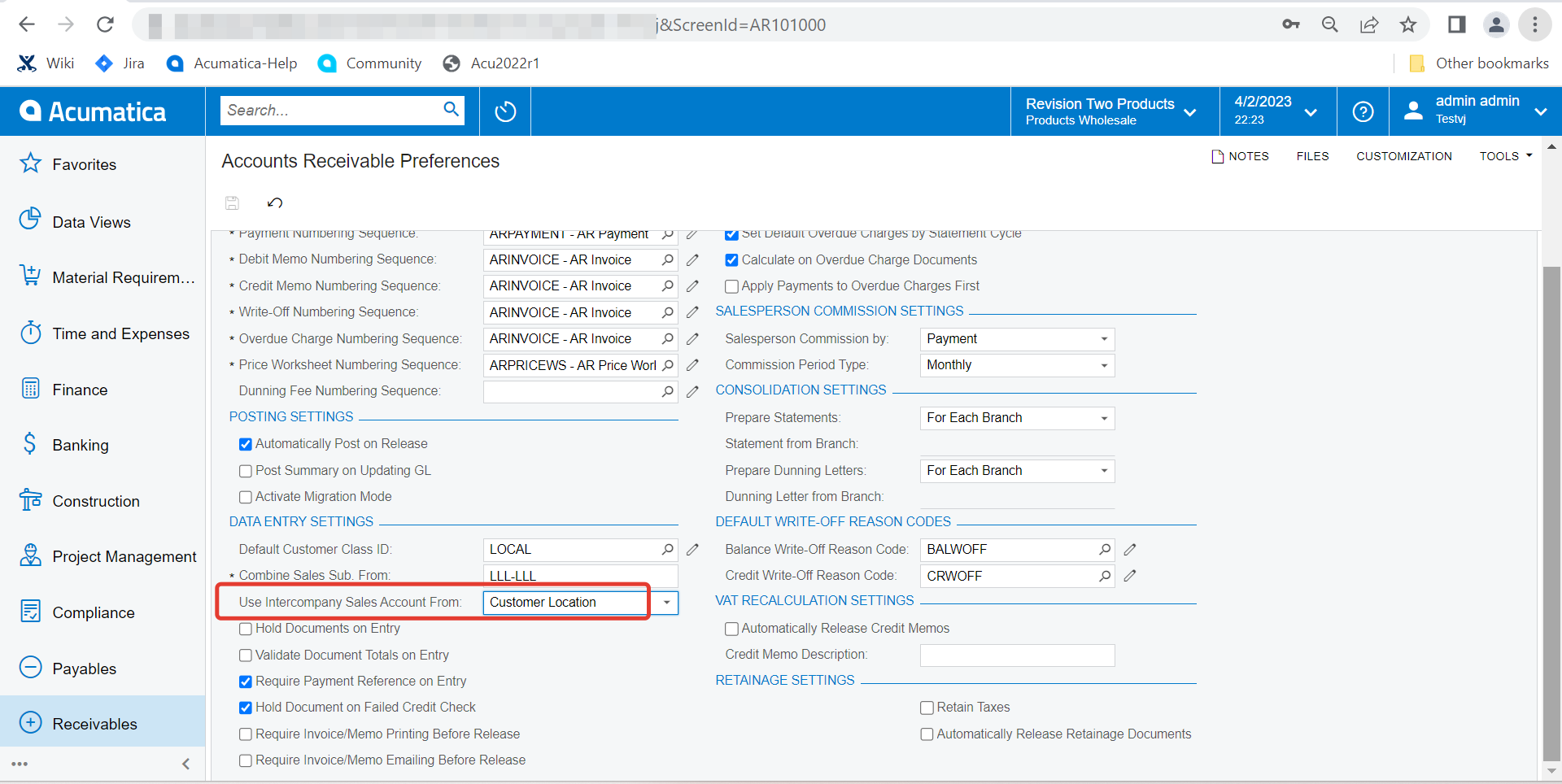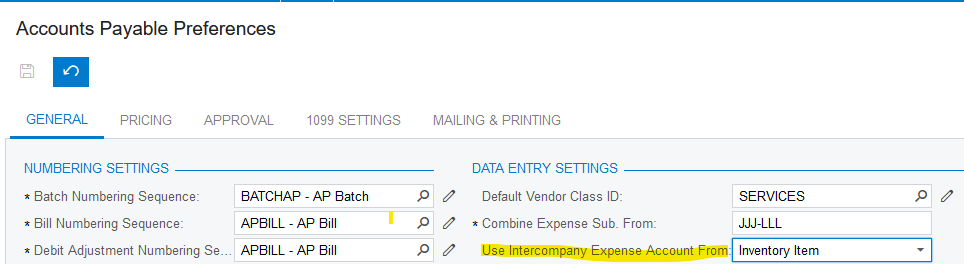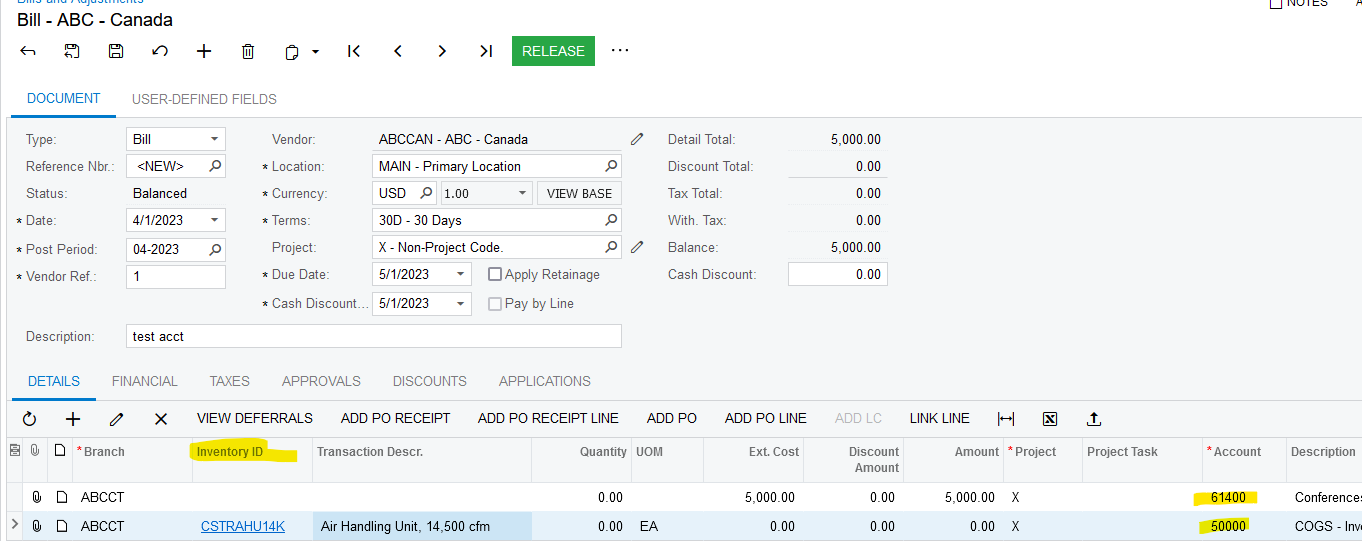Hello all,
I have the following scenario:
- The GL Account on an AR Invoice created with a Customer extended from a branch is pulling the default GL Account from the Customer Record. When I add a Non-stock item to the details, the item’s GL Account is NOT overriding the default GL Account from the customer record.
- The GL Account on an AP Bill created with a Vendor extended from a branch is pulling the default GL Account from the Vendor Record. When I add a Non-stock item to the details, the item’s GL Account is NOT overriding the default GL Account from the vendor record.
I tested and do not have this issue with vendors created from the vendor screen. Has anyone come across a fix for this?
Thank you,
Lindsey