Hi everyone, is there any quick way to change the column name and column length in Acumatica Time Card? (Screen ID: EP305000)
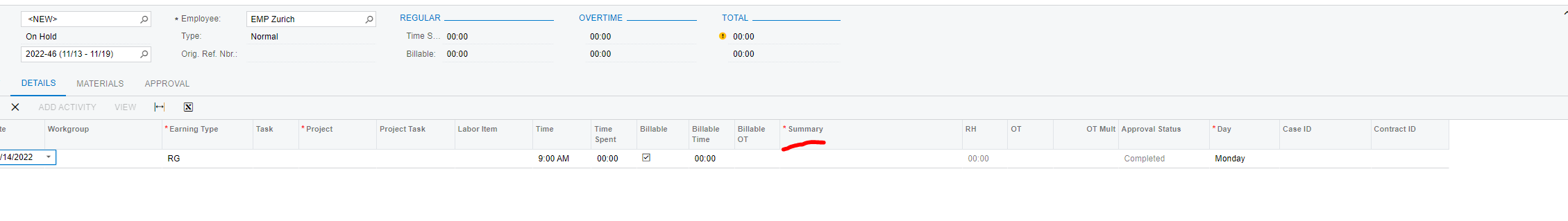
Thanks
Hi everyone, is there any quick way to change the column name and column length in Acumatica Time Card? (Screen ID: EP305000)
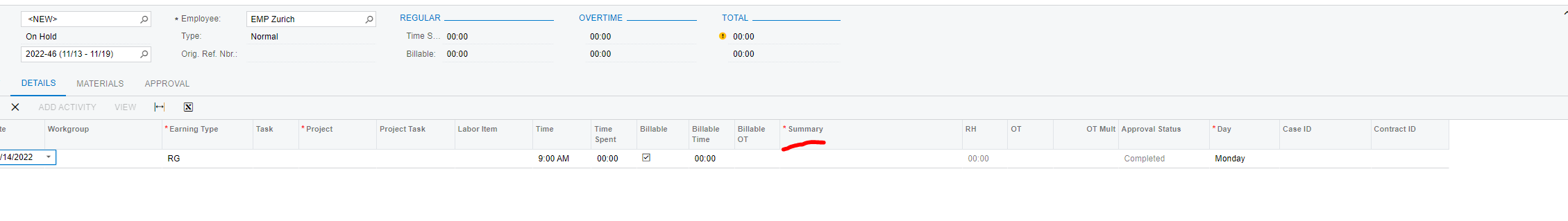
Thanks
Best answer by Kandy Beatty
Hi
This requires a customization.
Please see this older post:
Enter your E-mail address. We'll send you an e-mail with instructions to reset your password.