PO Error: There are no lines in this document that may be entered in AP Bill Document directly
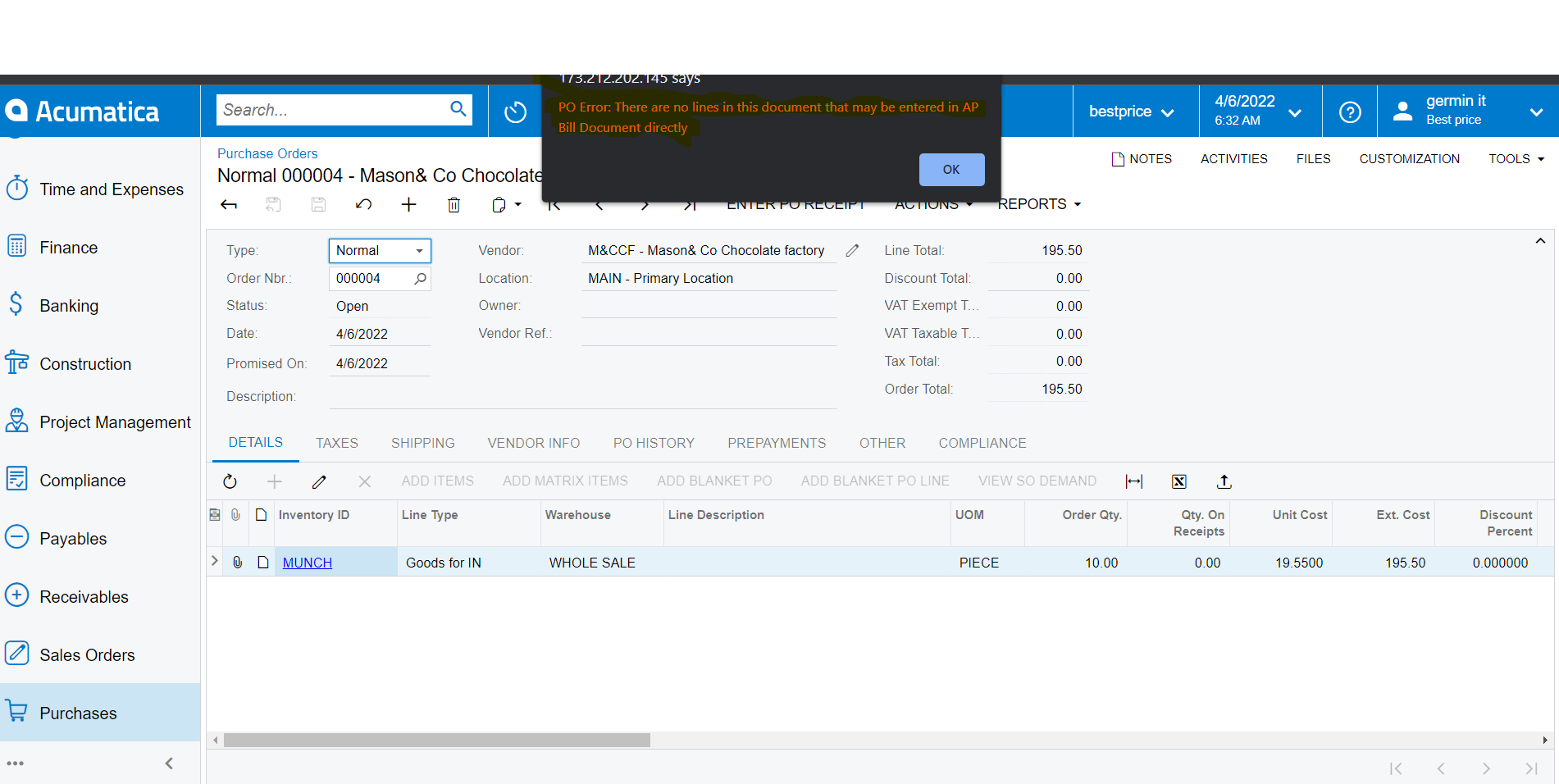
PO Error: There are no lines in this document that may be entered in AP Bill Document directly
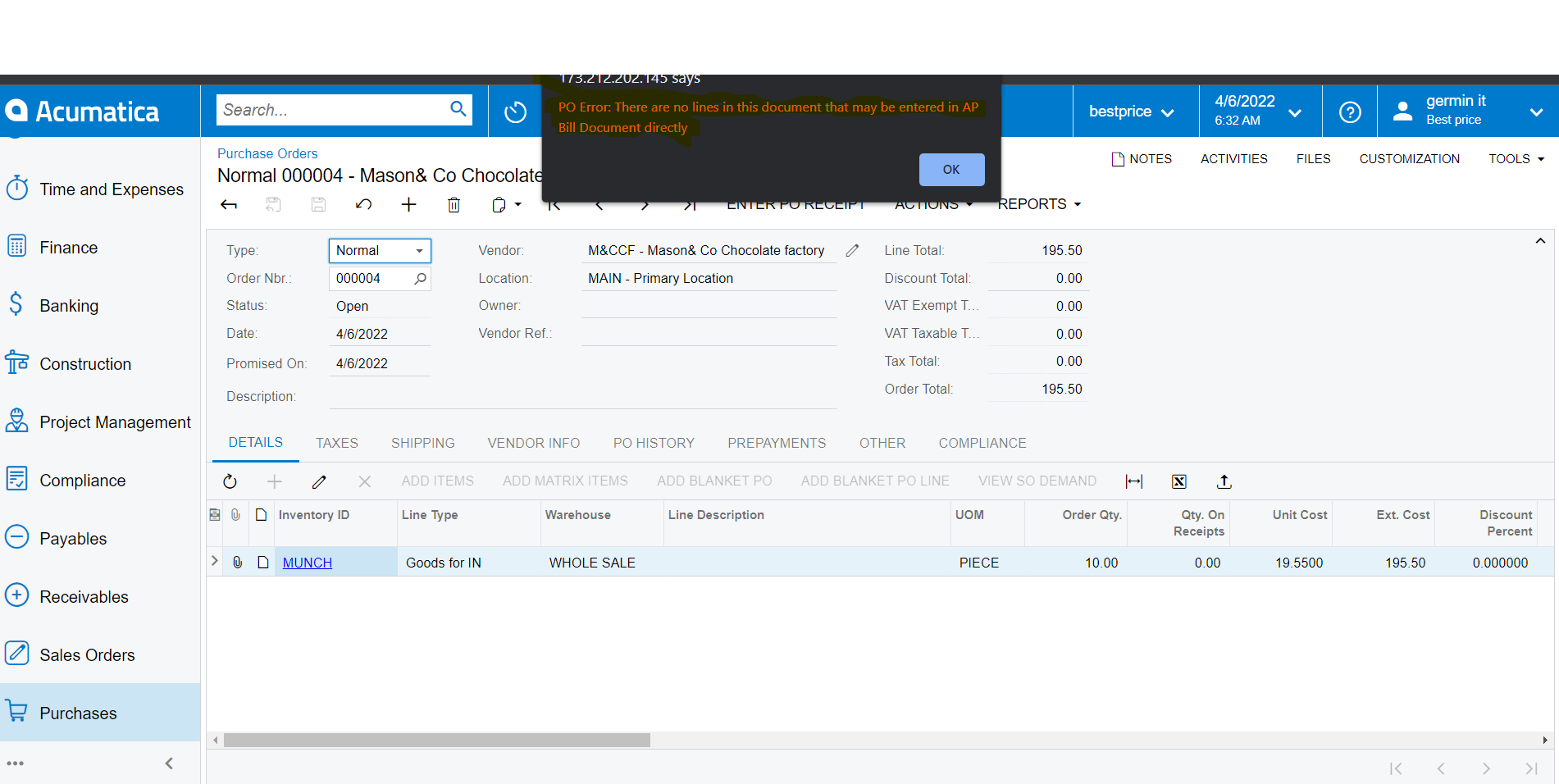
Best answer by jinin
Hi
If you want to create an AP bill with a stock item, first create a Purchase receipt and create AP Bill.
We create an AP bill with a Non-Stock item, without Purchase receipt.
Enter your E-mail address. We'll send you an e-mail with instructions to reset your password.